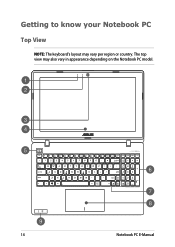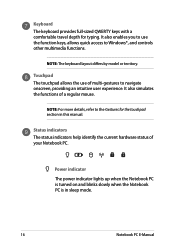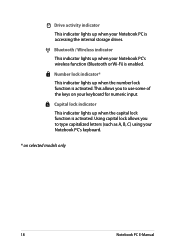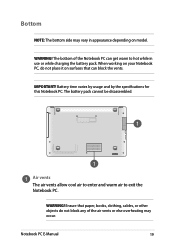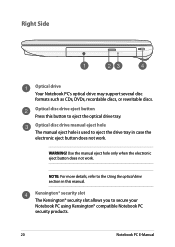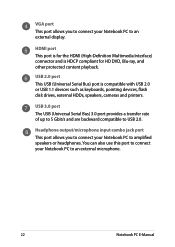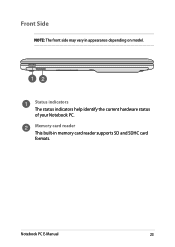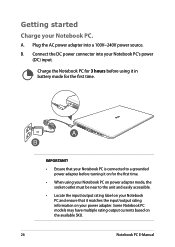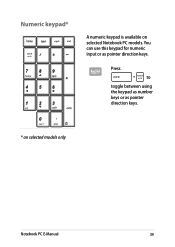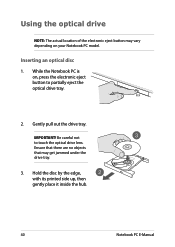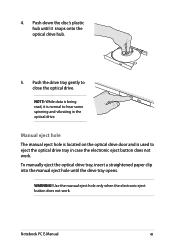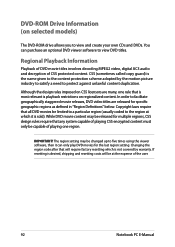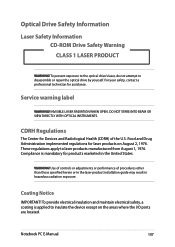Asus X551CA Support Question
Find answers below for this question about Asus X551CA.Need a Asus X551CA manual? We have 1 online manual for this item!
Question posted by picosergio on January 3rd, 2014
Is This Model Come With Optical Drive???
The person who posted this question about this Asus product did not include a detailed explanation. Please use the "Request More Information" button to the right if more details would help you to answer this question.
Current Answers
Related Asus X551CA Manual Pages
Similar Questions
My Asus 551ca D Drive?
my ASUS 551CA in the owners manual gives you the option to open the dvd/cd rom D Drive but none seem...
my ASUS 551CA in the owners manual gives you the option to open the dvd/cd rom D Drive but none seem...
(Posted by elissamaggot1980 9 years ago)
Add An Internal Od To X551c
I just purchased an ASUS X551C which came without an optical drive (CD/DVD). Can I remove the cover ...
I just purchased an ASUS X551C which came without an optical drive (CD/DVD). Can I remove the cover ...
(Posted by cmcgrotty 9 years ago)
Asus Type Of Laptops
Different between ASUS X551CA VS AUS X551C
Different between ASUS X551CA VS AUS X551C
(Posted by ranishkaranjan 10 years ago)
Removing Optical Drive?
How do i remove the optical drive in the N55s please? Doesn't sayin the manual, and i can't find ...
How do i remove the optical drive in the N55s please? Doesn't sayin the manual, and i can't find ...
(Posted by tiffanybryan 11 years ago)
How Do I Change The Optical Drive
how do you change the optical drive ?
how do you change the optical drive ?
(Posted by dmarkham61 11 years ago)