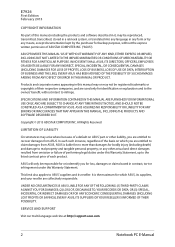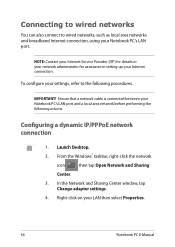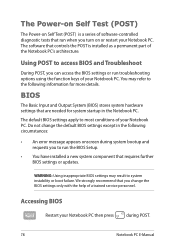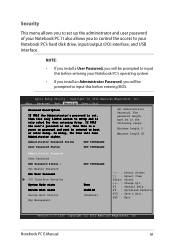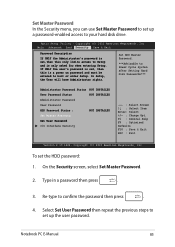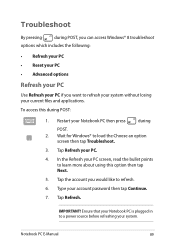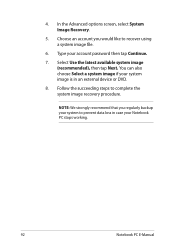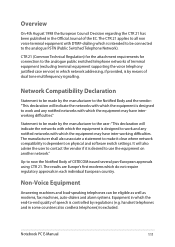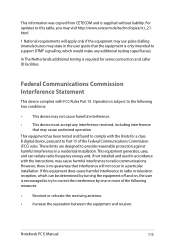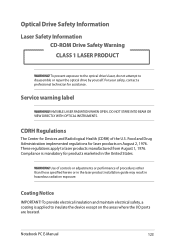Asus X550CA Support Question
Find answers below for this question about Asus X550CA.Need a Asus X550CA manual? We have 1 online manual for this item!
Question posted by grighoss on November 19th, 2014
How Do I Unlock Shopping Store Password To Make Myself Administrator.
The person who posted this question about this Asus product did not include a detailed explanation. Please use the "Request More Information" button to the right if more details would help you to answer this question.
Current Answers
Answer #1: Posted by TechSupport101 on November 19th, 2014 9:38 PM
Hi. See the User's Manual here
http://www.helpowl.com/manuals/Asus/X550CA/193757
for a complete walkthrough.
Related Asus X550CA Manual Pages
Similar Questions
Bios Lost Password
Is there a way to get past the bios password and boot the computer
Is there a way to get past the bios password and boot the computer
(Posted by jagstang112 2 years ago)
Ram Upgrade For Asus X550ca-xo096h Model.
Is asus x550ca-xo096h laptop ram upgradable to 8 GB, I have 1333mhz 4 GB *2 with me Please revert as...
Is asus x550ca-xo096h laptop ram upgradable to 8 GB, I have 1333mhz 4 GB *2 with me Please revert as...
(Posted by jgngoud 9 years ago)