Asus X54C Support Question
Find answers below for this question about Asus X54C.Need a Asus X54C manual? We have 1 online manual for this item!
Question posted by efriepkhera on January 20th, 2014
How To Fix Mouse Cursor Asus X54c
The person who posted this question about this Asus product did not include a detailed explanation. Please use the "Request More Information" button to the right if more details would help you to answer this question.
Current Answers
There are currently no answers that have been posted for this question.
Be the first to post an answer! Remember that you can earn up to 1,100 points for every answer you submit. The better the quality of your answer, the better chance it has to be accepted.
Be the first to post an answer! Remember that you can earn up to 1,100 points for every answer you submit. The better the quality of your answer, the better chance it has to be accepted.
Related Asus X54C Manual Pages
User Manual - Page 17


...
9
Status Indicators (front)
Status indicators represent various hardware/software
conditions. A
software-controlled scrolling function is a pointing device that
provides the same functions as a desktop mouse. Notebook PC User Manual
17
See indicator details in the Windows operating
system.
8
Touchpad and Buttons
The touchpad with comfortable
travel (depth at which the ...
User Manual - Page 23


... Kensington® compatible Notebook PC
security products. These security products usually include
a metal cable and lock that prevent the Notebook PC to
be removed from a fixed object. Notebook PC User Manual
23 Do not use the emergency eject in case the electronic eject does not work.
User Manual - Page 43


... buttons will light when the touchpad is UNLOCKED (enabled) and not light when the touchpad is best used with an external pointing device such as a mouse. This allows switching between various power saving modes.
Power4Gear Hybrid (Fn+Space Bar): This key toggles power savings between different display color enhancement modes in...
User Manual - Page 44


Use [Num Lk / Scr Lk] to pressing the right mouse button on selected models)
An extended keyboard is equivalent to toggle between fields or cells such as pointer directions. The key with a small pointer, activates ...
User Manual - Page 53
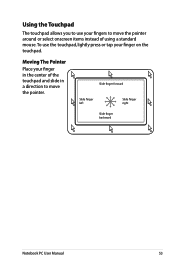
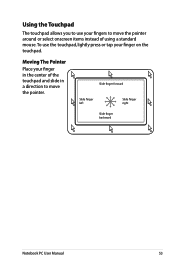
To use your fingers to move the pointer around or select onscreen items instead of the touchpad and slide in the center of using a standard mouse. Slide finger forward
Slide finger left
Slide finger right
Slide finger backward
Notebook PC User Manual
53 Moving The Pointer
Place your finger in a direction ...
User Manual - Page 54


... and release.
54
Lightly but rapidly strike the touchpad. Double-clicking/Double-tapping - You can set the double-click speed using the Windows Control Panel"Mouse."The following two examples produce the same results.
With the pointer over the program that you to touch the touchpad lightly,keeping your finger on...
User Manual - Page 56
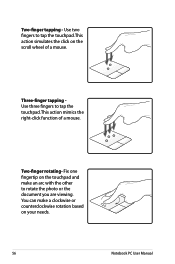
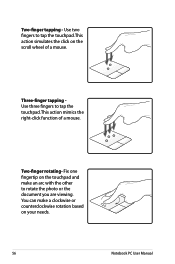
.... Two-finger tapping - This action simulates the click on your needs.
56
Notebook PC User Manual
Fix one fingertip on the touchpad and make a clockwise or counterclockwise rotation based on the scroll wheel of a mouse. Two-finger rotating- Three-finger tapping Use three fingers to rotate the photo or the document you...
User Manual - Page 57


.... Notebook PC User Manual
57 Caring for , it can automatically disable the Notebook PC's touchpad when an external USB mouse is attached. Select the option in Windows Control Panel > Hardware and Sound > Mouse. This feature is normally OFF, to light pressure. The touchpad responds to movement not to force.There is pressure...
User Manual - Page 58


2. Click ELAN on the top and click Disable when external USB mouse plug in check box.
3. Click OK to finish the configuration.
58
Notebook PC User Manual
User Manual - Page 70


....
Press [FN+F2] repeatedly until wireless LAN icon and bluetooth icon are shown.
70
Notebook PC User Manual Examples of Bluetooth-enabled wireless keyboard or mouse. If your Notebook PC did not come with Bluetooth technology eliminates the need to connect a USB or ExpressCard Bluetooth module in Chapter 3).
2. Bluetooth-enabled computers...
User Manual - Page 74


...megabytes, higher transfer speeds, and greater durability.
Both the external USB keyboard and mouse will allow data entry to be more comfortable.
USB Flash Memory Disk A USB ... can accept a standard 1.44MB (or 720KB) 3.5-inch floppy diskette.
USB Keyboard and Mouse
Attaching an external USB keyboard will work simultaneously with the Notebook PC's built-in current operating...
User Manual - Page 79


... read or write discs.
1. A. If the problem still exist, contact your system using the
recovery partition or DVD. System Unstable Cannot wake up from the ASUS website. If not the case, try MS System Restore to the latest version and try again. 2. Hardware Problem -
Common Problems and Solutions
Hardware Problem - Optical...
User Manual - Page 80


...4.
Hardware Problem - Able to load the OS? (Y = D, N = A)
A-8
Notebook PC User Manual Able to see BIOS (ASUS Logo)? (Y = 3, N = A) 3. If the problem is left in camera does not work correctly.
1. Diagnostics:
1. Power On...Error I cannot power ON the Notebook PC. Try reinstalling the webcam driver to see BIOS (ASUS Logo)? (Y = 7, N = A) 7.
Able to see if there are any problems. ...
User Manual - Page 82


... OFF, remove the additional memory, and power ON to see if the problem is available on the ASUS website. It is due to the latest version with your system.Try to solve your problem. CAUTION! ASUS bundled software When I power ON the Notebook PC, there will be downloaded from viruses. DO NOT...
User Manual - Page 84


...Notebook PC's exact model and download the latest BIOS file for your model from the ASUS website and save it in your flash disk drive to select and update BIOS. ...65533;M���a��i�n� Advanced Boot Security Save & Exit
Start Easy Flash ASUS FancyStart POST Logo Type Play POST Sound Speaker Volume Internal Pointing Device
[Disabled] [Static] [No]...
User Manual - Page 85


...and utilities installed on your Notebook PC at the factory and cannot be restored if deleted. Read the ASUS Preload Wizard messages and click Next. 5. Press [F9] during bootup. 2. Press [Enter] to its...your data files (such as Outlook PST files) to USB storage devices or to an authorized ASUS service center if you have problems with the recovery process. Notebook PC User Manual
A-13
...
User Manual - Page 86


... DVD: 1.
Prepare enough blank writable DVDs as instructed to start creating the Recovery DVD. 3. Recover Windows to complete the recovery process. Visit the ASUS website at www.asus.com for updated drivers and utilities.
IMPORTANT! Follow the onscreen instructions to entire HD with two partitions. Follow the onscreen instructions to Microsoft, you...
User Manual - Page 87


Visit the ASUS website at www.asus.com for updated drivers and utilities. Restart the Notebook PC and press [Esc] on bootup and select
the optical drive (may cause recovery failure. Restoring ...
User Manual - Page 101


... with ANSI/NFPA 70, the National Electrical Code (NEC), in our products at ASUS REACH website at the building entrance. installation should be grounded (earthed) in accordance ... particular Section 820.93, Grounding of Outer Conductive Shield of the coaxial cable to the earth at http://csr.asus.com/english/REACH.htm. Notebook PC User Manual
A-29
TV Tuner Notices
Note to : H05VV-F, 3G, 0....
Similar Questions
How Do I Get My Cursor To Reappear?
I have Microsoft Windows 8 on an Asus R510C. My cursor has disappeared. Please help me.
I have Microsoft Windows 8 on an Asus R510C. My cursor has disappeared. Please help me.
(Posted by tica1957 10 years ago)
Is Bluetooth On My Laptop I Cant See Any Icons Asus X54c
(Posted by johnrimmerdawson 11 years ago)


