Asus X54C Support Question
Find answers below for this question about Asus X54C.Need a Asus X54C manual? We have 1 online manual for this item!
Question posted by 9556kate on January 21st, 2014
How To Fix My X54c Asus Keyboard Key
The person who posted this question about this Asus product did not include a detailed explanation. Please use the "Request More Information" button to the right if more details would help you to answer this question.
Current Answers
There are currently no answers that have been posted for this question.
Be the first to post an answer! Remember that you can earn up to 1,100 points for every answer you submit. The better the quality of your answer, the better chance it has to be accepted.
Be the first to post an answer! Remember that you can earn up to 1,100 points for every answer you submit. The better the quality of your answer, the better chance it has to be accepted.
Related Asus X54C Manual Pages
User Manual - Page 2


... Pack 37 Power Options 38 Power Management Modes 40 Sleep and Hibernate 40 Thermal Power Control 41 Special Keyboard Functions 42 Colored Hot Keys 42 Microsoft Windows Keys 44 Extended Keyboard (on selected models 44 Multimedia Control Keys (on selected models 46 Switches and Status Indicators 47 Switches ...47 Status Indicators 48
Notebook PC User...
User Manual - Page 9


... the Notebook PC from dirt, water, shock, and scratches. Be aware that it is latched securely in use battery power, be sure to protect the keyboard and display panel.
The Notebook PC's surface is plugged into the computer and an AC power source. Remember that it takes much longer to charge...
User Manual - Page 14
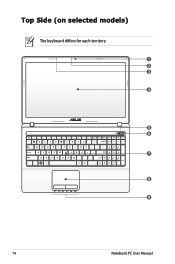
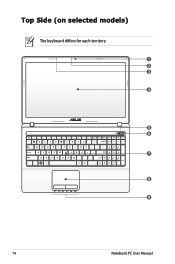
Top Side (on selected models)
The keyboard differs for each territory.
1 2 3
4
esc
f1
f2
f3
f4
f5
f6
f7
f8
f9
f10
f11
f12
pause
break
prt sc sysrq
delete insert
home
pgup
pgdn
end
backspace
num lk scr lk
tab
home
pgup
caps lock
enter
shift
ctrl
fn
alt
shift end
pgdn
enter
alt
ctrl
insert
delete
5 6 7
8 9
14
Notebook PC User Manual
User Manual - Page 17


... be depressed) and
palm rest for both hands. Two Windows function keys are
provided to allow easy
Windows or web navigation.
9
Status Indicators (front)
Status indicators represent various hardware/software
conditions. Notebook PC User Manual
17
7
Keyboard
The keyboard provides full-sized keys with its buttons is available after
setting up the included touchpad...
User Manual - Page 22


....
5
Optical Drive Activity Indicator
(location varies by model)
The optical drive activity indicator shows when data is compatible with USB
2.0 or USB 1.1 devices such as keyboards, pointing devices,
cameras, hard disk drives, printers, and scanners connected
in a series up to the data size transferred.
6
Optical Drive Electronic Eject
The optical drive...
User Manual - Page 23


... drive tray in place of the electronic eject.
8
Kensington® Lock Port
The Kensington® lock port allows the Notebook PC to
be removed from a fixed object. Some may also include a
motion detector to
be secured using Kensington® compatible Notebook PC
security products. Do not use the emergency eject in...
User Manual - Page 34


... installation of software-controlled diagnostic tests called the Power-On Self Test (POST).The software that controls the POST is created by using the hot keys.
The Power-On Self Test (POST)
When you may get a message reporting "No operating system found" if the hard disk was not preloaded with the...
User Manual - Page 40


...some of automatic or adjustable power saving features that you resume your work, your work if any keyboard key except [Fn]. (NOTE: The power indicator will close all applications and ask if you want to... use to maximize battery life and lower Total Cost of Ownership (TCO).You can use the keyboard shortcut [Fn F1] to save as much electricity as possible by turning OFF certain components....
User Manual - Page 42


...The colored commands can only be accessed by first pressing and holding the function key while pressing a key with an on-screen-display.
stretches the screen area to use the wireless ... in 256 Colors, select High Color in power management setup). Special Keyboard Functions
Colored Hot Keys
The following defines the colored hot keys on selected models) ON or OFF with a colored command. Radio ...
User Manual - Page 43


... (F12): Increases the speaker volume (only in Windows OS)
Fn+C: Toggles "Splendid Video Intelligent Technology" function ON and OFF. Power4Gear Hybrid (Fn+Space Bar): This key toggles power savings between the touchpad buttons will light when the touchpad is UNLOCKED (enabled) and not light when the touchpad is best used with...
User Manual - Page 44


... extended keypad as numbers or as pointer directions. Microsoft Windows Keys
There are for easy number entry.
Extended Keyboard (on selected models)
An extended keyboard is equivalent to toggle between fields or cells such as described below. The pointer direction keys are two special Windows keys on a Windows object. Use [Num Lk / Scr Lk] to...
User Manual - Page 45


..., [Shift][K] for down , [Fn][U] for left , and [Shift][O] for right. For example [Fn][8] for up . Keyboard as a Numeric Keypad
The numeric keypad is embedded in the keyboard and consists of the pointer keys shown below . Keyboard as Pointers
The keyboard can be used as shown in the figure. To disable the numeric keypad while keeping...
User Manual - Page 46
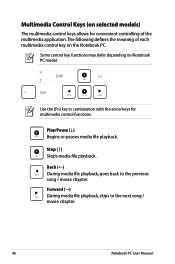
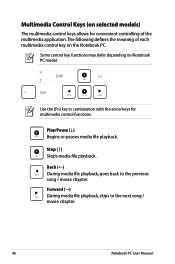
...;) Stops media file playback. Back (←) During media file playback, goes back to the next song / movie chapter.
46
Notebook PC User Manual Multimedia Control Keys (on selected models)
The multimedia control keys allows for multimedia control functions. Play/Pause (↓) Begins or pauses media file playback.
Use the [Fn...
User Manual - Page 50
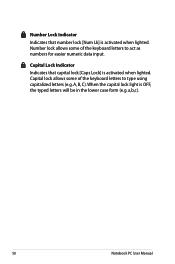
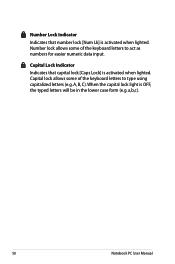
... [Num Lk] is activated when lighted. Number Lock Indicator
Indicates that capital lock [Caps Lock] is activated when lighted. Capital lock allows some of the keyboard letters to act as numbers for easier numeric data input. When the capital lock light is OFF, the typed letters will be in the lower...
User Manual - Page 56
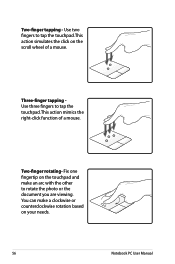
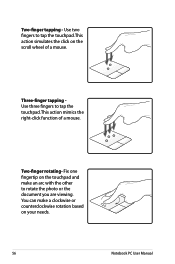
Fix one fingertip on the touchpad and make a clockwise or counterclockwise rotation based on the scroll wheel of a mouse. You can make an arc with the ...
User Manual - Page 70


... your mobile phone's capabilities, you need for cables for connecting Bluetooth-enabled devices. Examples of Bluetooth-enabled devices may also use of Bluetooth-enabled wireless keyboard or mouse.
User Manual - Page 74


... to be more USB printers can accept a standard 1.44MB (or 720KB) 3.5-inch floppy diskette.
Optional Connections
These items, if desired, may be simultaneously used in keyboard and touchpad.
Optional Accessories
These items, if desired, come as optional items to quickly connect or disconnect many USB peripherals through a single cable. USB Hub...
User Manual - Page 79


...try MS System Restore to an earlier date. 3.
System Unstable Cannot wake up from the ASUS website.
Common Problems and Solutions
Hardware Problem - If the problem still exist, contact your ...ask an engineer for assistance.
Optical Disc The optical disc drive is disabled. Keyboard / Hotkey The Hotkey (FN) is not able to another location before recovering.
4. Notebook PC...
User Manual - Page 80


...the Notebook PC for assistance. Do NOT remove the battery pack while using the following website: http://member.asus.com/login.aspx?SLanguage=en-us
2. Diagnostics:
1. Adapter power LED ON? (Y = 5, N ...OFF Error I cannot power ON the Notebook PC. Power ON by the accidental power loss.The ASUS battery pack has protection circuitry to prevent over-charging so it will not damage the battery pack if...
User Manual - Page 107


...easy upgrades and longer lifetime through
providing compatible spare parts such as batteries, power supplies, the keyboard, the memory, and if available the CD drive or DVD drive. 6. For more information on... visit the European Union Eco-label website at http://ec.europe.eu/environment/ecolabel/.
All ASUS products with the ENERGY STAR logo comply with the ENERGY STAR standard, and the power ...
Similar Questions
Some Of The Keyboard Keys Do Not Work
some of the keys do not work and they are not stuck.
some of the keys do not work and they are not stuck.
(Posted by tonimccoy 11 years ago)
Is It Possible To Remove Keys From Asus X54c Keyboard Without Breaking Them ?
(Posted by benben05 11 years ago)

