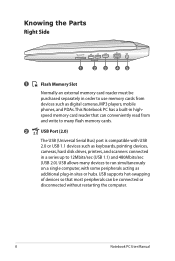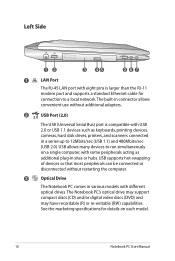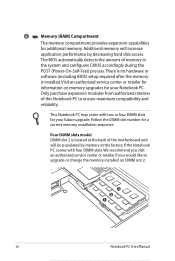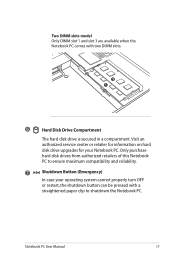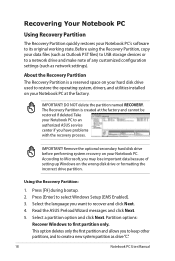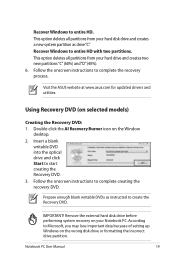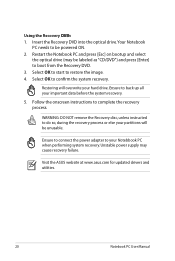Asus X53Z Support Question
Find answers below for this question about Asus X53Z.Need a Asus X53Z manual? We have 1 online manual for this item!
Question posted by lesluckhurst on April 7th, 2013
Rebooting
cannot do a reboot wen i press f9 wil i need to get a recovery disk ?
Current Answers
Answer #1: Posted by cljeffrey on April 9th, 2013 4:35 PM
If you have windows 8, what you will have to do is restart your computer and press and hold F9. If you see the Asus logo, you will have to restart again. You will notice the screen turing light blue and you will have access to restart your computer. Just select the box that says restart or recovery.
Related Asus X53Z Manual Pages
Similar Questions
Laptop Will Not Charge Up.
My wife's ASUSX53Z was purchased in Dec 2012. We recently went on holiday and it was not used for ab...
My wife's ASUSX53Z was purchased in Dec 2012. We recently went on holiday and it was not used for ab...
(Posted by falconsuperplum 10 years ago)
Asus Notebbok X55u
No Boot Devices In Boot Menu
F9 - Restore defaults not do not restore defaults
F9 - Restore defaults not do not restore defaults
(Posted by om7smmiro 11 years ago)
How To Reboot?
when switchin on screen says to reboot, but no keys appear to work to access rebbot menu
when switchin on screen says to reboot, but no keys appear to work to access rebbot menu
(Posted by deniceatbermuda 11 years ago)
Laptop Basically A Paperweight
I Cannot do anything on my laptop without putting it on safetymode....please help.
I Cannot do anything on my laptop without putting it on safetymode....please help.
(Posted by paganrosie 11 years ago)