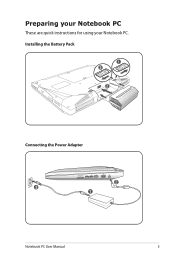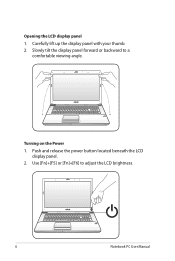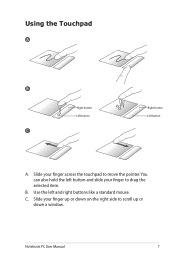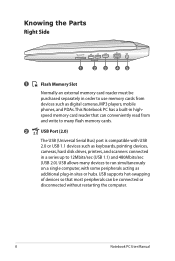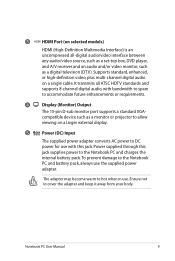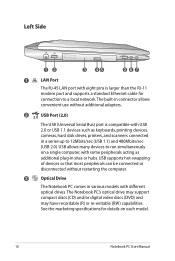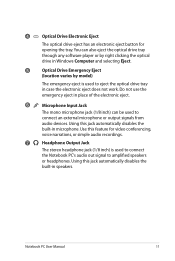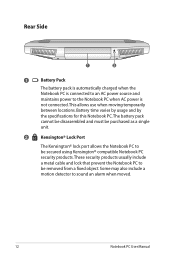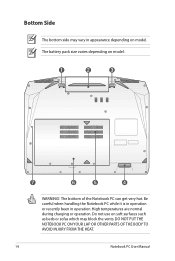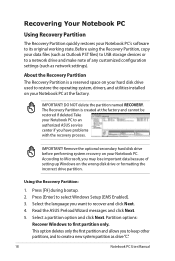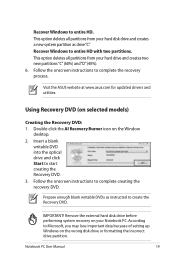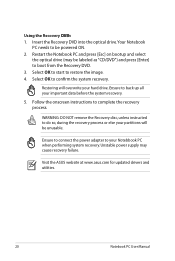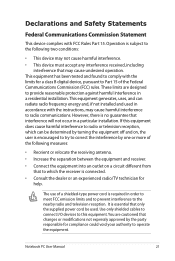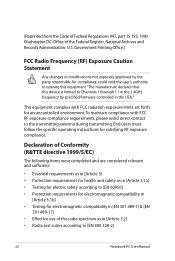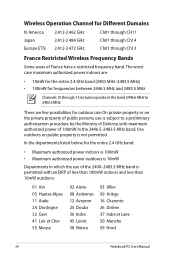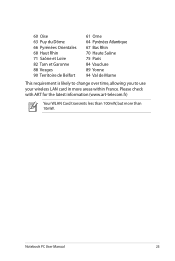Asus X53Z Support Question
Find answers below for this question about Asus X53Z.Need a Asus X53Z manual? We have 1 online manual for this item!
Question posted by lindaemond on December 22nd, 2014
How To Lock The Touch Pad?
Current Answers
Answer #1: Posted by BusterDoogen on December 22nd, 2014 5:23 PM
I hope this is helpful to you!
Please respond to my effort to provide you with the best possible solution by using the "Acceptable Solution" and/or the "Helpful" buttons when the answer has proven to be helpful. Please feel free to submit further info for your question, if a solution was not provided. I appreciate the opportunity to serve you!
Related Asus X53Z Manual Pages
Similar Questions
If I want to disable the touch pad when I write using Word, how do I do it?
My wife's ASUSX53Z was purchased in Dec 2012. We recently went on holiday and it was not used for ab...
how do I decrease the sensitivity on the touch pad or turn it off?