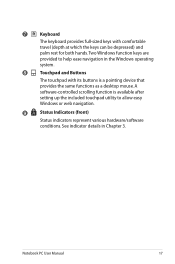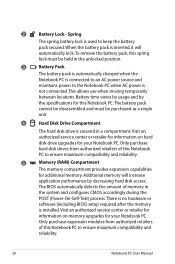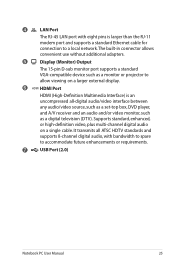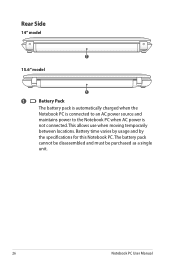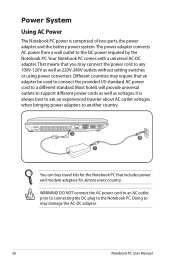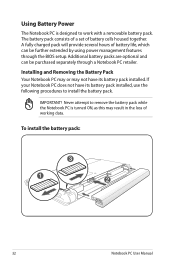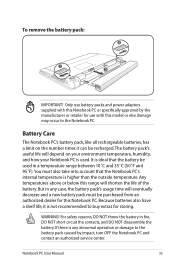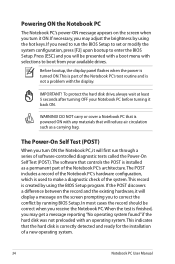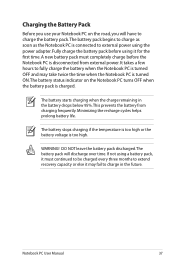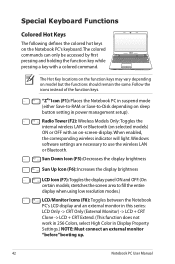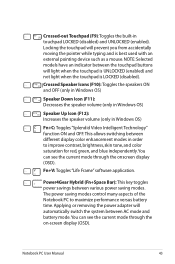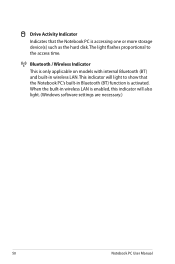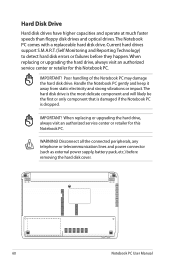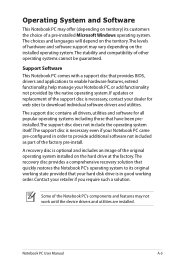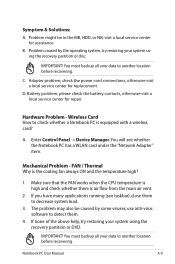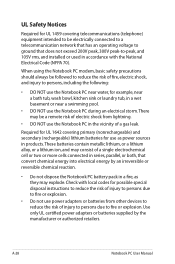Asus X53SM Support Question
Find answers below for this question about Asus X53SM.Need a Asus X53SM manual? We have 1 online manual for this item!
Question posted by Nico63892 on August 15th, 2012
X53s Series Cmosbattery Replacement How To
Current Answers
Answer #1: Posted by cljeffrey on August 16th, 2012 2:56 PM
If you have a gaming laptop you should be able to remove the cover on the back and look for a black electric tape. Under the black electric tape you will find the cmos battery that you can remove and replace.
If you have any questions or comments you can email me at [email protected]
ASUS strives to meet and exceeds our customer expectations within our warranty policy.
Regards,
Jeffrey ASUS Customer Loyalty
Related Asus X53SM Manual Pages
Similar Questions
After i replace cmos battery and i open my laptop, on black screen monitor and said "time/date not s...
Wha's the dedicated memory of Geforce 630M in Asus X53SM-SX172v?
Just recently had to replace the hard drive in our Asus U56E and every time we try the recovery disk...