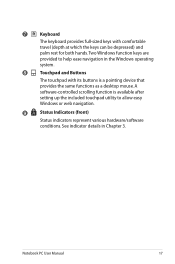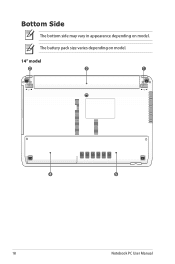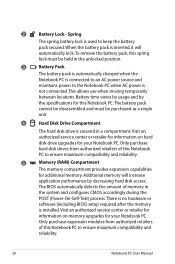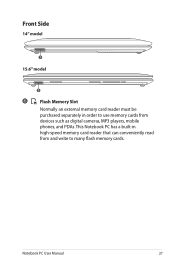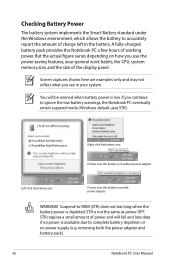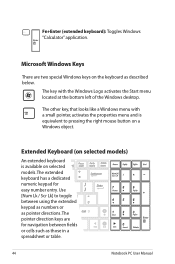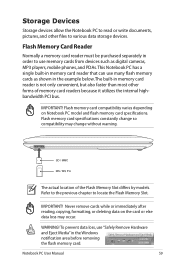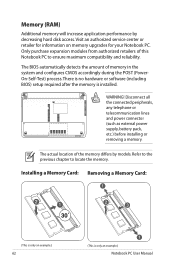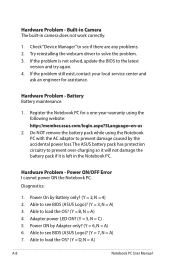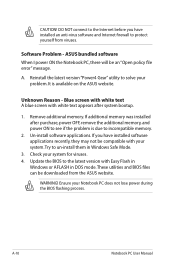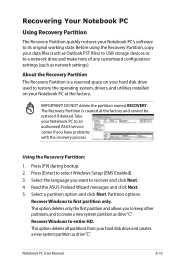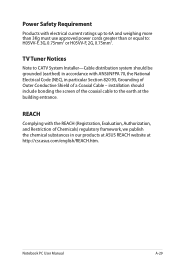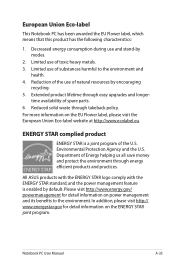Asus X53SM Support Question
Find answers below for this question about Asus X53SM.Need a Asus X53SM manual? We have 1 online manual for this item!
Question posted by albertorei on September 25th, 2013
Graphic Size
Wha's the dedicated memory of Geforce 630M in Asus X53SM-SX172v?
Current Answers
Answer #1: Posted by cljeffrey on September 27th, 2013 4:56 PM
This is an integrated graphic chip so it will share the memory with the processor. It does not have dedicated memory.
Here is a link that will help explain more.
http://www.notebookcheck.net/NVIDIA-GeForce-GT-630M.63761.0.html
Related Asus X53SM Manual Pages
Similar Questions
My Laptop Is Not Detecting My Nvidia Geforce 745m Graphics Card ?
My Asus N550LF laptop will not detect the installed Nvidia GEForce 745M graphics card so when I try ...
My Asus N550LF laptop will not detect the installed Nvidia GEForce 745M graphics card so when I try ...
(Posted by rodgebreen 8 years ago)
Asus X53sm-sx172v Has 2gb Or 1gb Dedicated Graphic Memory?
(Posted by albertorei 10 years ago)
X53s Series Cmosbattery Replacement How To
Cmosbattery of x53s is not werking any more date has tobe set everything time the laptop is booted h...
Cmosbattery of x53s is not werking any more date has tobe set everything time the laptop is booted h...
(Posted by Nico63892 11 years ago)
Upgrading Laptop Specification For Ram And Graphic Card (asus A8he)
I only have 2 GB RAM and my display card is using integrated intel chipset card. I need to upgrade m...
I only have 2 GB RAM and my display card is using integrated intel chipset card. I need to upgrade m...
(Posted by sharlyn2525 11 years ago)