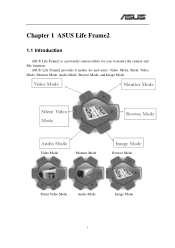Asus X50RL Support Question
Find answers below for this question about Asus X50RL.Need a Asus X50RL manual? We have 2 online manuals for this item!
Question posted by mafaldaf18 on July 30th, 2014
Asus X50rl How I Can Upgrade The Drivers?
Current Answers
Answer #1: Posted by BusterDoogen on July 30th, 2014 10:14 AM
Also, install the following Windows 7 drivers and utilities. Everything will work properly.
ATK0100 ACPI Driver
ATK_MEDIA Utility
ATK_Hotkey Utility
ASUS ATKOSD2 Utility
ATK Generic Function Utility
ASUS Wireless Switch (Wireless Console3) Utility
Life Frame Utility
Power4 Gear Hybrid Utility
ASUS Splendid Video Enhancement Technology
Keyboard Device Filter Utility
http://support.asus.com/download/download.aspx?SLanguage=en-us&model=K50IN
I hope this is helpful to you!
Please respond to my effort to provide you with the best possible solution by using the "Acceptable Solution" and/or the "Helpful" buttons when the answer has proven to be helpful. Please feel free to submit further info for your question, if a solution was not provided. I appreciate the opportunity to serve you!
Related Asus X50RL Manual Pages
Similar Questions
I have an Asus X50RL and my camera is upside down. What can I do?
I'm using Windows 8 64bit version. I installed the driver, Bluetooth_Foxcoon_Win8_64_Z907112, from A...
I was first using windows 7 64 bit then i changed it to 32 bit and now i am not able to adjust my sc...
I'm using Windows 7 32bit on my Asus X50RL, and it was working just fine. Some day the Webcam just ...
i dont know why but my laptop is blu-ray capable but wont play blu-ray dvd's