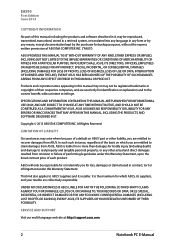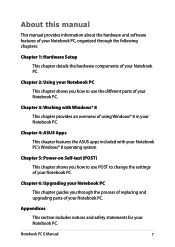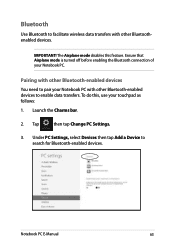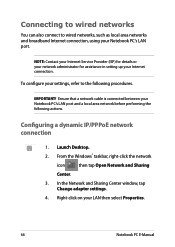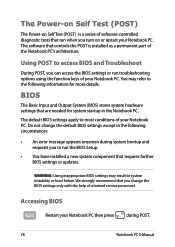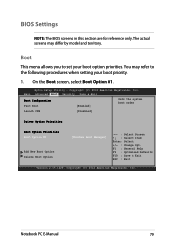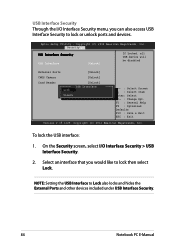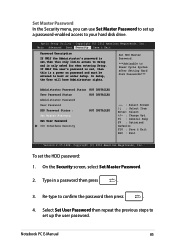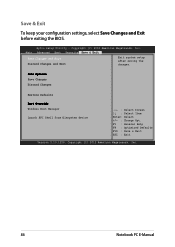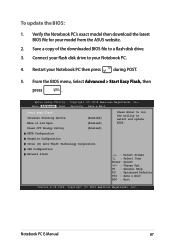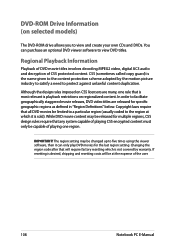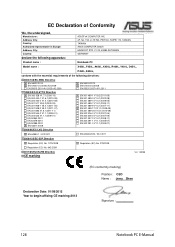Asus X450LA Support Question
Find answers below for this question about Asus X450LA.Need a Asus X450LA manual? We have 1 online manual for this item!
Question posted by mohsensaber on January 21st, 2016
Changing The Ram?
Current Answers
Answer #1: Posted by BusterDoogen on January 21st, 2016 2:01 PM
I hope this is helpful to you!
Please respond to my effort to provide you with the best possible solution by using the "Acceptable Solution" and/or the "Helpful" buttons when the answer has proven to be helpful. Please feel free to submit further info for your question, if a solution was not provided. I appreciate the opportunity to serve you!
Answer #2: Posted by TheWiz on January 21st, 2016 1:32 PM
Related Asus X450LA Manual Pages
Similar Questions
Bagaimana mengupgrade Memori RAM pada Laptop ASUS K84C
I cannot disassembly the laptop to change the hard drive.
Pls Send Laptop Price Model "ASUS K55VM-SX086D with,16 GB RAM ) to OS is not required or price ...
cracked screen on the laptop. Do I order a CCFL or LED backlit screen?
I only have 2 GB RAM and my display card is using integrated intel chipset card. I need to upgrade m...