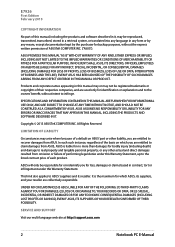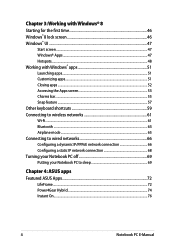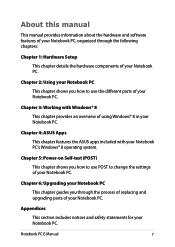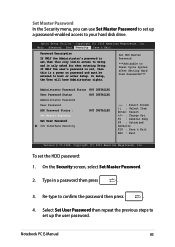Asus X450JF Support Question
Find answers below for this question about Asus X450JF.Need a Asus X450JF manual? We have 1 online manual for this item!
Question posted by fransardis on September 26th, 2014
Type Of Moterboard Asus X450jf
what is the type number of moterboard asus X450jf?
Current Answers
Answer #1: Posted by TommyKervz on September 26th, 2014 4:26 AM
Click here for motherboard details
find more on the user manual
Related Asus X450JF Manual Pages
Similar Questions
Asus Type Of Laptops
Different between ASUS X551CA VS AUS X551C
Different between ASUS X551CA VS AUS X551C
(Posted by ranishkaranjan 10 years ago)
Font Type On Asus Keyboard
What type of font are the letters and numbers etc on the keys of my ACsus X55A keyboard ?
What type of font are the letters and numbers etc on the keys of my ACsus X55A keyboard ?
(Posted by rossbrian 10 years ago)
I Can't Seem To Disable The Touchpad. My Typing Gets Really Messed Up
My typing gets really messed up and the cursor jumps around and I end up erasing so many lines of te...
My typing gets really messed up and the cursor jumps around and I end up erasing so many lines of te...
(Posted by fuzzytattoologic 11 years ago)
What Is The Type Of The Electric Charger?
I need a new charger a try to know the type of connector?
I need a new charger a try to know the type of connector?
(Posted by 774735 11 years ago)