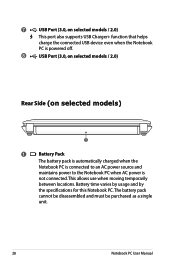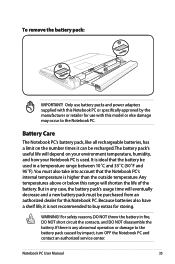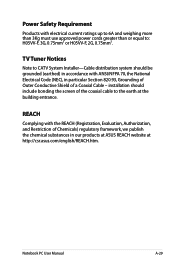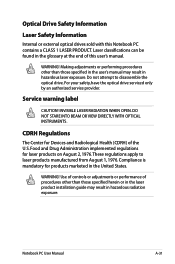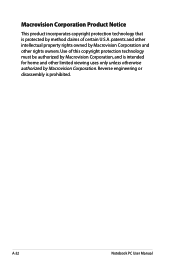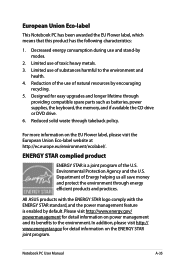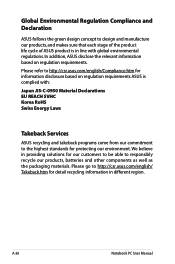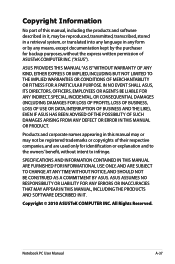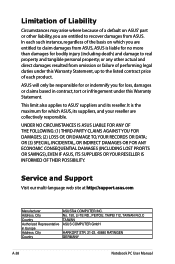Asus X44C Support Question
Find answers below for this question about Asus X44C.Need a Asus X44C manual? We have 1 online manual for this item!
Current Answers
Answer #1: Posted by cljeffrey on March 22nd, 2013 4:52 PM
Here is a link that will show you how to open your notebook.
http://www.youtube.com/watch?v=SLoJZQOSSdQ
http://www.youtube.com/watch?v=SLoJZQOSSdQ
Related Asus X44C Manual Pages
Similar Questions
Need Manual For Asus Q552b Laptop Computer
Q552b need a manual for asus laptop computer
Q552b need a manual for asus laptop computer
(Posted by Anonymous-157261 8 years ago)
Service Manual For Laptop
How can I download the manual for laptop ASUS 71S?
How can I download the manual for laptop ASUS 71S?
(Posted by WiGuTra 9 years ago)
My Asus Is Having Problems With Battery Or Charger.
I have Asus notebook Model: x44h-bbr5. When I plug my charger into my computer, it won't charge. For...
I have Asus notebook Model: x44h-bbr5. When I plug my charger into my computer, it won't charge. For...
(Posted by CHATEDRBLX 11 years ago)