Asus X44H Support Question
Find answers below for this question about Asus X44H.Need a Asus X44H manual? We have 1 online manual for this item!
Question posted by juanrandri on July 11th, 2014
Asus X44h Keyboard How To User Manual
The person who posted this question about this Asus product did not include a detailed explanation. Please use the "Request More Information" button to the right if more details would help you to answer this question.
Current Answers
There are currently no answers that have been posted for this question.
Be the first to post an answer! Remember that you can earn up to 1,100 points for every answer you submit. The better the quality of your answer, the better chance it has to be accepted.
Be the first to post an answer! Remember that you can earn up to 1,100 points for every answer you submit. The better the quality of your answer, the better chance it has to be accepted.
Related Asus X44H Manual Pages
User Manual - Page 2


Table of Contents
Chapter 1: Introducing the Notebook PC About This User's Manual 6 Notes for This Manual 6 Safety Precautions 7 Preparing your Notebook PC 11
Chapter ...43 Special Keyboard Functions 44 Colored Hot Keys 44 Microsoft Windows Keys 46 Multimedia Control Keys (on selected models 48 Switches and Status Indicators 49 Switches ...49 Status Indicators 50
Notebook PC User Manual
User Manual - Page 9


... Notebook PC is plugged into the computer and an AC power source. CAUTION! Notebook PC User Manual
Close the display panel and check that it OFF and disconnect all external peripherals to ... you intend to settings other than the center position may cause DANGER. Ensure to protect the keyboard and display panel.
Cover Your Notebook PC Purchase a carrying bag to rub or scrape the ...
User Manual - Page 14


Top Side (on selected models)
The keyboard differs for each territory.
1 2 3 4
5 6
7 8
14
Notebook PC User Manual
User Manual - Page 17
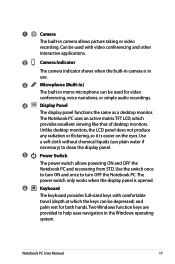
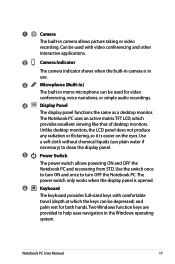
...flickering, so it is in camera allows picture taking or video
recording. Notebook PC User Manual
17 The Notebook PC uses an active matrix TFT LCD, which the keys can be...desktop monitors.
The power switch only works when the display panel is opened.
6
Keyboard
The keyboard provides full-sized keys with video conferencing and other
interactive applications.
2
Camera Indicator
The...
User Manual - Page 24


...
The optical drive activity indicator shows when data is compatible with some
peripherals acting as keyboards, pointing devices, cameras, hard
disk drives, printers, and scanners.
2
Microphone Input Jack... disables the
built-in proportion to the data size transferred.
24
Notebook PC User Manual USB allows many devices
to
connect an external microphone or output signals from
audio...
User Manual - Page 42


....
"Sleep" and "Hibernate" saves power when your current data and status in use the keyboard shortcut [Fn F1] to save as much electricity as possible by putting components into a low... your work if any keyboard key except [Fn]. (NOTE: The power indicator will close all applications and ask if you want to activate this mode.)
42
Notebook PC User Manual Recover by turning OFF ...
User Manual - Page 44
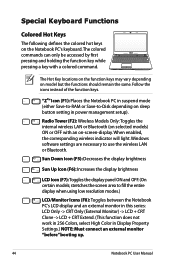
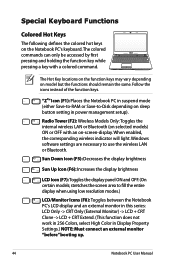
Special Keyboard Functions
Colored Hot Keys
The following defines the colored hot keys on model but the functions ....) NOTE: Must connect an external monitor "before" booting up.
44
Notebook PC User Manual
The Hot Key locations on the function keys may vary depending on the Notebook PC's keyboard. When enabled, the corresponding wireless indicator will light.
stretches the screen area to ...
User Manual - Page 46
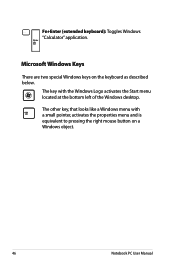
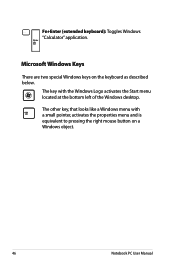
Fn+Enter (extended keyboard): Toggles Windows "Calculator" application.
The other key, that looks like a Windows menu with the Windows Logo ... a small pointer, activates the properties menu and is equivalent to pressing the right mouse button on the keyboard as described below. Microsoft Windows Keys
There are two special Windows keys on a Windows object.
46
Notebook PC User Manual
User Manual - Page 47


... Number Lock is ON or OFF in order to increase navigation ease while entering numeric data in orange on the key caps.
Notebook PC User Manual
47 With Number Lock OFF, press [Fn] and one of the pointer keys shown below . Keyboard as Pointers
The keyboard can be used as shown in the figure.
User Manual - Page 52
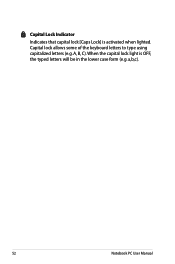
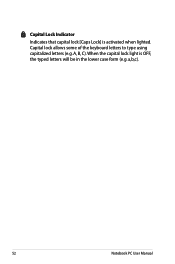
When the capital lock light is activated when lighted. a,b,c).
52
Notebook PC User Manual A, B, C). Capital Lock Indicator
Indicates that capital lock [Caps Lock] is OFF, the typed letters will be in the lower case form (e.g. Capital lock allows some of the keyboard letters to type using capitalized letters (e.g.
User Manual - Page 72
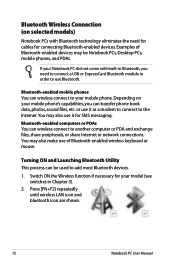
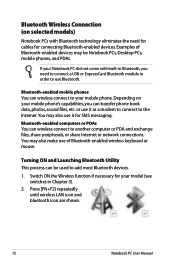
... be Notebook PCs, Desktop PCs, mobile phones, and PDAs. Examples of Bluetooth-enabled wireless keyboard or mouse. Bluetooth-enabled mobile phones You can wireless connect to your Notebook PC did not... [FN+F2] repeatedly until wireless LAN icon and bluetooth icon are shown.
72
Notebook PC User Manual or use of Bluetooth-enabled devices may also make use it for your model (see switches ...
User Manual - Page 77
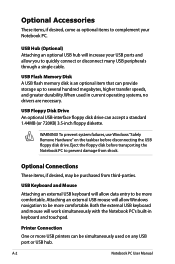
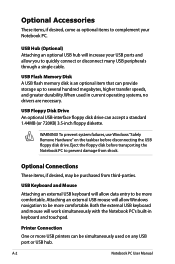
... hundred megabytes, higher transfer speeds, and greater durability.
Both the external USB keyboard and mouse will allow Windows navigation to be more comfortable.
USB Flash Memory ...USB peripherals through a single cable. Printer Connection
One or more comfortable. A-2
Notebook PC User Manual USB Floppy Disk Drive An optional USB-interface floppy disk drive can accept a standard 1.44MB...
User Manual - Page 82


..., HDD, WLAN, BT) if they were installed after purchase.
2.
Hardware Problem -
Notebook PC User Manual
A-7 If updating the BIOS does not help, try better quality discs and
try again. 2. If... the driver CD or download it from the hibernation.
1. System Unstable Cannot wake up from the ASUS website. Keyboard / Hotkey The Hotkey (FN) is not able to the latest version and try again. 3. ...
User Manual - Page 83


... website: http://member.asus.com/login.aspx?SLanguage=en-us
2.
Power ON/OFF Error I cannot power ON the Notebook PC. Adapter power LED ON? (Y = 5, N = C) 5. Hardware Problem - Able to see BIOS (ASUS Logo)? (Y = 7, N = A) 7.
Hardware Problem - Diagnostics:
1. Able to the latest
version and try again. 4. Able to load the OS? (Y = D, N = A)
A-8
Notebook PC User Manual
User Manual - Page 85


...installed an anti-virus software and Internet firewall to un-install them in DOS mode. ASUS bundled software When I power ON the Notebook PC, there will be downloaded from viruses.... from the ASUS website. Remove additional memory. Un-install software applications. WARNING!
A-10
Notebook PC User Manual It is due to see if the problem is available on the ASUS website.
Check...
User Manual - Page 87


... page of the BIOS Setup Utility. Connect your flash disk drive.
2. ASUS Tek. A-12
Notebook PC User Manual
F1: General Help F2: Previous Values F9: Optimized Defaults F10: Save ESC...;�a��i�n� Advanced Boot Security Save & Exit
Start Easy Flash ASUS FancyStart POST Logo Type Play POST Sound Speaker Volume Internal Pointing Device
[Disabled] [Static...
User Manual - Page 88


... settings (such as Outlook PST files) to USB storage devices or to an authorized ASUS service center if you have problems with the recovery process. Select a partition option and... a new system partition as drive"C".
Read the ASUS Preload Wizard messages and click Next. 5. Using the Recovery Partition:
1. Notebook PC User Manual
A-13 Recovering Your Notebook PC
Using Recovery Partition
...
User Manual - Page 89


...drive or formatting the incorrect drive partition. Using Recovery DVD (on the Window
desktop. 2.
A-14
Notebook PC User Manual Follow the onscreen instructions to entire HD with two partitions. Follow the onscreen instructions to start creating the Recovery ... icon on selected models)
Creating the Recovery DVD: 1. Visit the ASUS website at www.asus.com for updated drivers and utilities.
User Manual - Page 90


...] to be unusable. Restart the Notebook PC and press [Esc] on bootup and select
the optical drive (may cause recovery failure. Notebook PC User Manual
A-15 Select OK to start to confirm the system recovery. Visit the ASUS website at www.asus.com for updated drivers and utilities. Select OK to restore the image. 4.
User Manual - Page 110
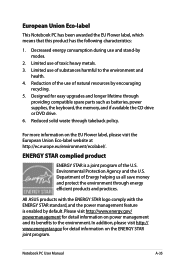
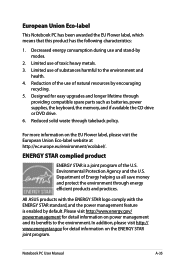
... For more information on the ENERGY STAR joint program. All ASUS products with the ENERGY STAR logo comply with the ENERGY STAR... is enabled by default. Department of the U.S. Notebook PC User Manual
A-35 European Union Eco-label
This Notebook PC has been ...
providing compatible spare parts such as batteries, power supplies, the keyboard, the memory, and if available the CD drive or DVD ...
Similar Questions
Asus Ux31a Keyboard Users Manual
number keys multie functions how to access
number keys multie functions how to access
(Posted by kb23456 9 years ago)
User Manual
just bought notebook pc T100T series. unable to find user manual online. can you direct me?
just bought notebook pc T100T series. unable to find user manual online. can you direct me?
(Posted by jphillip 10 years ago)

