Asus X44H Support Question
Find answers below for this question about Asus X44H.Need a Asus X44H manual? We have 1 online manual for this item!
Question posted by dedavid on March 24th, 2014
Where Is User Manual On Asus X44h
The person who posted this question about this Asus product did not include a detailed explanation. Please use the "Request More Information" button to the right if more details would help you to answer this question.
Current Answers
There are currently no answers that have been posted for this question.
Be the first to post an answer! Remember that you can earn up to 1,100 points for every answer you submit. The better the quality of your answer, the better chance it has to be accepted.
Be the first to post an answer! Remember that you can earn up to 1,100 points for every answer you submit. The better the quality of your answer, the better chance it has to be accepted.
Related Asus X44H Manual Pages
User Manual - Page 2


Table of Contents
Chapter 1: Introducing the Notebook PC About This User's Manual 6 Notes for This Manual 6 Safety Precautions 7 Preparing your Notebook PC 11
Chapter 2: Knowing the parts Top Side (on selected models 14 Bottom Side (on selected...46 Multimedia Control Keys (on selected models 48 Switches and Status Indicators 49 Switches ...49 Status Indicators 50
Notebook PC User Manual
User Manual - Page 3


...) Exposure Caution Statement A-24 Declaration of Conformity(R&TTE directive 1999/5/EC A-24 CE Mark Warning A-25 IC Radiation Exposure Statement for Canada A-25
Notebook PC User Manual
User Manual - Page 4


... product A-35 Global Environmental Regulation Compliance and Declaration A-36 Takeback Services A-36 Copyright Information A-37 Limitation of Liability A-38 Service and Support A-38
Notebook PC User Manual
User Manual - Page 6
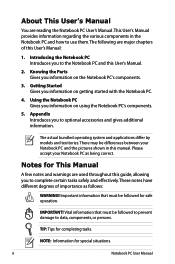
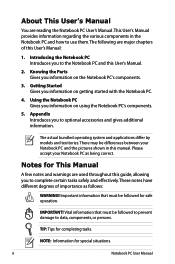
... notes and warnings are used throughout this guide, allowing you to complete certain tasks safely and effectively.These notes have different degrees of this User's Manual:
1. Knowing the Parts Gives you information on the Notebook PC's components.
3.
IMPORTANT!
Getting Started Gives you information on getting started with the Notebook PC.
4. Important ...
User Manual - Page 7


...near liquids, rain, or moisture. Battery safety warning: DO NOT throw the battery in this manual, refer all precautions and instructions. DO NOT disassemble the battery. Follow all servicing to or...or electrical fields.
DO NOT place on uneven or unstable work surfaces. Notebook PC User Manual
DO NOT short circuit the contacts. DO NOT operate during electrical storms.
DO ...
User Manual - Page 8


.... This product has been designed to the rating label on or near the surface.
DO NOT use strong solvents such as being correct.
Notebook PC User Manual DO NOT throw the battery in municipal waste.The symbol of the Notebook PC and be sure that the product (electrical, electronic equipment and mercury...
User Manual - Page 9


... plugged into the computer and an AC power source. Cover Your Notebook PC Purchase a carrying bag to protect the keyboard and display panel. Notebook PC User Manual
CAUTION!
Charge Your Batteries If you should turn it is easily dulled if not properly cared for transport, you should not transport the Notebook PC...
User Manual - Page 10


.... You can send your Notebook PC and diskettes through airport X-ray machines.
However, it is recommended that you want to magnetic wands.
10
Notebook PC User Manual Airplane Precautions
Contact your airline if you do not send your Notebook PC or diskettes through airport magnetic detectors or expose them to use only...
User Manual - Page 82


... (FN) is not able to an earlier date. 3. System Unstable Cannot wake up from the ASUS website. A. Common Problems and Solutions
Hardware Problem - Remove upgraded parts (RAM, HDD, WLAN, BT) if they were installed after purchase.
2. If problem still persists, try MS System Restore to read or write discs.
1. Notebook PC User Manual
A-7
User Manual - Page 83


...the AC adaptor to prevent damage caused by the accidental power loss.The ASUS battery pack has protection circuitry to solve the problem. 3. Register the ...OS? (Y = B, N = A) 4.
Check "Device Manager" to load the OS? (Y = D, N = A)
A-8
Notebook PC User Manual
Hardware Problem - Adapter power LED ON? (Y = 5, N = C) 5.
Battery Battery maintenance.
1. Power ON/OFF Error I cannot ...
User Manual - Page 85


...!
A-10
Notebook PC User Manual CAUTION!
Check your Notebook PC does not lose power during the BIOS flashing process.
Blue screen with white text A blue screen with white text appears after purchase, power OFF, remove the additional memory, and power ON to see if the problem is available on the ASUS website. Software...
User Manual - Page 87


...;��a��i�n� Advanced Boot Security Save & Exit
Start Easy Flash ASUS FancyStart POST Logo Type Play POST Sound Speaker Volume Internal Pointing Device
[Disabled] [Static...to select and update BIOS. A-12
Notebook PC User Manual Locate the latest BIOS file and start updating (flashing) the BIOS. ASUS Tek. Aptio Setup Utility - Connect your flash ...
User Manual - Page 88


... and creates a new system partition as network settings). Partition options:
Recover Windows to its original working state. IMPORTANT! Notebook PC User Manual
A-13
Recovering Your Notebook PC
Using Recovery Partition
The Recovery Partition quickly restores your Notebook PC's software to first partition only.
Read the ASUS Preload Wizard messages and click Next. 5.
User Manual - Page 89


Visit the ASUS website at www.asus.com for updated drivers and utilities. Insert a blank
writable DVD into the optical drive and...-click the AI Recovery Burner icon on the wrong disk drive or formatting the incorrect drive partition.
A-14
Notebook PC User Manual Using Recovery DVD (on your hard drive and creates two new partitions"C"(40%) and"D"(60%). 6. Prepare enough blank writable...
User Manual - Page 90


... recovery process. Follow the onscreen instructions to confirm the system recovery.
Visit the ASUS website at www.asus.com for updated drivers and utilities.
Ensure to connect the power adapter to your important data before the system recovery.
5.
Notebook PC User Manual
A-15
Select OK to start to do so, during the recovery process...
User Manual - Page 104
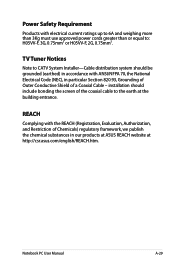
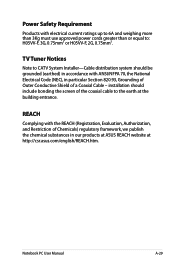
...in our products at ASUS REACH website at the...asus.com/english/REACH.htm. REACH
Complying with the REACH (Registration, Evaluation, Authorization, and Restriction of Chemicals) regulatory framework, we publish the chemical substances in particular Section 820.93, Grounding of Outer Conductive Shield of the coaxial cable to : H05VV-F, 3G, 0.75mm2 or H05VV-F, 2G, 0.75mm2.
Notebook PC User Manual...
User Manual - Page 110
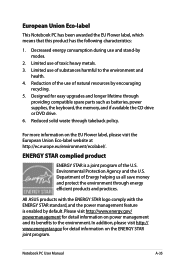
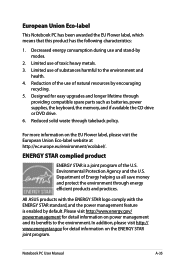
...
providing compatible spare parts such as batteries, power supplies, the keyboard, the memory, and if available the CD drive or DVD drive. 6. Notebook PC User Manual
A-35 All ASUS products with the ENERGY STAR logo comply with the ENERGY STAR standard, and the power management feature is a joint program of substances harmful to...
User Manual - Page 111
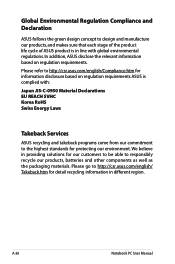
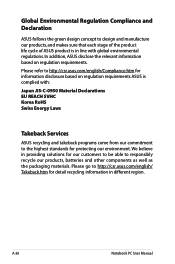
We believe in providing solutions for our customers to be able to http://csr.asus.com/english/ Takeback.htm for detail recycling information in line with global environmental regulations. A-36
Notebook PC User Manual Please go to responsibly recycle our products, batteries and other components as well as the packaging materials.
Global Environmental Regulation...
User Manual - Page 112
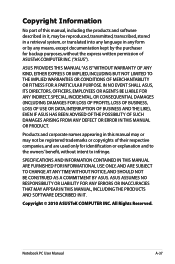
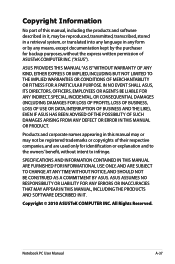
... DEFECT OR ERROR IN THIS MANUAL OR PRODUCT. Copyright © 2010 ASUSTeK COMPUTER INC. ASUS ASSUMES NO RESPONSIBILITY OR LIABILITY FOR ANY ERRORS OR INACCURACIES THAT MAY APPEAR IN THIS MANUAL, INCLUDING THE PRODUCTS AND SOFTWARE DESCRIBED IN IT. Notebook PC User Manual
A-37 SPECIFICATIONS AND INFORMATION CONTAINED IN THIS MANUAL ARE FURNISHED FOR INFORMATIONAL USE...
User Manual - Page 113
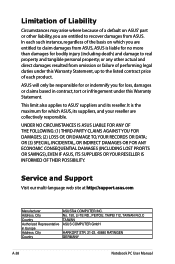
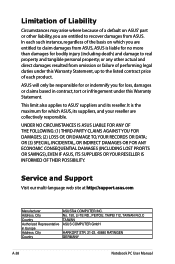
... reseller are collectively responsible.
No. 150, LI-TE RD., PEITOU, TAIPEI 112, TAIWAN R.O.C TAIWAN ASUS COMPUTER GmbH
HARKORT STR. 21-23, 40880 RATINGEN GERMANY
A-38
Notebook PC User Manual In each such instance, regardless of the basis on ASUS' part or other actual and direct damages resulted from omission or failure of each product...
Similar Questions
Getting A Removable Dvd Reader To Work N Readerasus Q200e Notebook User Manual
I can not get my asus laptop to play removable dvd reader. Is it somehow blocked?
I can not get my asus laptop to play removable dvd reader. Is it somehow blocked?
(Posted by jerreekstrand 10 years ago)
User Manual
just bought notebook pc T100T series. unable to find user manual online. can you direct me?
just bought notebook pc T100T series. unable to find user manual online. can you direct me?
(Posted by jphillip 10 years ago)

