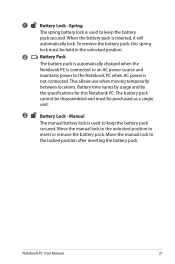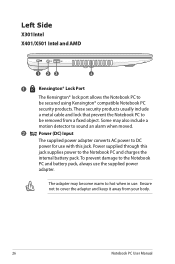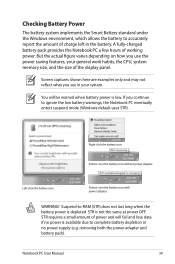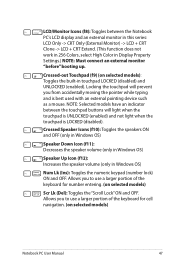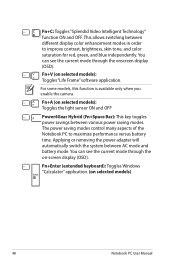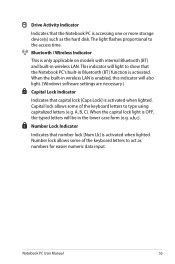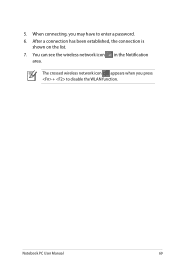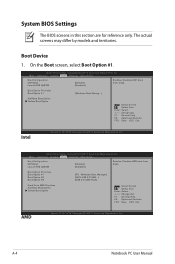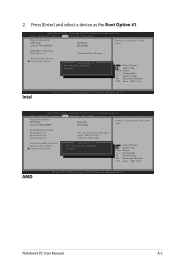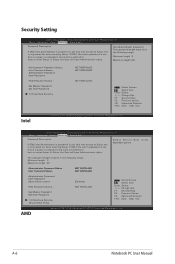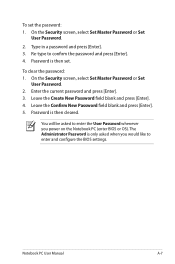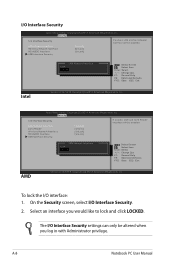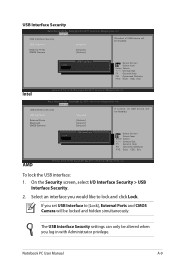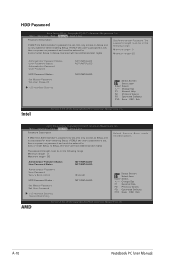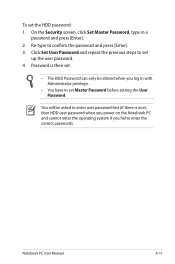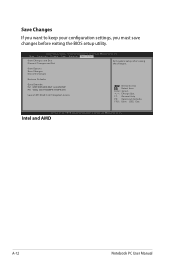Asus X401A Support Question
Find answers below for this question about Asus X401A.Need a Asus X401A manual? We have 1 online manual for this item!
Question posted by ducotejody on October 15th, 2014
How Do I Unlock My Pc If I Lost The Lock Screen Password
The person who posted this question about this Asus product did not include a detailed explanation. Please use the "Request More Information" button to the right if more details would help you to answer this question.
Current Answers
Answer #1: Posted by sabrie on October 15th, 2014 7:43 PM
please visit the link below for instructions on how to unlock your pc
http://www.answers.com/Q/How_do_you_unlock_your_laptop_if_you_have_forgotten_your_password
www.techboss.co.za
Related Asus X401A Manual Pages
Similar Questions
I Recently Purchased An Amd A-110 Series Laptop. I Forgot My Password
how can I recover my password?
how can I recover my password?
(Posted by olddunner 8 years ago)
How To Reset My Lock Screen Password?
How do I reset my lockscreen password on my Asus Taichi21
How do I reset my lockscreen password on my Asus Taichi21
(Posted by jgneonurse1 9 years ago)
Asus X401a, Has A Pic Of A Lock,on Easy Flash Utility How Do I Unlock?
(Posted by reginabraca 10 years ago)