Asus X401A Support Question
Find answers below for this question about Asus X401A.Need a Asus X401A manual? We have 1 online manual for this item!
Question posted by reginabraca on January 31st, 2014
Asus X401a, Has A Pic Of A Lock,on Easy Flash Utility How Do I Unlock?
The person who posted this question about this Asus product did not include a detailed explanation. Please use the "Request More Information" button to the right if more details would help you to answer this question.
Current Answers
There are currently no answers that have been posted for this question.
Be the first to post an answer! Remember that you can earn up to 1,100 points for every answer you submit. The better the quality of your answer, the better chance it has to be accepted.
Be the first to post an answer! Remember that you can earn up to 1,100 points for every answer you submit. The better the quality of your answer, the better chance it has to be accepted.
Related Asus X401A Manual Pages
User's Manual for English Edition - Page 3


... Notebook PC Touchpad...55
Using the touchpad 56 Touchpad usage illustrations 57 Caring for the touchpad 59 Disabling the touchpad automatically 60 Storage Devices 61 Flash Memory Card Reader 61 Hard Disk Drive 62 Memory (RAM 63 Connections...64 Network Connection 64 Wireless LAN Connection (on selected models 66 Windows Wireless...
User's Manual for English Edition - Page 4


... Notice A-38 CTR 21 Approval(for Notebook PC with built-in Modem A-39 European Union Eco-label A-41 Global Environmental Regulation Compliance and Declaration .A-42 ASUS Recycling/Takeback Services A-42 Copyright Information A-43 Limitation of Liability A-44 Service and Support A-44
4
Notebook PC User Manual
User's Manual for English Edition - Page 17
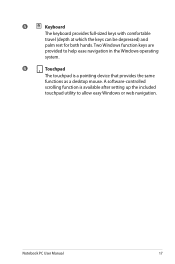
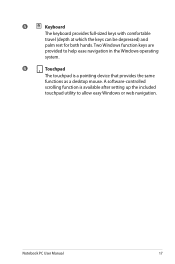
... function keys are
provided to help ease navigation in the Windows operating
system.
6
Touchpad
The touchpad is available after setting up the included
touchpad utility to allow easy Windows or web navigation. A software-controlled
scrolling function is a pointing device that provides the same
functions as a desktop mouse. Notebook PC User Manual
17...
User's Manual for English Edition - Page 21
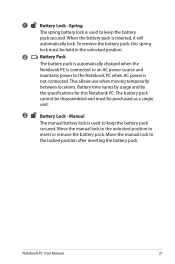
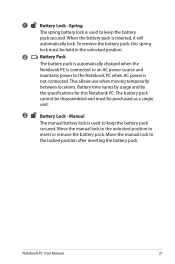
... Move the manual lock to
insert or remove the battery pack. Manual
The manual battery lock is
not connected. Move the manual lock to the unlocked position to
the locked position after inserting ...Battery time varies by usage and by
the specifications for this spring
lock must be held in the unlocked position.
2
Battery Pack
The battery pack is automatically charged when the...
User's Manual for English Edition - Page 25
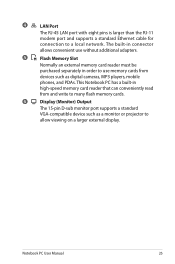
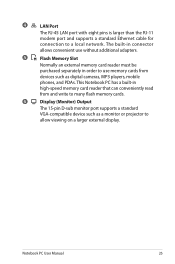
...PC User Manual
25
The built-in connector allows convenient use without additional adapters.
5
Flash Memory Slot
Normally an external memory card reader must be purchased separately in high-speed ...larger than the RJ-11 modem port and supports a standard Ethernet cable for connection to many flash memory cards.
6
Display (Monitor) Output
The 15-pin D-sub monitor port supports a standard
...
User's Manual for English Edition - Page 26
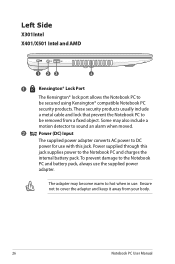
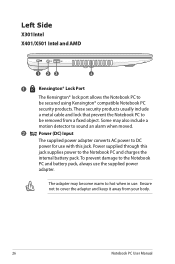
...object. Left Side
X301Intel X401/X501 Intel and AMD
1 23
4
1
Kensington® Lock Port
The Kensington® lock port allows the Notebook PC to be removed from your body.
26
Notebook PC User... PC and battery pack, always use .
These security products usually include a metal cable and lock that prevent the Notebook PC to hot when in use the supplied power adapter. Some may ...
User's Manual for English Edition - Page 47
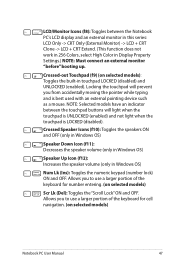
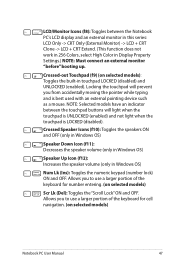
...touchpad LOCKED (disabled) and UNLOCKED (enabled). Crossed-out Touchpad (f9) (on selected models)
Scr Lk (Del): Toggles the "Scroll Lock" ON and OFF. Locking the touchpad will light when the touchpad is UNLOCKED (...select High Color in Windows OS)
Num Lk (Ins): Toggles the numeric keypad (number lock) ON and OFF. LCD/Monitor Icons (f8): Toggles between the touchpad buttons will prevent you...
User's Manual for English Edition - Page 53
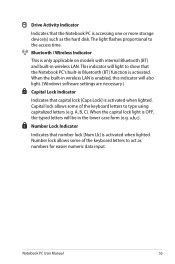
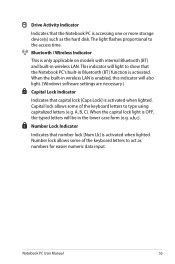
... a,b,c). This indicator will also light. (Windows software settings are necessary.)
Capital Lock Indicator
Indicates that capital lock [Caps Lock] is OFF, the typed letters will be in wireless LAN.
Drive Activity ...the lower case form (e.g. Number lock allows some of the keyboard letters to the access time.
A, B, C). The light flashes proportional to act as the hard disk.
User's Manual for English Edition - Page 61
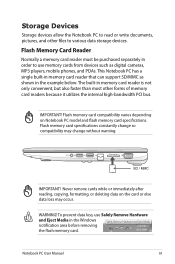
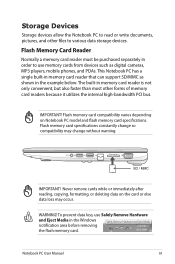
...while or immediately after reading, copying, formatting, or deleting data on Notebook PC model and flash memory card specifications. WARNING!
To prevent data loss, use Safely Remove Hardware and Eject Media... to read or write documents, pictures, and other forms of memory card readers because it utilizes the internal high-bandwidth PCI bus. Notebook PC User Manual
61 This Notebook PC has ...
User's Manual for English Edition - Page 76
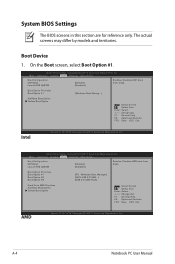
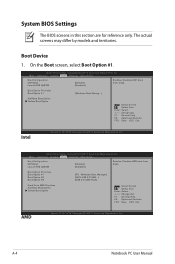
... F9: Optimized Defaults F10: Save ESC: Exit
Intel
Version 2.14.1219. Aptio Setup Utility - Main Advanced Chipset Boot Security Save & Exit
Boot Configuration UEFI Boot Launch PXE OpROM... Change Opt.
Aptio Setup Utility - Boot Option Priorities Boot Option #1 Boot Option #2 Boot Option #3
[P2: Windows Boot Manager] [UEFI: USB 2.0 USB...] [USB 2.0 USB Flash]
Hard Drive BBS Priorities Add...
User's Manual for English Edition - Page 77
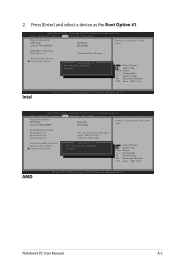
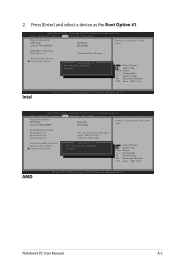
...Screen : Select Item Enter: Select +/-: Change Opt. Notebook PC User Manual
A-5 Aptio Setup Utility - Main Advanced Chipset Boot Security Save & Exit
Boot Configuration UEFI Boot Launch PXE OpROM
[Enabled] [Disabled]
...Windows Boot Manager] [UEFI: USB 2.0 USB...] [USB 2.0 USB Flash]
Boot Option #1 P2: Windows Boot Manager Disabled
: Select Screen : Select Item Enter: Select +/-: Change Opt.
User's Manual for English Edition - Page 80
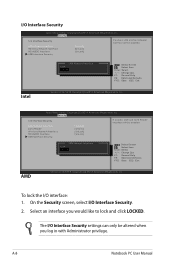
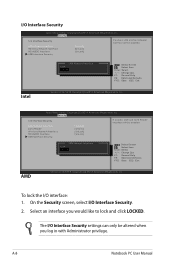
... Network Interface Card Reader Wireless Network Interface HD AUDIO Interface USB Interface Security
[UnLock] [Unlock] [UnLock] [UnLock]
If Locked, LAN and Card Reader Interface will be altered when you would like to lock and click LOCKED. Aptio Setup Utility - LAN Network Interface
Lock UnLock
: Select Screen : Select Item Enter: Select +/-: Change Opt.
A-8
Notebook PC User Manual...
User's Manual for English Edition - Page 81
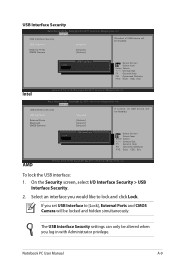
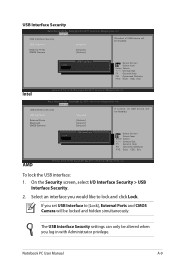
... +/-: Change Opt.
Notebook PC User Manual
A-9 Copyright (C) 2011 American Megatrends, Inc. Security
USB Interface Security USB Interface
[UnLock]
If Locked, all USB device will be disabled. Aptio Setup Utility - USB Interface Security
Aptio Setup Utility - Copyright (C) 2011 American Megatrends, Inc. On the Security screen, select I/O Interface Security > USB
Interface Security.
2.
User's Manual for English Edition - Page 88


... -
Reinstall the latest version "Power4 Gear" utility to incompatible memory.
2. A. It is due to solve your system. Un-install software applications. Try to the latest version with Easy Flash in
Windows or AFLASH in Windows Safe Mode.
3. Ensure your system for viruses. 4. A-16
Notebook PC User Manual ASUS bundled software When I power ON the...
User's Manual for English Edition - Page 90


...- Follow the instructions shown. Copyright (C) 2011 American Megatrends, Inc. Easy Flash Utility FLASH TYPE: Generic Flash Type
Current Platform Platform: X501 Version: 200 Build Date: Dec 6 2011
New Platform Platform: Unkown Version: Unkown Build Date: Unkown
FS0 FS1
[ ]: Switch [ ] : Choose [q] : Exit
5. Connect your model from the ASUS website and save it in battery mode
[Static]
[No...
User's Manual for English Edition - Page 91


... the Recovery Partition The Recovery Partition is created at the factory. IMPORTANT! Read the ASUS Preload Wizard messages and click Next. 5. This option deletes only the first partition and... operating system, drivers, and utilities installed on Disk_0. Using the Recovery Partition:
1. Notebook PC User Manual
A-19
Take your Notebook PC to an authorized ASUS service center if you to...
User's Manual for English Edition - Page 92


Visit the ASUS website at www.asus.com for updated drivers and utilities. Follow the onscreen instructions to entire HD with two partitions.
A-20
Notebook PC User Manual Using Recovery DVD (on the Window desktop. 2. Remove the external ...
User's Manual for English Edition - Page 93


...: DO NOT remove the Recovery disc, unless instructed to boot from the Recovery DVD. 3. Follow the onscreen instructions to confirm the system recovery. Visit the ASUS website at www.asus.com for updated drivers and utilities. Select OK to complete the recovery process.
User's Manual for English Edition - Page 113


...Decreased energy consumption during use of the U.S. Limited use of toxic heavy metals.
3. All ASUS products with the ENERGY STAR logo comply with the ENERGY STAR standard, and the power ...on the ENERGY STAR joint program.
In addition, please visit http://www.energystar.gov for easy upgrades and longer lifetime through providing compatible spare parts such as batteries, power supplies, the...
User's Manual for English Edition - Page 121


Country:
TAIWAN
Authorized representative in Europe:
ASUS COMPUTER GmbH
Address, City:
HARKORT STR. 21-23, 40880 RATINGEN
Country:..., TAIWAN R.O.C.
EC Declaration of the following apparatus:
Product name :
Notebook PC
Model name :
X401A, F401A, R402A, S401A
conform with the essential requirements of Conformity
We, the undersigned,
Manufacturer:
Address, City:
ASUSTek COMPUTER INC....
Similar Questions
Asus K53sm Biosflash Shows Model Name As K53sd.....is That Usual...
a month before I gave my laptop for repair regarding graphics card issue and no display While I got ...
a month before I gave my laptop for repair regarding graphics card issue and no display While I got ...
(Posted by bharathiarjun1 8 years ago)
How Do I Unlock My Pc If I Lost The Lock Screen Password
(Posted by ducotejody 9 years ago)
Aptio Setup Utility Screen Locked
I recently purchased an AsusX551CA laptop and Windows 8 booted up ok. when I tried to update to 8.1 ...
I recently purchased an AsusX551CA laptop and Windows 8 booted up ok. when I tried to update to 8.1 ...
(Posted by frostf55 10 years ago)

