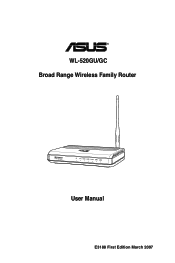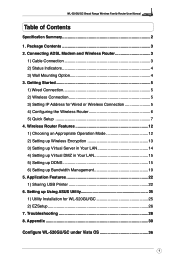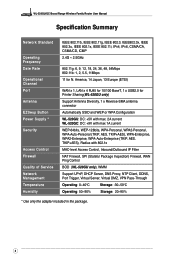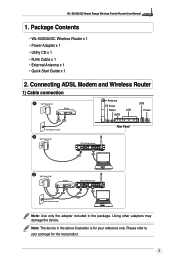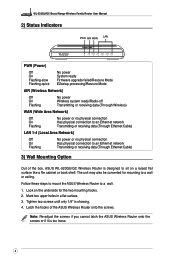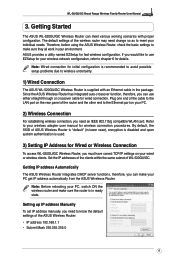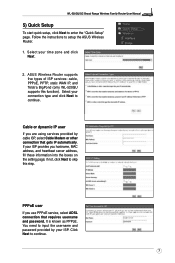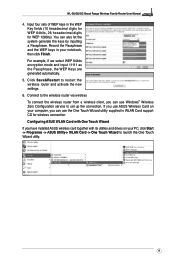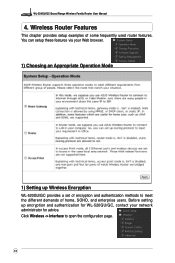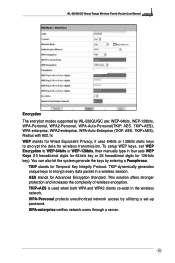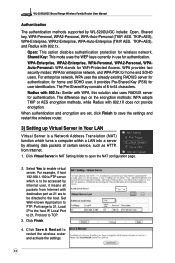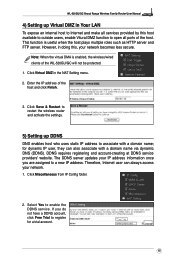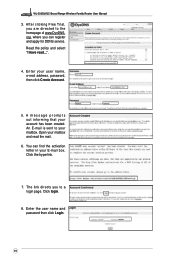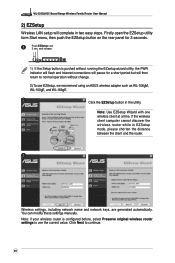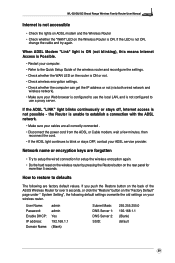Asus WL 520GU Support Question
Find answers below for this question about Asus WL 520GU - Wireless Router.Need a Asus WL 520GU manual? We have 1 online manual for this item!
Current Answers
Answer #1: Posted by kcmjr on July 19th, 2011 4:36 PM
One option is to use a tool on a working PC to detect the key. This is a safe to use tool that will read the key on a PC and display it: http://www.nirsoft.net/utils/wireless_key.html. The author is reputable and you do not need to worry about getting a virus from it.
The only other option is to reset the access point and start over from factory default. The reset procedure and all programing info can be found in the user guide here: http://static.compusa.com/pdf/Asus-WL-520GU-manual.pdf
Licenses & Certifications: Microsoft, Cisco, VMware, Novell, FCC RF & Amateur Radio licensed.
Related Asus WL 520GU Manual Pages
Similar Questions
Hello, I own an Asus WL520-GU 125m high speed repeater/router. It has worked great, & is curren...
Airprint is not working. Is the router compatible with airprint? Do I need to upgrade the router? Ho...
Can't get the N66U router to recognize the N53 adapter. N53 is setup to connect to Verizon thru JetP...
Quick question: I've installed the EZ setup wizard for the EZ wireless N router RT-N11. However,...