Asus WL 520GU Support Question
Find answers below for this question about Asus WL 520GU - Wireless Router.Need a Asus WL 520GU manual? We have 1 online manual for this item!
Question posted by wandajbell on February 3rd, 2012
How Can I Get The Network Key To Put In My Laptop Don't Know Whereit Is
The person who posted this question about this Asus product did not include a detailed explanation. Please use the "Request More Information" button to the right if more details would help you to answer this question.
Current Answers
There are currently no answers that have been posted for this question.
Be the first to post an answer! Remember that you can earn up to 1,100 points for every answer you submit. The better the quality of your answer, the better chance it has to be accepted.
Be the first to post an answer! Remember that you can earn up to 1,100 points for every answer you submit. The better the quality of your answer, the better chance it has to be accepted.
Related Asus WL 520GU Manual Pages
User Manual - Page 4
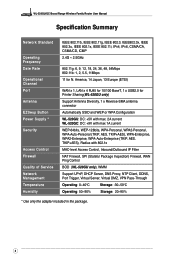
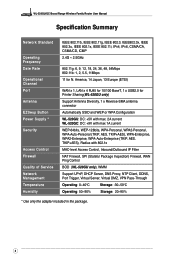
..., WPA-Auto-Enterprise (TKIP. AES. America, 14 Japan, 13 Europe (ETSI)
WAN x 1, LAN x 4 RJ45 for 10/100 BaseT, 1 x USB2.0 for N. R
WL-520GU/GC Broad Range Wireless Family Router User Manual
Specification Summary
Network Standard Operating Frequency Date Rate
Operational Channel Port
Antenna
EZSeup Button Power Supply *
Security
Access Control Firewall
Quality of Service...
User Manual - Page 6
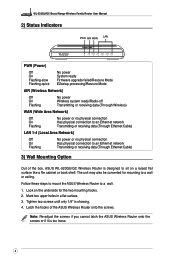
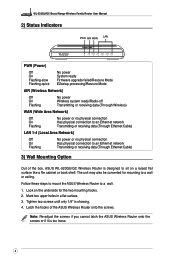
... in a flat surface. 3. R
WL-520GU/GC Broad Range Wireless Family Router User Manual
2) Status Indicators
PWR AIR WAN LAN
WL-520GU
125M High Speed
R
AIR WAN LAN1 LAN2 LAN3 LAN4
PWR (Power)
Off On Flashing-slow Flashing-quick
No power System ready Firmware upgrade failed/Rescure Mode EZsetup processing/Rescure Mode
AIR (Wireless Network)
Off On Flashing
No...
User Manual - Page 7
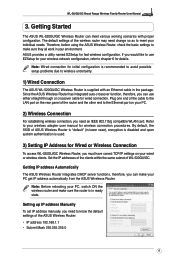
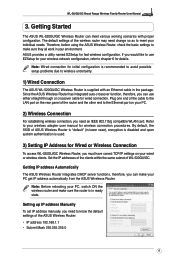
... on your wireless network configuration, refer to chapter 6 for wired connection. Getting IP address Automatically
The ASUS Wireless Router integrates DHCP server functions, therefore, you need an IEEE 802.11b/g compatible WLAN card.
Getting Started
The ASUS WL-520GU/GC Wireless Router can make your individual needs. The default settings of the wireless router may need to know the default...
User Manual - Page 8


... features of WL-520GU/ GC)
• DNS: 192.168.1.1 (WL-520GU/GC), or assign a known DNS server in your network.
4) Configuring the Wireless Router
2 1
Enter the following address in your PC and the wireless router must be within the same subnet:
• IP address: 192.168.1.xxx (xxx can see the ASUS Wireless Router home page. R
WL-520GU/GC Broad Range Wireless Family Router User...
User Manual - Page 10


Input the IP address, subnet mask, and default gateway provided by your wireless router and transmit data using 64bits or 128bits WEP key encryption. This identifier emulates a password when a device attempts to communicate with your ISP. R
WL-520GU/GC Broad Range Wireless Family Router User Manual
PPTP user
If you are using ADSL or other connection type that...
User Manual - Page 11
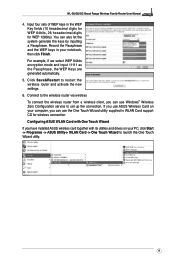
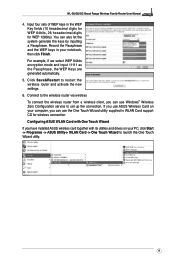
...&Restart to launch the One Touch Wizard utility.
WL-520GU/GC Broad Range Wireless Family Router User Manual
R
4. Connect to set up the connection.
If you can also let the system generate the keys by inputting a Passphrase. Record the Passphrase and the WEP keys in the WEP Key fields (10 hexadecimal digits for WEP 64bits, 26 hexadecimal...
User Manual - Page 12


... APs in the Available Networks list. R
WL-520GU/GC Broad Range Wireless Family Router User Manual
1) Select Connect to an existing wireless LAN (Station) radio button and click Next to continue.
3) Set the authentication and encryption of the WLAN Card according to exit the One Touch Wizard.
10 In the previous steps the Key Length is 64...
User Manual - Page 13


... your wireless router and click Connect.
2) Input the 10-digit keys you have set up when you can set on the wireless router and click Connect. The connection is complete within several seconds.
7. WL-520GU/GC Broad Range Wireless Family Router User Manual
R
Configuring WLAN card with Windows® Wireless Zero Configuration (WZC) service.
1) Double-click the wireless network icon...
User Manual - Page 14
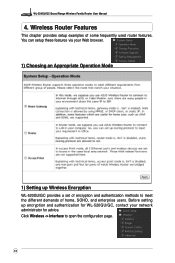
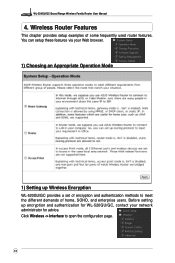
... setting up encryption and authentication for advice. Wireless Router Features
This chapter provides setup examples of home, SOHO, and enterprise users. You can setup these features via your network administrator for WL-520GU/GC, contact your Web browser.
1) Choosing an Appropriate Operation Mode
1) Setting up Wireless Encryption
WL-520GU/GC provides a set of encryption and authentication...
User Manual - Page 15
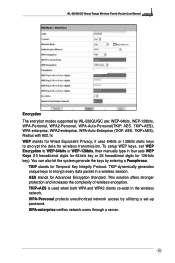
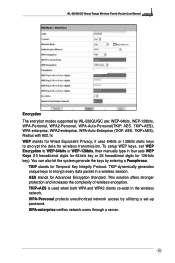
...keys by WL-520GU/GC are: WEP-64bits, WEP-128bits, WPA-Personal, WPA2-Personal, WPA-Auto-Personal(TKIP. AES stands for Temporal Key Integrity Protocol. WPA-enterprise verifies network... of wireless encryption. WL-520GU/GC Broad Range Wireless Family Router User Manual
R
Encryption The encrytion modes supported by entering a Passphrase. WPA-Personal protects unauthorized network access ...
User Manual - Page 16
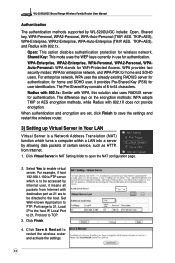
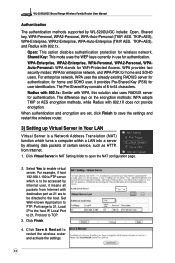
...: WPA for enterprise network, and WPA-PSK for authentication. Select Yes to TCP.
3.
Set Well-known Application to restart the wireless router and activate the settings...wireless router.
3) Setting up Virtual Server in NAT Setting folder to 64 characters. Click Virtual Server in Your LAN
Virtual Server is to be directed to be accessed by WL-520GU/GC include: Open, Shared key...
User Manual - Page 17
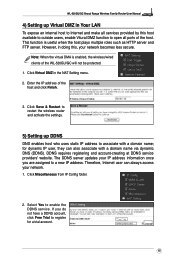
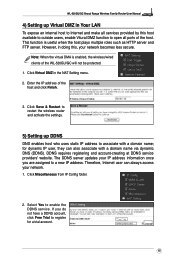
... account.
15 The DDNS server updates your network becomes less secure. Click Miscellaneous from IP Config folder.
2. WL-520GU/GC Broad Range Wireless Family Router User Manual
R
4) Setting up DDNS
DNS enables host who uses static IP address to register for dynamic IP user, they can always access your network.
1. However, in doing this host available...
User Manual - Page 21
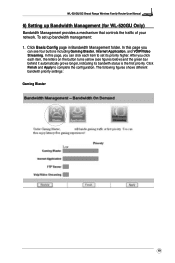
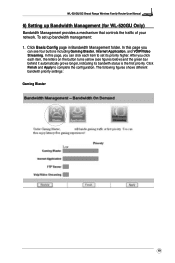
.... Click Finish and Apply to set up Bandwidth Management (for WL-520GU Only)
Bandwidth Management provides a mechanism that controls the traffic of your network. To set its bandwith status is the first priority. In this... automatically grows longer, indicating its priority higher. WL-520GU/GC Broad Range Wireless Family Router User Manual
R
6) Setting up bandwidth management:
1.
User Manual - Page 24
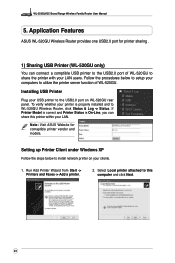
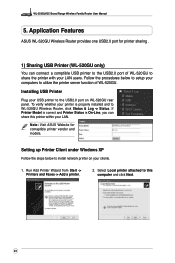
...your computers to install network printer on WL-520GU rear panel. Follow the procedures below to utilize the printer server function of WL-520GU to the USB2.0 port... Add a printer.
2. Select Local printer attached to WL-520GU Wireless Router, click Status & Log -> Status. Application Features
ASUS WL-520GU Wireless Router provides one USB2.0 port for comaptible printer vendor and ...
User Manual - Page 25
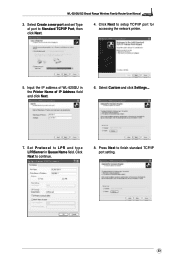
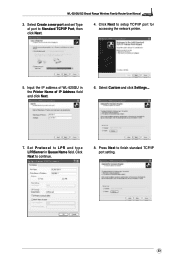
... TCP/IP port for accessing the network printer.
5. Click Next to continue.
8. Press Next to Standard TCP/IP Port, then click Next.
4. Input the IP address of WL-520GU in Queue Name field. Select Create a new port and set Type of IP Address field and click Next.
6. WL-520GU/GC Broad Range Wireless Family Router User Manual
R
3.
User Manual - Page 28
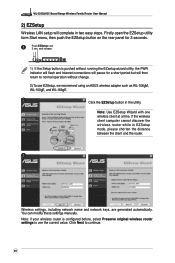
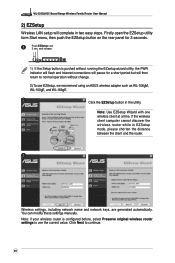
...in EZSetup mode, please shorten the distance between the client and the router.
3
Wireless settings, including network name and network keys, are generated automatically.
Note: Use EZSetup Wizard with one wireless client at a time. R
WL-520GU/GC Broad Range Wireless Family Router User Manual
2) EZSetup
Wireless LAN setup will then return to normal operation without change.
2) To use...
User Manual - Page 31
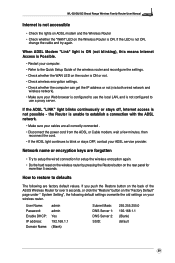
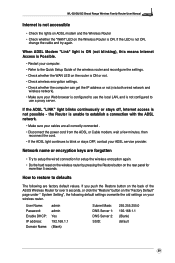
... following are forgotten
• Try to
use a proxy server.
the Router is not configured to setup the wired connection for
more than 5 seconds. Network name or encryption keys are factory default values. If you push the Restore button on the back of the wireless router and reconfigure the settings. • Check whether the WAN LED...
User Manual - Page 33
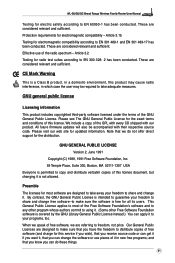
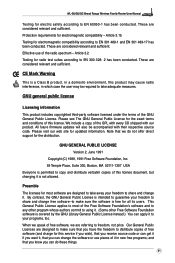
... radio interference, in a domestic environment, this license document, but changing it . WL-520GU/GC Broad Range Wireless Family Router User Manual
R
Testing for electromagnetic compatibility - These are considered relevant and sufficient. ...that you receive source code or can get it if you want it, that you know you have the freedom to guarantee your programs, too. We include a copy of ...
User Manual - Page 34
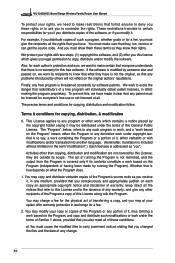
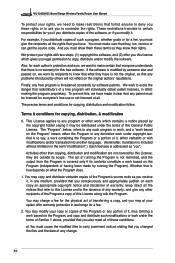
...give any other than copying, distribution and modification are outside its scope. R
WL-520GU/GC Broad Range Wireless Family Router User Manual
To protect your rights, we want its contents constitute a work based...not covered by others will individually obtain patent licenses, in any change.
32 they know that what the Program does.
1. and give the recipients all of this License;...
User Manual - Page 38
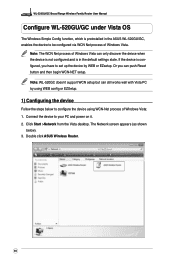
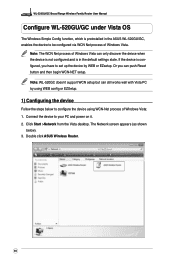
... the deivce when the device is not configured and is in the ASUS WL-520GU/GC, enables the device to your PC and power on it. 2. Click Start >Network from the Vista desktop. R
WL-520GU/GC Broad Range Wireless Family Router User Manual
Configure WL-520GU/GC under Vista OS
The Windows Simple Config function, which is preinstalled in...

