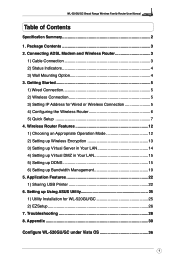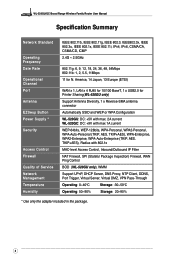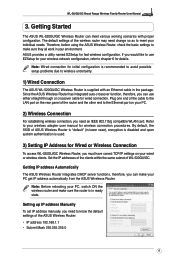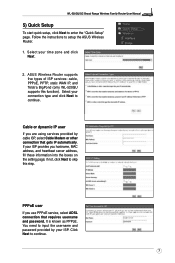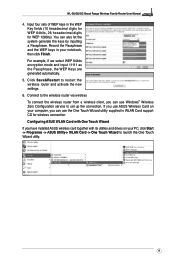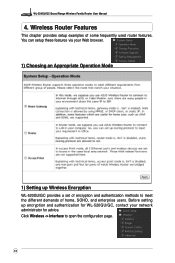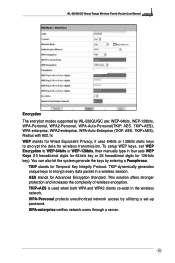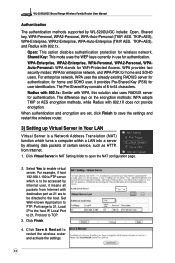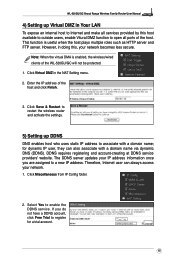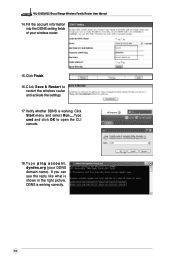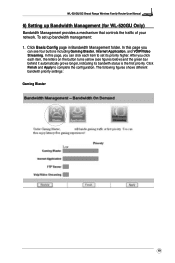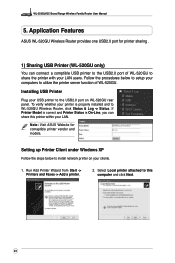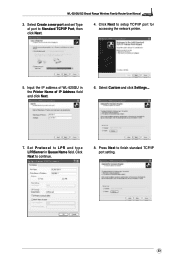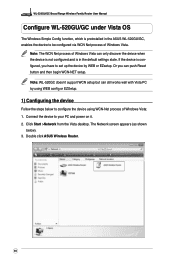Asus WL520GC Support Question
Find answers below for this question about Asus WL520GC - Wireless Router.Need a Asus WL520GC manual? We have 2 online manuals for this item!
Question posted by gaitherwilliam on November 25th, 2012
Set-up
can you tell me how to re set -up asus 520g? After disconnect, can't get it working again. bought new modum if that matters
Current Answers
Answer #1: Posted by cljeffrey on November 30th, 2012 6:09 PM
Make sure you modem is connected to the internet and you are able to access the internet without the wireless router. Once you know you have access to the internet with your modem then you connect a network cable from the modem to the wireless router.
You should be able to have wireless access.
If you are still having problems, here is a link below where you can download the manuals available.
http://www.asus.com/Networks/Wireless_Routers/WL520gC/#download
Related Asus WL520GC Manual Pages
Similar Questions
Asus Rt-n10 Ieee Wireless Router Ez N 802.11b/g/n How To Set Up As Repeater
(Posted by jameTJW65 10 years ago)
How To Set Up Wireless Access Point To Do Dhcp Asus Rt-n66u
(Posted by PopeMsBe 10 years ago)
How Do I Reconfigure My Router So My Wireless Capability Is Always On??
I bought the RT-N53 a few months ago and have to manual turn on the wireless of the laptop. I cannot...
I bought the RT-N53 a few months ago and have to manual turn on the wireless of the laptop. I cannot...
(Posted by grenny23 11 years ago)
Error 31 For Asus Rt-n11 Ez Wireless N Router?
Quick question: I've installed the EZ setup wizard for the EZ wireless N router RT-N11. However,...
Quick question: I've installed the EZ setup wizard for the EZ wireless N router RT-N11. However,...
(Posted by wongsuzanne 12 years ago)
Bandwith Control
Hi. I need to set bandwith limits on my Router to avoid over congestion from P2P's. Is there a way I...
Hi. I need to set bandwith limits on my Router to avoid over congestion from P2P's. Is there a way I...
(Posted by yewin 13 years ago)