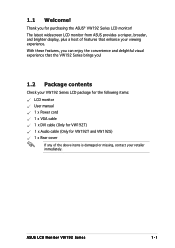Asus VW192T Support Question
Find answers below for this question about Asus VW192T - 19" LCD Monitor.Need a Asus VW192T manual? We have 1 online manual for this item!
Question posted by bloke2009 on August 26th, 2012
My Screen Is Showing My Page Sideways How To I Fix This
Current Answers
Answer #1: Posted by cljeffrey on August 28th, 2012 4:44 PM
What you must do is right click your desktop and go under screen resolution and put the orientation back to landscape.
If you have any questions or comments you can email me at [email protected]
ASUS strives to meet and exceeds our customer expectations within our warranty policy.
Regards,
Jeffrey ASUS Customer Loyalty
Related Asus VW192T Manual Pages
Similar Questions
asus vx248 version vx248H , went to white screen does anyone have an easy fix?
how would i mount the asus lcd monitor vh242 widescreen to wall? also how do i connect a logiteck 5....
Tried so many things to write down ask me and I will tell you Windows 7 64 bit