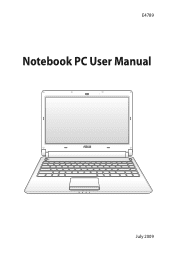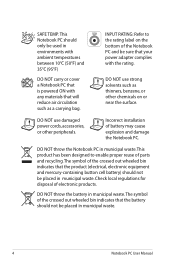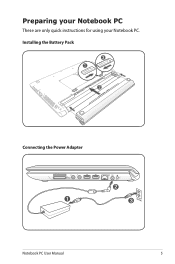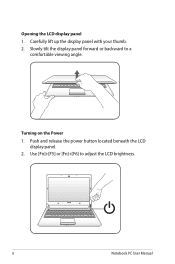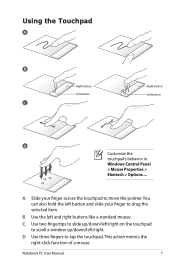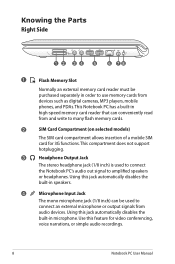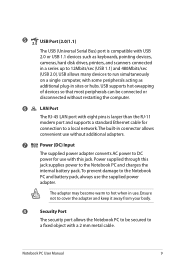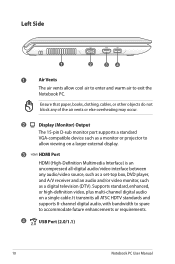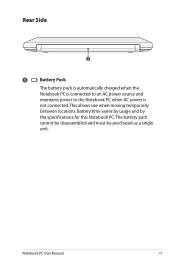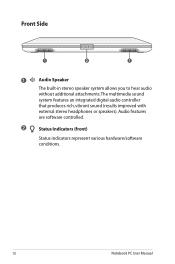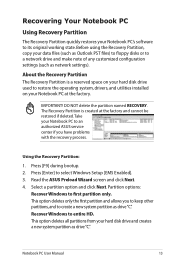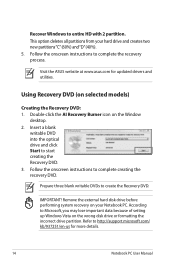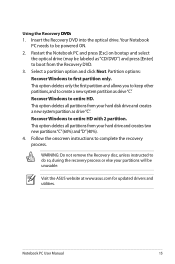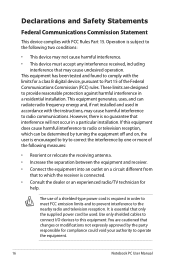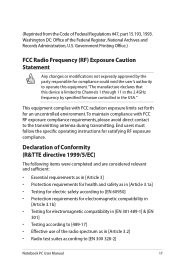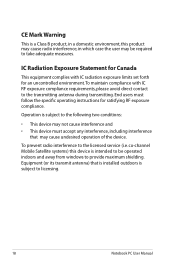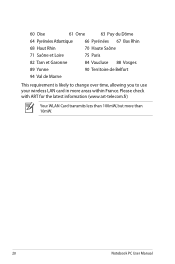Asus UL30Vt-A1 Support Question
Find answers below for this question about Asus UL30Vt-A1.Need a Asus UL30Vt-A1 manual? We have 1 online manual for this item!
Question posted by acharrop on September 12th, 2012
Getting Back To Desktop Icons From What I Think Is Notebook Mode
I have my wallpaper, day and date and charge status - also a rectangular box asking me to set keyboard type - when that is done it just goes back to this box and I cannot get home to my desktop icons. How can I get out of this?
Current Answers
Answer #1: Posted by cljeffrey on September 26th, 2012 5:08 PM
What you can do to get out of that box is to press the ESC button. If that does not work please send me a screen shot.
If you have any questions or comments you can email me at [email protected] which I reside in the U.S
ASUS strives to meet and exceeds our customer expectations within our warranty policy.
Regards,
Jeffrey
ASUS Customer Loyalty
ASUS strives to meet and exceeds our customer expectations within our warranty policy.
Regards,
Jeffrey
ASUS Customer Loyalty
Related Asus UL30Vt-A1 Manual Pages
Similar Questions
Asus K70ad, Tyoiiv: Touchpad Problem. I Need To Disactivate It!
Hello everyone, Further to my first post of 13 June, I'm sorry to say that pressing FN and F9 simul...
Hello everyone, Further to my first post of 13 June, I'm sorry to say that pressing FN and F9 simul...
(Posted by Pontet39 10 years ago)
How Do I Get Wireless Network Connection On My Laptop
(Posted by singavr 11 years ago)
White Screen
i turn on and screen is white , fan and h/d are working , please help
i turn on and screen is white , fan and h/d are working , please help
(Posted by bazttate 11 years ago)
Asus Vivo Book Windows 8
Just received on week ago and have used 4 times Asus Vivobook touch screen Windows 8. Will not let...
Just received on week ago and have used 4 times Asus Vivobook touch screen Windows 8. Will not let...
(Posted by vcr1501 11 years ago)
How Replace Cmos Battery At Asus N71j
Dear Sir My notebook N71J is 20 months old and 10 days ago start problem. When start in 1 or two se...
Dear Sir My notebook N71J is 20 months old and 10 days ago start problem. When start in 1 or two se...
(Posted by maltagoran 11 years ago)