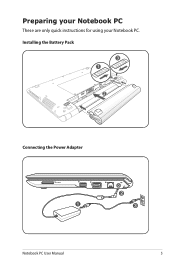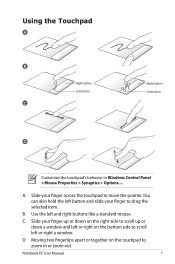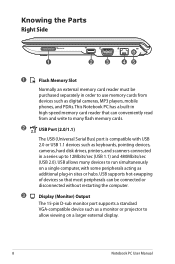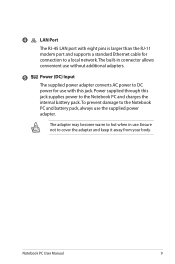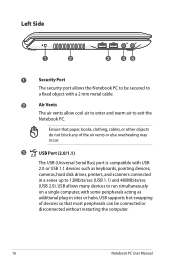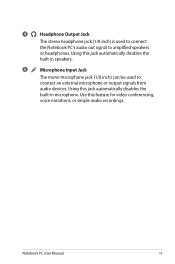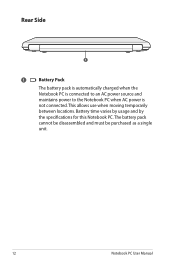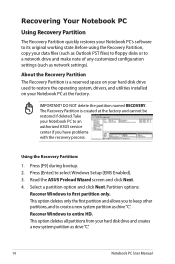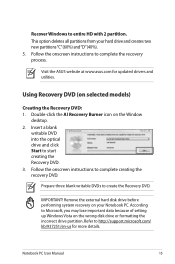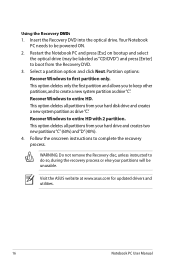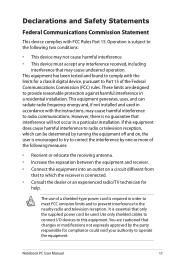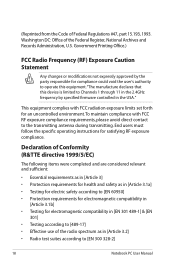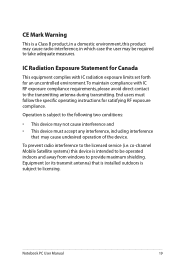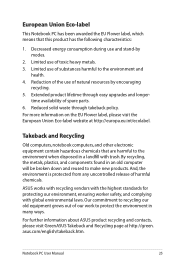Asus UL20A-A1 Support Question
Find answers below for this question about Asus UL20A-A1 - Thin And Light.Need a Asus UL20A-A1 manual? We have 1 online manual for this item!
Question posted by kulta on August 14th, 2014
How Can I Boot From The Hard Drive On My Asus Ul20a?
My asus ul20a takes forever to boot up. Lots of codes appear then a small horizontal bar starts turning after a few minutes the computer starts up and runs normally. I am using windows home premium 7
Current Answers
Related Asus UL20A-A1 Manual Pages
Similar Questions
Brought One Off Ebay The Blue Light Keeps Flashing Could It Be The Hard Drive
how to replace hard drive on 1008p netbook karim Rashid collection
how to replace hard drive on 1008p netbook karim Rashid collection
(Posted by racingking2005 5 years ago)
How To Replace Hard Drive Of A Asus K61ic A1
(Posted by Dwubril 9 years ago)
How To Disassembly The Laptop Asus X551ca To Change The Hard Drive
I cannot disassembly the laptop to change the hard drive.
I cannot disassembly the laptop to change the hard drive.
(Posted by teocolumb 9 years ago)
How Do I Removr The Hard Drive In The Asus Nx90jq-a1?
(Posted by JFBreslin 11 years ago)