Asus U57A Support Question
Find answers below for this question about Asus U57A.Need a Asus U57A manual? We have 1 online manual for this item!
Question posted by ttlylec on June 3rd, 2014
Which Network Card In U57a Asus
The person who posted this question about this Asus product did not include a detailed explanation. Please use the "Request More Information" button to the right if more details would help you to answer this question.
Current Answers
There are currently no answers that have been posted for this question.
Be the first to post an answer! Remember that you can earn up to 1,100 points for every answer you submit. The better the quality of your answer, the better chance it has to be accepted.
Be the first to post an answer! Remember that you can earn up to 1,100 points for every answer you submit. The better the quality of your answer, the better chance it has to be accepted.
Related Asus U57A Manual Pages
User's Manual for English Edition - Page 3


... touchpad automatically 56 Storage Devices 57 Optical Drive (on selected models 57 Flash Memory Card Reader 61 Hard Disk Drive 62 Memory (RAM 65 Connections...66 Network Connection 66 Wireless LAN Connection (on selected models 68 Windows Wireless Network Connection 70 Bluetooth Wireless Connection(on selected models 72 USB Charger+...75
Appendix Optional...
User's Manual for English Edition - Page 4


... Notice A-35 CTR 21 Approval(for Notebook PC with built-in Modem A-36 European Union Eco-label A-38 Global Environmental Regulation Compliance and Declaration A-39 ASUS Recycling/Takeback Services A-39 Copyright Information A-40 Limitation of Liability A-41 Service and Support A-41
Notebook PC User Manual
User's Manual for English Edition - Page 24
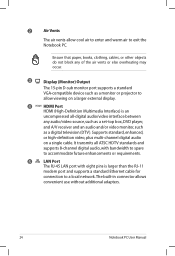
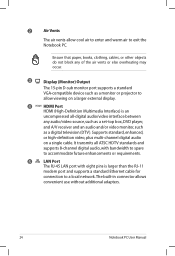
..., and A/V receiver and an audio and/or video monitor, such as a monitor or projector to
allow cool air to enter and warm air to a local network.
Supports standard, enhanced, or high-definition video, plus multi-channel digital audio on a larger external display.
4 HDMI HDMI Port HDMI (High-Definition Multimedia Interface) is...
User's Manual for English Edition - Page 26


..., and PDAs. Front Side
Intel/AMD
1
1
Flash Memory Slot
Normally an external memory card reader must be purchased separately in high-speed memory card reader that can conveniently read from devices such as a single
unit. This allows use memory cards from and write to the Notebook PC when AC power is connected to...
User's Manual for English Edition - Page 61
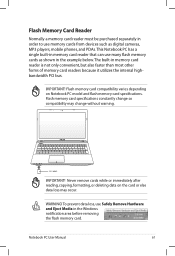
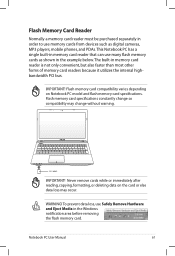
... Media in the Windows notification area before removing the flash memory card. Flash Memory Card Reader
Normally a memory card reader must be purchased separately in order to use memory cards from devices such as shown in the example below.The built-in memory card reader is not only convenient, but also faster than most other...
User's Manual for English Edition - Page 65
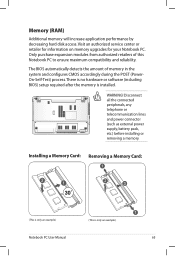
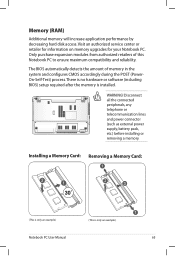
WARNING! Visit an authorized service center or retailer for information on memory upgrades for your Notebook PC.
Installing a Memory Card: Removing a Memory Card:
33
(This is only an example.)
(This is installed. Disconnect all the connected peripherals, any telephone or telecommunication lines and power connector (such as external ...
User's Manual for English Edition - Page 66


... later as an expansion card. The software default is to use category 3, 4, or 5 twisted-pair wiring. 10/100 Mbps Full-Duplex is only supported on the Notebook PC and the other end to a 100 BASE-TX / 1000 BASE-T hub (not a BASE-T4 hub). Connections
The built-in network cannot be installed as...
User's Manual for English Edition - Page 67
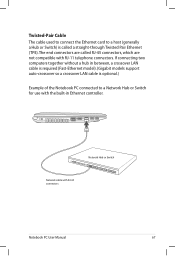
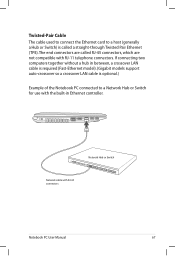
... two computers together without a hub in Ethernet controller. Twisted-Pair Cable The cable used to connect the Ethernet card to a host (generally a Hub or Switch) is optional.)
Example of the Notebook PC connected to a Network Hub or Switch for use with the built-in between, a crossover LAN cable is required (Fast-Ethernet...
User's Manual for English Edition - Page 68
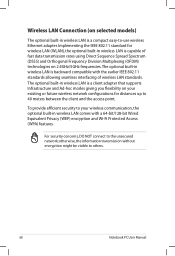
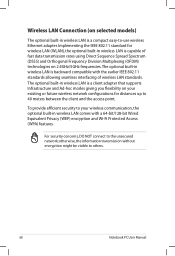
...Access (WPA) features. For security concerns, DO NOT connect to your existing or future wireless network configurations for wireless LAN (WLAN), the optional built-in wireless LAN is a compact easy-to-...up to others.
68
Notebook PC User Manual To provide efficient security to the unsecured network; Wireless LAN Connection (on selected models)
The optional built-in wireless LAN comes with...
User's Manual for English Edition - Page 69
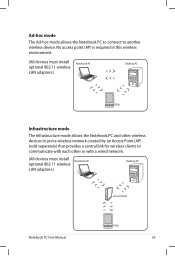
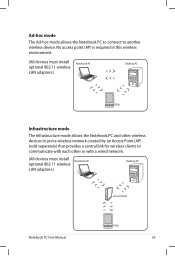
...PC
PDA
Infrastructure mode
The Infrastructure mode allows the Notebook PC and other or with a wired network.
(All devices must install Notebook PC
optional 802.11 wireless LAN adapters.)
Desktop PC
Access ...connect to communicate with each other wireless devices to join a wireless network created by an Access Point (AP) (sold separately) that provides a central link for wireless clients...
User's Manual for English Edition - Page 70


in Section 3).
2. Click the wireless network icon with an orange star Windows® Notification area.
4.
Switch ON the ... build the connection. Press [FN+F2] repeatedly until wireless LAN icon and Bluetooth icon are shown. Windows Wireless Network Connection
Connecting to refresh and search in Windows notification area and select the wireless LAN icon.
3.
Select the wireless...
User's Manual for English Edition - Page 71


The crossed wireless network icon appears when you may have to disable the WLAN function.
When connecting, you press + to enter a password. 6. You can see the wireless network icon in the Notification
area. 5.
After a connection has been established, the connection is
shown on the list. 7. Notebook PC User Manual
71
User's Manual for English Edition - Page 72


... SMS messaging. Bluetooth-enabled computers or PDAs You can wireless connect to another computer or PDA and exchange files, share peripherals, or share Internet or network connections. Bluetooth-enabled mobile phones You can wireless connect to your mobile phone. Press [FN+F2] repeatedly until wireless LAN icon and bluetooth icon are...
User's Manual for English Edition - Page 73


From Control Panel, go to look for new devices. Right-click Bluetooth Network Connection and select View Bluetooth Network Devices.
5. Click Add a device to Network and Internet > Network and Sharing Center and then click Change adapter settings in the Windows notification area and select the Bluetooth icon.
3. Or double click the Wireless Console ...
User's Manual for English Edition - Page 80


...
Boot Option #4
[P0: SlimTypeDVD A....] Boot Option #1
Hard Drive BBS Priorities
P0: Hitachi HTS545050B9A300
CD/DVD ROM Drive BBS PrioritiePs1: Hitachi HTS545050B9A400
Network Device BBS Priorities Generic-Multi-Card 1.00
Floppy Drive BBS Priorities
SlimTypeDVD A ... F1: General Help F9: Optimized Defaults F10: Save ESC: Exit
Version 2.01.1208.
Copyright (C) 2010 American Megatrends...
User's Manual for English Edition - Page 82


... be disabled.
: Select Screen : Select Item Enter: Select +/-: Change Opt. Copyright (C) 2010 American Megatrends, Inc.
� � �
Security
I/O Interface Security
LAN Network Interface Wireless Network Interface HD AUDIO Interface SATA 2nd HDD Interface SATA ODD Interface USB Interface Security
[UNLOCKED] [UNLOCKED] [UNLOCKED] [UNLOCKED] [UNLOCKED]
SATA 2nd HDD Interface...
User's Manual for English Edition - Page 83


... when you log in with Administrator privilege. Notebook PC User Manual
A-7 The USB Interface Security settings can only be disabled.
External Ports Bluetooth CMOS Camera Card Reader
UNLOCKED LOCKED
[UNLOCKED] [UNLOCKED] [UNLOCKED] [UNLOCKED]
USB Interface
: Select Screen : Select Item Enter: Select +/-: Change Opt.
Copyright (C) 2010 American Megatrends, Inc. Copyright (C) 2010...
User's Manual for English Edition - Page 88


...Manager. Make sure that the FAN works when the CPU temperature is high and check whether there is equipped with a wireless card?
visit a local service center for repair. IMPORTANT!
A. If none of the above help, try restoring your system using...you have many applications running (see whether the Notebook PC has a WLAN card under the "Network Adapter" item. Hardware Problem -
D.
User's Manual for English Edition - Page 92


... as network settings).
Press [Enter] to entire HD. Before using the Recovery Partition, copy your hard disk drive and creates a new system partition as drive"C". Read the ASUS Preload... PC
Using Recovery Partition
The Recovery Partition quickly restores your Notebook PC to an authorized ASUS service center if you to keep other partitions,and to first partition only.
Using the...
User's Manual for English Edition - Page 118


... undersigned, Manufacturer:
Address, City:
ASUSTek COMPUTER INC. Country:
TAIWAN
Authorized representative in Europe:
ASUS COMPUTER GmbH
Address, City:
HARKORT STR. 21-23, 40880 RATINGEN
Country:
GERMANY
declare the ...:
Notebook PC
Model name :
K55V, A55V, R500V, K55A, A55A, R500A, U57A
conform with the essential requirements of the following directives:
2004/108/EC-EMC Directive EN...
Similar Questions
Q550lf-bbi7t07 Wired Network Card Speed
Download speeds are < 1 Mb/s on wired network. My old laptop download speeds are about 10x faster...
Download speeds are < 1 Mb/s on wired network. My old laptop download speeds are about 10x faster...
(Posted by mswilder 9 years ago)
U57a Touchpad No Longer Functions ?
I can no longer use my U57A laptop touchpad I hve been using an external mouse. The laptop is 3 mont...
I can no longer use my U57A laptop touchpad I hve been using an external mouse. The laptop is 3 mont...
(Posted by sagrisafi 11 years ago)

