Asus U57A Support Question
Find answers below for this question about Asus U57A.Need a Asus U57A manual? We have 1 online manual for this item!
Question posted by devikiki on September 20th, 2014
How To Disable Mouse Pad On Asus U57a
The person who posted this question about this Asus product did not include a detailed explanation. Please use the "Request More Information" button to the right if more details would help you to answer this question.
Current Answers
There are currently no answers that have been posted for this question.
Be the first to post an answer! Remember that you can earn up to 1,100 points for every answer you submit. The better the quality of your answer, the better chance it has to be accepted.
Be the first to post an answer! Remember that you can earn up to 1,100 points for every answer you submit. The better the quality of your answer, the better chance it has to be accepted.
Related Asus U57A Manual Pages
User's Manual for English Edition - Page 3


Chapter 4: Using the Notebook PC Touchpad...51
Using the touchpad 52 Touchpad usage illustrations 53 Caring for the touchpad 55 Disabling the touchpad automatically 56 Storage Devices 57 Optical Drive (on selected models 57 Flash Memory Card Reader 61 Hard Disk Drive 62 Memory (RAM 65 ...
User's Manual for English Edition - Page 4


... Notice A-35 CTR 21 Approval(for Notebook PC with built-in Modem A-36 European Union Eco-label A-38 Global Environmental Regulation Compliance and Declaration A-39 ASUS Recycling/Takeback Services A-39 Copyright Information A-40 Limitation of Liability A-41 Service and Support A-41
Notebook PC User Manual
User's Manual for English Edition - Page 16


...
conditions. See indicator details in Chapter 3.
16
Notebook PC User Manual A software-controlled
scrolling function is a pointing device that provides the same
functions as a desktop mouse.
User's Manual for English Edition - Page 20
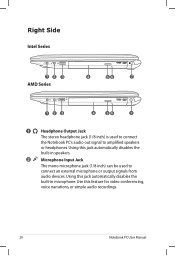
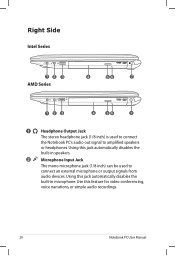
Use this jack automatically disables the
built-in speakers.
2
Microphone Input Jack
The mono microphone jack (1/8 inch) can be used to connect
the Notebook PC's audio out signal...
AMD Series
4
56
7
123
4
56
7
1
Headphone Output Jack
The stereo headphone jack (1/8 inch) is used to amplified speakers
or headphones. Using this jack automatically disables the
built-in microphone.
User's Manual for English Edition - Page 43


...) and not light when the touchpad is best used with an external pointing device such as a mouse.
Crossed Speaker Icons (F10): Toggles the speakers ON and OFF (only in Windows OS)
Speaker...only in Windows OS)
Speaker Up Icon (F12): Increases the speaker volume (only in touchpad LOCKED (disabled) and UNLOCKED (enabled). Notebook PC User Manual
43
You can see the current mode through the ...
User's Manual for English Edition - Page 44


... looks like a Windows menu with the Windows Logo activates the Start menu located at the bottom left of the Notebook PC to pressing the right mouse button on the keyboard as described below.
User's Manual for English Edition - Page 45


... in spreadsheets or similar applications. When the numeric keypad is connected, pressing the [Ins/Num LK] on the external keyboard enables/disables the NumLock on the Notebook PC. To disable the numeric keypad while keeping the keypad on an external keyboard activated, press the [Fn][Ins/Num LK] keys on both keyboards...
User's Manual for English Edition - Page 51


... position cursor onscreen. Notebook PC User Manual
51 The following illustration shows the features of a regular mouse. Right-click button (area outside the dotted-line) Left-click button (area inside the dotted-line)
DO NOT use any objects in place of your ...
User's Manual for English Edition - Page 53


... open . Doing the drag-and-drop action on the touchpad allows you to drop the item on the touchpad simulates the functions of the left mouse button and right mouse button.
view its
lifting it off the touchpad.
Clicking - new location.
User's Manual for English Edition - Page 54
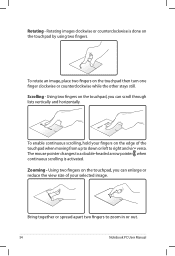
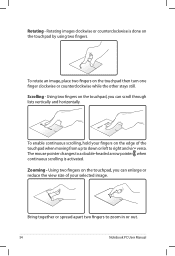
... the touchpad, you can enlarge or reduce the view size of your fingers on the touchpad, you can scroll through lists vertically and horizontally.
The mouse pointer changes to zoom in or out.
54
Notebook PC User Manual Rotating images clockwise or counterclockwise is activated. To enable continuous scrolling, hold your...
User's Manual for English Edition - Page 56
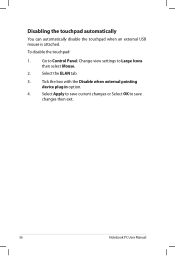
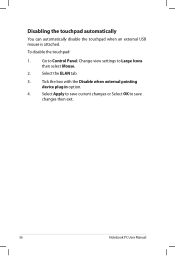
... Apply to save
changes then exit.
56
Notebook PC User Manual Select the ELAN tab.
3.
Tick the box with the Disable when external pointing
device plug in option.
4. To disable the touchpad:
1. Change view settings to Large Icons
then select Mouse.
2. Disabling the touchpad automatically
You can automatically disable the touchpad when an external USB...
User's Manual for English Edition - Page 71


When connecting, you press + to enter a password. 6.
Notebook PC User Manual
71 You can see the wireless network icon in the Notification
area. 5. The crossed wireless network icon appears when you may have to disable the WLAN function. After a connection has been established, the connection is
shown on the list. 7.
User's Manual for English Edition - Page 72


... be used to another computer or PDA and exchange files, share peripherals, or share Internet or network connections. Examples of Bluetooth-enabled wireless keyboard or mouse. Switch ON the Wireless function if necessary for SMS messaging.
Bluetooth-enabled mobile phones You can wireless connect to add most Bluetooth devices.
1.
User's Manual for English Edition - Page 78


...hub will allow Windows navigation to be more comfortable.
Both the external USB keyboard and mouse will allow data entry to be more comfortable. USB Flash Memory Disk A USB flash...to several hundred megabytes, higher transfer speeds, and greater durability. Attaching an external USB mouse will increase your Notebook PC.
Optional Accessories
These items, if desired, come as optional...
User's Manual for English Edition - Page 80


...;c�e��d����C��h�i�p�s�e��t Boot Security Save & Exit
Boot Configuration UEFI Boot PXE ROM
[Disabled] [Disabled]
Enables/Disables UEFI boot from disks.
Aptio Setup Utility -
F1: General Help F9: Optimized Defaults F10: Save ESC: Exit
Version 2.01.1208.
System BIOS Settings
The...
User's Manual for English Edition - Page 82


I /O interface: 1. To lock the I /O Interface Security
Aptio Setup Utility - The I/O Interface Security settings can only be disabled.
: Select Screen : Select Item Enter: Select +/-: Change Opt. Copyright (C) 2010 American Megatrends, Inc.
� � �
Security
I /O Interface Security. 2.
On the Security screen, select I /O Interface ...
User's Manual for English Edition - Page 86


Optical Disc The optical disc drive is disabled. Unknown Reason - If problem still persists, try again. 3. You must backup all... latest version and try MS System Restore to another location before recovering.
4. System Unstable Cannot wake up from the ASUS website.
If the problem still exist, contact your local service center and ask an engineer for assistance. Remove upgraded ...
User's Manual for English Edition - Page 91


... Notebook PC's exact model and download the latest BIOS file for your model from the ASUS website and save it in your flash disk drive to select and update BIOS. Locate ... Advanced Chipset Boot Security Save & Exit
Start Easy Flash ASUS FancyStart POST Logo Type Play POST Sound Speaker Volume ASUS EASY OVER-CLOCK Internal Pointing Device
[Disabled] [Static] [No] [4] [Turbo] [Enabled]
Press ...
User's Manual for English Edition - Page 114


... us all save money and protect the environment through energy efficient products and practices. All ASUS products with the ENERGY STAR logo comply with the ENERGY STAR standard, and the power ... of toxic heavy metals. 3. Limited use of the U.S. To wake your computer, click the mouse or press any key on Freedos and Linux-based products. Department of user inactivity. European Union Eco...
User's Manual for English Edition - Page 118


...ASUS COMPUTER GmbH
Address, City:
HARKORT STR. 21-23, 40880 RATINGEN
Country:
GERMANY
declare the following apparatus:
Product name :
Notebook PC
Model name :
K55V, A55V, R500V, K55A, A55A, R500A, U57A...to begin affixing CE marking:2012
Signature Country:
TAIWAN
Authorized representative in Europe:
ASUS COMPUTER GmbH
Address, City:
HARKORT STR. 21-23, 40880 RATINGEN
Country:
...
Similar Questions
U57a Touchpad No Longer Functions ?
I can no longer use my U57A laptop touchpad I hve been using an external mouse. The laptop is 3 mont...
I can no longer use my U57A laptop touchpad I hve been using an external mouse. The laptop is 3 mont...
(Posted by sagrisafi 11 years ago)
Meed Help
how do i tund mu mous pad on or of and how to turl on all the led lightd on my asus g71gx laptop
how do i tund mu mous pad on or of and how to turl on all the led lightd on my asus g71gx laptop
(Posted by damncarnie 11 years ago)

