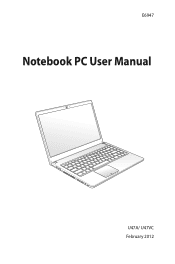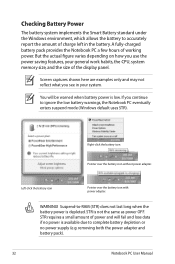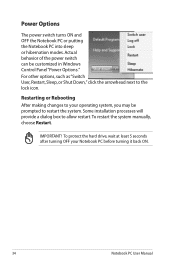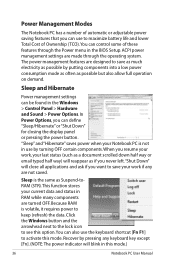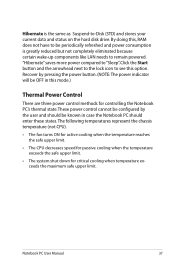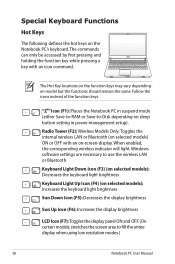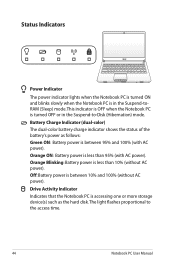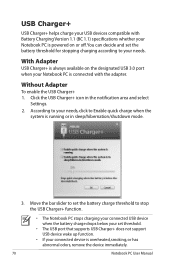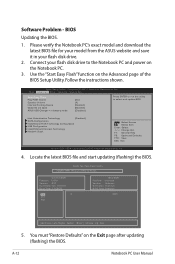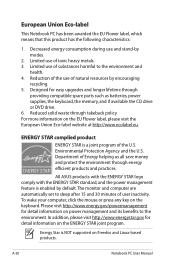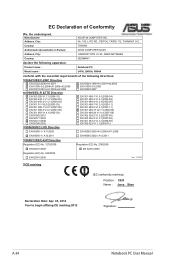Asus U47A Support Question
Find answers below for this question about Asus U47A.Need a Asus U47A manual? We have 1 online manual for this item!
Question posted by billygwhe on August 18th, 2014
U47a How Long Can It Sleep
The person who posted this question about this Asus product did not include a detailed explanation. Please use the "Request More Information" button to the right if more details would help you to answer this question.
Current Answers
Related Asus U47A Manual Pages
Similar Questions
Recovery Disk Of U47a-bgr4.
How, where can I buy recovery disk of asus u47a-bgr4
How, where can I buy recovery disk of asus u47a-bgr4
(Posted by tramthe 8 years ago)
Lcd Screen Asus U47a-bgr4
What lcd screens are compatible with asus U47A-BGR4?The screen on my laptop is brocken. I want to or...
What lcd screens are compatible with asus U47A-BGR4?The screen on my laptop is brocken. I want to or...
(Posted by agnik 9 years ago)
Battery Problems With Asus U47a-bgr4 Laptop.
Hi whenever I plug in my laptop to my charger the battery status bar does not move at all. It remain...
Hi whenever I plug in my laptop to my charger the battery status bar does not move at all. It remain...
(Posted by macielyesenia 9 years ago)
How Long Will Laptop Asus Model X54c Work On Battery Without Plug In
(Posted by Arnblac 10 years ago)