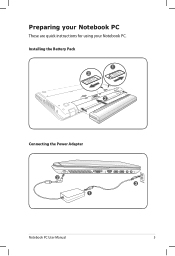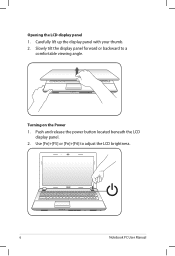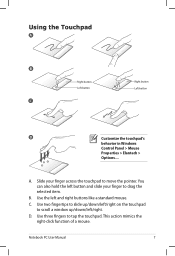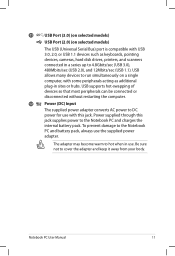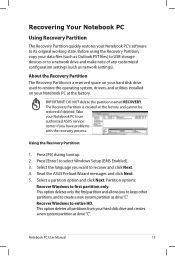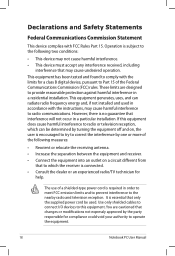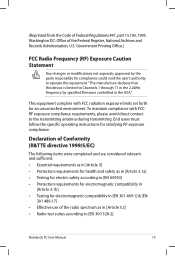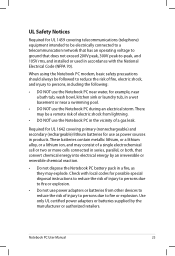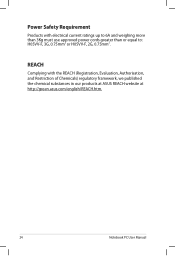Asus U43F Support Question
Find answers below for this question about Asus U43F.Need a Asus U43F manual? We have 1 online manual for this item!
Question posted by anelcokojahlb on February 1st, 2013
Asus U43f Hinge/bottom Bas
hello,
my u43f has a problem. when i open it, the entire left front part opens because the hinge is broken out of the base. should i buy a new base, or should i use a glue to fix it? thank you
Current Answers
Answer #1: Posted by cljeffrey on February 6th, 2013 11:54 AM
I say the best thing to do is buy a new base as it will be better secured.
You can try glue, but this will have to be some powerful stuff.
Here is a link below on how to take a part your notebook if needed.
https://www.youtube.com/watch?v=lAlmyZLhjRA
You can try glue, but this will have to be some powerful stuff.
Here is a link below on how to take a part your notebook if needed.
https://www.youtube.com/watch?v=lAlmyZLhjRA
Related Asus U43F Manual Pages
Similar Questions
Laptop Doesn't Start.
Model x509uI pressed the power button on the upper right several times, but the display does not lig...
Model x509uI pressed the power button on the upper right several times, but the display does not lig...
(Posted by drjluber 2 years ago)
Internet Connection
Where do I find the wireless switch to connect to my network?Some how I must have switched it off.As...
Where do I find the wireless switch to connect to my network?Some how I must have switched it off.As...
(Posted by wheeltek 7 years ago)
Asus U43f-bba7 Processor Upgrade
I have an Asus U43F-BBA7 laptop that I want to upgrade the processor in. It currently has a i5-460m ...
I have an Asus U43F-BBA7 laptop that I want to upgrade the processor in. It currently has a i5-460m ...
(Posted by tkdunit 9 years ago)
Keyboard Light
U43F Can i purchase a backlit keyboard for my laptop. If so where?
U43F Can i purchase a backlit keyboard for my laptop. If so where?
(Posted by fdavi92 11 years ago)
We Have A Problem With Asus X501a
Problem is i can't install a windows 7 on this laptop , it first time , i buy new ,and is first inst...
Problem is i can't install a windows 7 on this laptop , it first time , i buy new ,and is first inst...
(Posted by wrisko95 11 years ago)