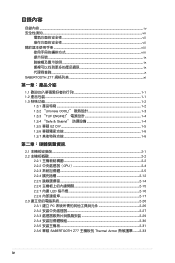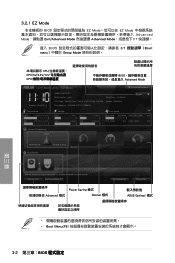Asus SABERTOOTH Z77 Support Question
Find answers below for this question about Asus SABERTOOTH Z77.Need a Asus SABERTOOTH Z77 manual? We have 1 online manual for this item!
Question posted by jheetHenr on September 4th, 2014
How To Turn Off Usb Power On Sabertooth Z77
The person who posted this question about this Asus product did not include a detailed explanation. Please use the "Request More Information" button to the right if more details would help you to answer this question.
Current Answers
Related Asus SABERTOOTH Z77 Manual Pages
Similar Questions
Asus Motherboard Lga 1155 P67 Usb Ports Not Working Any New Drivers Available?
The USB ports on ASUS Motherboard Rampage Extreme IV LGA 1155 P67 not working.Any drivers available
The USB ports on ASUS Motherboard Rampage Extreme IV LGA 1155 P67 not working.Any drivers available
(Posted by mujk50 8 years ago)
What Ratio In Bios For Turbo Manual Z77 Sabertooth
(Posted by pcandza 10 years ago)
Request To Power Supply Requirement
Hi, I am using Antec 650 W True Power Supply, Two Intel Xeon E5520 Processors, and 16 GB Memory. N...
Hi, I am using Antec 650 W True Power Supply, Two Intel Xeon E5520 Processors, and 16 GB Memory. N...
(Posted by sudarsansrm 13 years ago)