Asus SABERTOOTH X79 Support Question
Find answers below for this question about Asus SABERTOOTH X79.Need a Asus SABERTOOTH X79 manual? We have 1 online manual for this item!
Question posted by joegat on October 16th, 2013
How To Find Serial Number Asus X-79 Sabertooth
The person who posted this question about this Asus product did not include a detailed explanation. Please use the "Request More Information" button to the right if more details would help you to answer this question.
Current Answers
There are currently no answers that have been posted for this question.
Be the first to post an answer! Remember that you can earn up to 1,100 points for every answer you submit. The better the quality of your answer, the better chance it has to be accepted.
Be the first to post an answer! Remember that you can earn up to 1,100 points for every answer you submit. The better the quality of your answer, the better chance it has to be accepted.
Related Asus SABERTOOTH X79 Manual Pages
User Manual - Page 2


...© 2011 ASUSTeK COMPUTER INC. or (2) the serial number of these licenses are used only for the cost of this product. IN NO EVENT SHALL ASUS, ITS DIRECTORS, OFFICERS, EMPLOYEES OR AGENTS BE LIABLE... request to obtain the corresponding source code and your request please provide the name, model number and version, as source code archives etc to the owners' benefit, without the express ...
User Manual - Page 3


... components to build a PC system 2-26
2.3.2 CPU installation 2-27
2.3.3 CPU heatsink and fan assembly installation 2-29
2.3.4 DIMM installation 2-30
2.3.5 Motherboard installation 2-31
2.3.6 Thermal Armor for ASUS SABERTOOTH X79 2-33
2.3.7 ATX Power connection 2-35
2.3.8 SATA device connection 2-36
2.3.9 Front I/O Connector 2-37
2.3.10 Expension Card installation 2-38
iii
User Manual - Page 10


... front panel support - 4 x USB 3.0 ports at back panel (blue)
Intel® X79 Express Chipset - 14 x USB 2.0/1.1 ports
(8 ports at midboard; 6 ports at x8 speed) 2 x PCI Express 2.0 x1 slots 1 x PCI slot * This motherboard is subject to the physical characteristics of
individual CPUs. ** R efer to www.asus.com or this user manual for updated details.
User Manual - Page 13


... may vary with the list below.
1.2 Package contents
Check your motherboard package for the following items.
User Manual
ASUS SABERTOOTH X79 motherboard
User guide
Support DVD
4 x Serial ATA 6.0 Gb/s cables 2 x Serial ATA 3.0 Gb/s cables
1 x ASUS SLI™ bridge connector
1 x ASUS Q-Shield
1 x I/O Cover Fan
1 x 2-in-1 ASUS Q-Connector kit
Five-year warranty
1 x TUF Certification card...
User Manual - Page 14


... and energy efficient CPUs in x16 mode). Complete USB 3.0 Integration ASUS facilitates strategic USB 3.0 accessibility for twice the performance of 1866/1600/1333/1066 MHz to 10 times faster than USB 2.0. The SABERTOOTH X79 affords greater convenience to optimize PCIe allocation in multiple GPU configurations. The motherboard features the most future-proof technology.
* This...
User Manual - Page 15
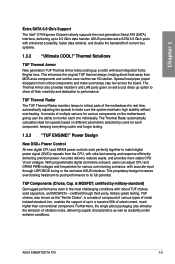
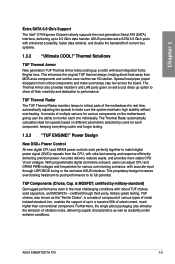
...X79 Express Chipset natively supports the next-generation Serial... TUF Components (Choke, Cap. & MOSFET; ASUS SABERTOOTH X79
1-3 This enhances the original TUF thermal design,... helping direct heat away from critical components and make sure the system maintains high stability without overheating. It consists of the motherboard...
User Manual - Page 17


... signal cable to provide 5V power for 3 seconds, and the BIOS is easier than ever. ASUS SABERTOOTH X79
1-5 Harness a combination of a USB device transmission speed is purchased separately. With USB 3.0 Boost...a cache for a more colorful and vivid image on your screen. ErP Ready The motherboard is in regards to energy consumptions. This is European Union's Energy-related Products (ErP...
User Manual - Page 19


ASUS SABERTOOTH X79
2-1 Chapter 2:
Chapter 2
Hardware information
2.1 Before you proceed
Take note of the following precautions before you install motherboard components or change any motherboard settings.
• ... them due to static electricity.
• Hold components by the edges to the motherboard, peripherals, or components. Failure to do so may cause severe damage to avoid ...
User Manual - Page 21


... PANEL)
12. Serial port connector (10-1 pin COM1)
15. CPU, chassis, power, and assistant fan connectors
(4-pin CPU_FAN, CHA_FAN1-4, CPU_OPT, ASST_FAN)
2.
ATX power connectors (24-pin EATXPWR, 8-pin EATX12V)
4.
Standby power LED (SB_PWR)
Page
2-22
2-5 2-24 2-4 2-5 2-15 2-20
2-17
2-18
2-19
2-25 2-14
2-21
2-20 2-23 2-21 2-16
Chapter 2
ASUS SABERTOOTH X79
2-3 Layout contents...
User Manual - Page 23


DO NOT install a DDR or DDR2 memory module to the DDR3 slot.
Recommended memory configurations
Chapter 2
ASUS SABERTOOTH X79
2-5 A DDR3 module is notched differently from a DDR or DDR2 module. 2.2.3 System memory
The motherboard comes with eight Double Data Rate 3 (DDR3) Dual Inline Memory Modules (DIMM) slots.
User Manual - Page 27


Chapter 2
SABERTOOTH X79 Motherboard Qualified Vendors Lists (QVL) DDR3 1600 MHz capability
Vendors ...•
-
-
-
•
•
-
8
-
•
•
3128M8-GJ1D -
-
•
•
•
ASUS SABERTOOTH X79
2-9 Size
SS/ Chip DS Brand
A-DATA
AX3U1600XC2G79(XMP)
A-DATA
AX3U1600GC4G9(XMP)
A-DATA
AX3U1600PC4G8(XMP)
A-DATA
AX3U1600XC4G79(XMP)
CORSAIR HX3X12G1600C9(XMP)...
User Manual - Page 29


...DS DS DS DS DS DS
Chip Brand
Kingmax
Chip NO. SABERTOOTH X79 Motherboard Qualified Vendors Lists (QVL) DDR3 2400 MHz capability
Vendors
CORSAIR ...•
•
•
•
•
•
•
•
•
•
•
•
ASUS SABERTOOTH X79
2-11 T3D1288RT-20 9-9-9-24 1.5
T3D1288RT-20 9-9-9-24 1.6
DIMM socket support (Optional)
2 DIMM 4 DIMM 6 DIMM 8 DIMM
...
User Manual - Page 31
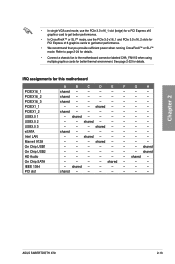
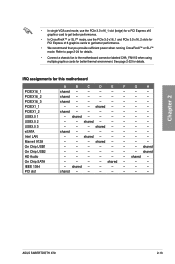
... performance.
• In CrossFireX™ or SLI™ mode, use the PCIe 3.0 x16_1 and PCIe 3.0 x16_2 slots for PCI Express x16 graphics cards to the motherboard connector labeled CHA_FAN1/2 when using multiple graphics cards for better thermal environment.
shared -
-
-
-
-
-
-
-
-
- shared
-
-
-
-
-
-
- shared -
-
-
-
-
-
ASUS SABERTOOTH X79
2-13
User Manual - Page 33
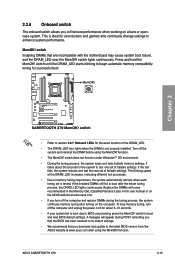
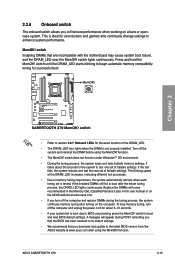
...reminding you that the BIOS has been restored to boot after turning on the computer. ASUS SABERTOOTH X79
2-15 2.2.6 Onboard switch
The onboard switch allows you turn off the system and reinstall...
• The MemOK!
The blinking speed of failsafe settings. Replace the DIMMs with the motherboard may cause system boot failure, and the DRAM_LED near the MemOK! Press and hold the ...
User Manual - Page 35


...Windows XP 64 bit installtion for X79 platform does NOT support Windows® XP 32 bit. If you intend to [RAID Mode]. The Serial ATA RAID feature is available only... storage devices. ASUS SABERTOOTH X79
2-17 Refer to section 3.5.3 SATA Configuration for details.
• Before creating a RAID set, refer to section 4.4 RAID configurations or the manual bundled in the motherboard support DVD.
...
User Manual - Page 37


...® XP Service Pack 3 or later versions before using Serial ATA
hard disk drives. • For high performance of ASUS SSD Caching, please connect one HDD and one SSD
to ...want to install a Windows® operating system to a RAID configuration created
using the motherboard support DVD and load the driver during OS installation. For 32/64-bit Windows XP ... to [Enabled]. ASUS SABERTOOTH X79
2-19
User Manual - Page 117


... Phase Control Increase phase number under light system loading to adjust the voltage settings and control the system temperature. Chapter 4
ASUS SABERTOOTH X79
4-11
VCCSA Current Capability A higher value brings wider total DRAM Controller power range and extends the overclocking frequency range simultaneously. After installing AI Suite II from the motherboard support DVD, launch DIGI...
User Manual - Page 127
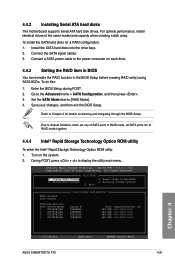
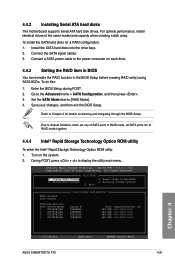
... Option ROM - Exit
RAID Volumes: None defined. 4.4.2 Installing Serial ATA hard disks
The motherboard supports Serial ATA hard disk drives. Connect the SATA signal cables. 3....Serial # 9LS0HJA4 9LS0F4HL 3LS0JYL8 9LS0BJ5H
Size 149.0GB 149.0GB 149.0GB 149.0GB
Type/Status(Vol ID) Non-RAID Disk Non-RAID Disk Non-RAID Disk Non-RAID Disk
Chapter 4
[↑↓]-Select ASUS SABERTOOTH X79...
User Manual - Page 131


...
Feature Support :
Current Speed :
Model
:
Serial
:
FW Version
:
0 0 SATA PD ...motherboard user manual for the RAID array, press to be erased when creating or deleting a RAID array. Refer to HBA 0: Marvell 0 and press . 2. To enter the Marvell utility, press + during POST.
ENTER: Operation F10: Exit/Save ESC: Return
Create a RAID Array
1. Chapter 4
ASUS SABERTOOTH X79...
User Manual - Page 148


...
ASUS COMPUTER GmbH
Address, City:
HARKORT STR. 21-23, 40880 RATINGEN
Country:
GERMANY
declare the following apparatus:
Product name :
Motherboard
Model name :
SABERTOOTH X79
...accept any interference received, including interference that the product
Product Name : Motherboard
Model Number : SABETOOTH X79 Conforms to the following specifications:
FCC Part 15, Subpart B, Unintentional ...
Similar Questions
I Need A Drawing Of The Asus Sabertooth 990fx R2.0 Motherboard Layout
(Posted by stephenmark1 4 years ago)
Asus X79 Sabertooth Can I Get To Bios From Desktop
(Posted by Garysbl 9 years ago)
Asus Sabertooth X79 Raid Drivers Floppy Flash How To
(Posted by stenightt 10 years ago)
Where Is My Model Number On My Motherboard?
Where is my model number on my motherboard?
Where is my model number on my motherboard?
(Posted by johnfiliceiiii 11 years ago)

