Asus SABERTOOTH X79 Support Question
Find answers below for this question about Asus SABERTOOTH X79.Need a Asus SABERTOOTH X79 manual? We have 1 online manual for this item!
Question posted by goddmikeyg on September 7th, 2013
How To Assemble An Asus Sabertooth X79
The person who posted this question about this Asus product did not include a detailed explanation. Please use the "Request More Information" button to the right if more details would help you to answer this question.
Current Answers
There are currently no answers that have been posted for this question.
Be the first to post an answer! Remember that you can earn up to 1,100 points for every answer you submit. The better the quality of your answer, the better chance it has to be accepted.
Be the first to post an answer! Remember that you can earn up to 1,100 points for every answer you submit. The better the quality of your answer, the better chance it has to be accepted.
Related Asus SABERTOOTH X79 Manual Pages
User Manual - Page 3


...26
2.3.1 Additional tools and components to build a PC system 2-26
2.3.2 CPU installation 2-27
2.3.3 CPU heatsink and fan assembly installation 2-29
2.3.4 DIMM installation 2-30
2.3.5 Motherboard installation 2-31
2.3.6 Thermal Armor for ASUS SABERTOOTH X79 2-33
2.3.7 ATX Power connection 2-35
2.3.8 SATA device connection 2-36
2.3.9 Front I/O Connector 2-37
2.3.10 Expension Card...
User Manual - Page 13


.... Actual product specifications may vary with the list below.
1.2 Package contents
Check your motherboard package for the following items.
User Manual
ASUS SABERTOOTH X79 motherboard
User guide
Support DVD
4 x Serial ATA 6.0 Gb/s cables 2 x Serial ATA 3.0 Gb/s cables
1 x ASUS SLI™ bridge connector
1 x ASUS Q-Shield
1 x I/O Cover Fan
1 x 2-in the long line of the above items is...
User Manual - Page 15
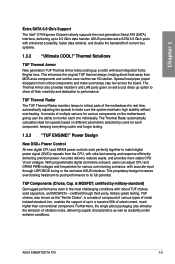
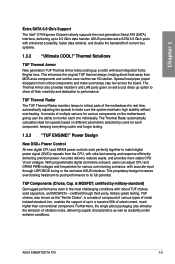
... option to show off their creativity and dedication to performance.
certified by users for various components on the motherboard, giving user the ability to a massive 50A of multiple sensors for each one individually. ASUS SABERTOOTH X79
1-3 Thermal Solutions
TUF Thermal Armor
New generation TUF Thermal Armor kicks cooling up to monitor each component, keeping...
User Manual - Page 17


... to energy consumptions. Worry-free overclocking for frequently accessed data.
ASUS SABERTOOTH X79
1-5 Chapter 1
ASUS MyLogo2™ This feature allows you to an already impressive fast... boot logo for the external SATA device. ASUS provides extra ports with an ASUS exclusive auto-detect setting.
ErP Ready The motherboard is European Union's Energy-related Products (ErP...
User Manual - Page 19


... such as the power supply case, to avoid damaging them due to static electricity.
• Hold components by the edges to the motherboard, peripherals, or components. Failure to do so may cause severe damage to avoid touching the ICs on them.
• Whenever you uninstall... that the ATX power supply is switched off or the power cord is detached from the power supply. ASUS SABERTOOTH X79
2-1
User Manual - Page 23


A DDR3 module is notched differently from a DDR or DDR2 module. 2.2.3 System memory
The motherboard comes with eight Double Data Rate 3 (DDR3) Dual Inline Memory Modules (DIMM) slots. DO NOT install a DDR or DDR2 memory module to the DDR3 slot.
Recommended memory configurations
Chapter 2
ASUS SABERTOOTH X79
2-5
User Manual - Page 27


...-
-
-
•
•
-
8
-
•
•
3128M8-GJ1D -
-
•
•
•
ASUS SABERTOOTH X79
2-9 Size
SS/ Chip DS Brand
A-DATA
AX3U1600XC2G79(XMP)
A-DATA
AX3U1600GC4G9(XMP)
A-DATA
AX3U1600PC4G8(XMP)
A-DATA
AX3U1600XC4G79(XMP)
CORSAIR ...
DS
-
-
Chapter 2
SABERTOOTH X79 Motherboard Qualified Vendors Lists (QVL) DDR3 1600 MHz capability
Vendors Part No.
User Manual - Page 29


...DIMM
•
•
•
•
•
•
•
•
•
SABERTOOTH X79 Motherboard Qualified Vendors Lists (QVL) DDR3 2133 MHz capability*
Vendors Part No.
Timing
-
9-11-9-27
-...
•
•
•
•
•
•
•
•
•
ASUS SABERTOOTH X79
2-11
Timing Voltage
-
7-10-10-28 1.65
-
8-8-8-24 1.65
-
9-9-9-24 1.65
...
User Manual - Page 31
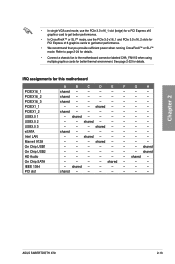
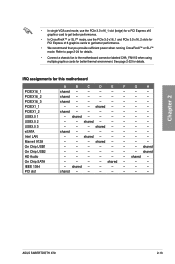
...-
-
-
- shared -
-
-
-
-
-
-
-
- shared -
-
-
-
-
shared -
-
-
-
-
-
-
- shared -
-
-
-
-
-
- ASUS SABERTOOTH X79
2-13 shared
-
-
-
-
-
- Chapter 2
• In single VGA card mode, use the PCIe 3.0 x16_1 slot (beige) for...for details.
• Connect a chassis fan to the motherboard connector labeled CHA_FAN1/2 when using multiple graphics cards for PCI...
User Manual - Page 33
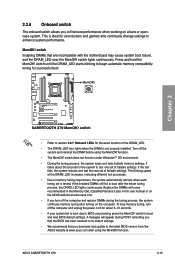
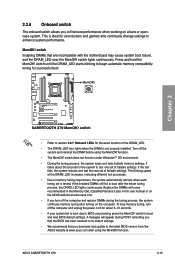
...to enhance system performance. ASUS SABERTOOTH X79
2-15 function.
• The MemOK! If the installed DIMMs still fail to the latest BIOS version from the ASUS website at www.asus.com.
• ...2.2.7 Onboard LEDs for the exact location of failsafe settings. Replace the DIMMs with the motherboard may cause system boot failure, and the DRAM_LED near the MemOK!
function. Turn off...
User Manual - Page 35


... connectors, set the SATA Mode in the motherboard support DVD.
• When using Serial ATA hard disk drives. If you can create a RAID 0, 1, 5, and 10 configuration with the Intel® Rapid Storage Technology through the onboard Intel® X79 chipset. Refer to section 3.5.3 SATA Configuration for the system to [RAID Mode]. ASUS SABERTOOTH X79
2-17
User Manual - Page 37


... Controller item in the BIOS
to create a RAID driver disk using the motherboard support DVD and load the driver during POST to enter the Marvell RAID ...ASUS SSD Caching, please connect one HDD and one SSD
to Marvell® SATA6G_E1/E2 connectors. • For regular usage, the SATA6G_E1/E2 connectors are recommended for details. • Press + during OS installation. ASUS SABERTOOTH X79...
User Manual - Page 39
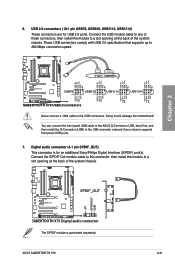
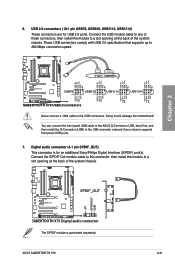
... module cable to any of these connectors, then install the module to the USB connectors. Doing so will damage the motherboard! Digital audio connector (4-1 pin SPDIF_OUT)
This connector is purchased separately. ASUS SABERTOOTH X79
2-21 USB+5V USB_P14USB_P14+ GND NC
USB+5V USB_P12USB_P12+ GND NC
USB+5V USB_P10USB_P10+ GND NC
USB+5V USB_P8USB_P8+ GND...
User Manual - Page 41


... connect a high-definition front panel audio module to this connector to avail of the motherboard's high-definition audio capability.
• If you want to connect a high-definition front panel audio module to this connector is for a chassis-mounted front panel audio I /O module cable to this connector, set to [AC97]. 9.
Chapter 2
ASUS SABERTOOTH X79
2-23
User Manual - Page 47


2.3.3 CPU heatsink and fan assembly installation
Apply the Thermal Interface Material to the CPU heatsink and CPU before you install the heatsink and fan if necessary. To install the CPU heatsink and fan assembly
1
A
2
B B
A
Chapter 2
ASUS SABERTOOTH X79
2-29
User Manual - Page 49


2.3.5
1
Motherboard installation
The diagrams in this section are for reference only. The motherboard layout may vary with models, but the installation steps remain the same.
2
Chapter 2
ASUS SABERTOOTH X79
2-31
User Manual - Page 51
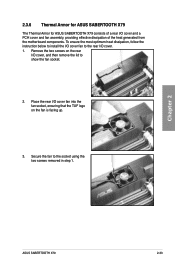
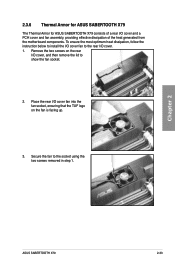
... the fan to the rear I /O cover and a PCH cover and fan assembly, providing effective dissipation of a rear I /O cover. 1. Chapter 2
ASUS SABERTOOTH X79
2-33 2.3.6 Thermal Armor for ASUS SABERTOOTH X79
The Thermal Armor for ASUS SABERTOOTH X79 consists of the heat generated from the motherboard components.
To ensure the most optimum heat dissipation, follow the instruction below to...
User Manual - Page 63


... as possible. Chapter 3
ASUS SABERTOOTH X79
3-1 Chapter 3
Chapter 3:
3.1 Knowing BIOS
BIOS setup
The new ASUS UEFI BIOS is an Unified Extensible Firmware Interface that complies with UEFI architecture, offering a user-friendly interface that goes beyond traditional keyboardonly BIOS controls to run this section are needed for system startup in the motherboard CMOS. We recommend that...
User Manual - Page 69
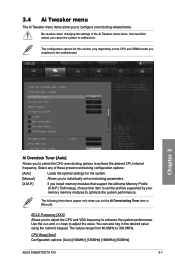
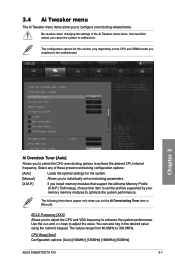
...item to [Manual].
CPU Strap [Auto] Configuration options: [Auto] [100MHz] [125MHz] [166MHz] [250MHz]
ASUS SABERTOOTH X79
3-7 Chapter 3
Ai Overclock Tuner [Auto]
Allows you to adjust the CPU and VGA frequency to enhance the ... for this section vary depending on the CPU and DIMM model you installed on the motherboard. Use the and keys to 300.0MHz. You can cause the system to achieve ...
User Manual - Page 97


...ASUS SABERTOOTH X79
3-35 Drive Xpert Device(s) List: SATA 6G E1 (Gray white) / SATA 6G E2 (Gray white) Press to display the information of the hard disks which are connected to the SATA6G_E2 drive.
3.8.4 ASUS...disk in Normal Mode, connect the hard disk to the SATA6G_E1 connector on the motherboard.
When using the Drive Xpert function, ensure that copies and maintains an identical ...
Similar Questions
Is It Dangerous To Update The Bios On Asus Sabertooth X79
(Posted by dahdohnda 9 years ago)
Asus X79 Sabertooth Can I Get To Bios From Desktop
(Posted by Garysbl 9 years ago)
How To Install Hackintosh On Asus Sabertooth X79
(Posted by GerServic 10 years ago)
Asus Sabertooth X79 Raid Drivers Floppy Flash How To
(Posted by stenightt 10 years ago)

