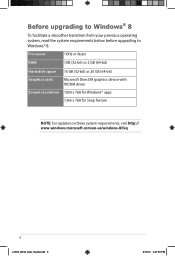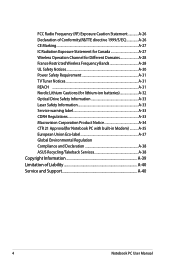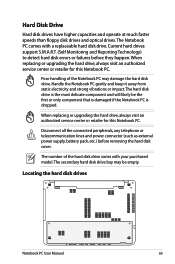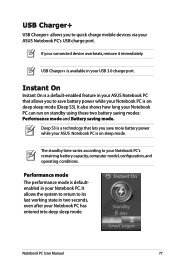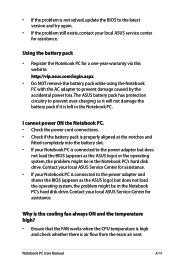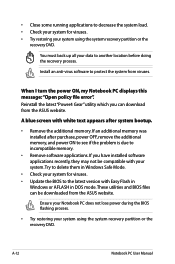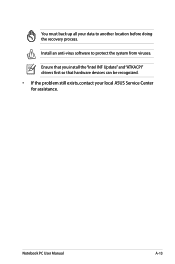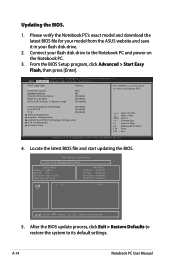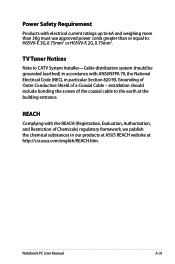Asus S46CM Support Question
Find answers below for this question about Asus S46CM.Need a Asus S46CM manual? We have 2 online manuals for this item!
Question posted by mhonreyesjr on September 12th, 2012
Graphics Handling Of Asus S46cm?
is it powered by intel hd 4000 integrated graphics with a discrete nvidia geforce gt 635m with optimus technology like the acer timeline ultra m5 14"?
Current Answers
Related Asus S46CM Manual Pages
Similar Questions
My Laptop Is Not Detecting My Nvidia Geforce 745m Graphics Card ?
My Asus N550LF laptop will not detect the installed Nvidia GEForce 745M graphics card so when I try ...
My Asus N550LF laptop will not detect the installed Nvidia GEForce 745M graphics card so when I try ...
(Posted by rodgebreen 8 years ago)
How Does Asus X44h Laptop Ac Dc Power Jack Attach To Motherboard
(Posted by brenkr 9 years ago)
Graphic Size
Wha's the dedicated memory of Geforce 630M in Asus X53SM-SX172v?
Wha's the dedicated memory of Geforce 630M in Asus X53SM-SX172v?
(Posted by albertorei 10 years ago)
Asus K45vm: How Do U Detect N Use The Nvidia Geforce Gt630m, 2gb Graphics Card?
I just bought a new laptop: asus k45vm, 3rd gen i7-3610qm, ram 8gb, win7 home prem. I notice 3 t...
I just bought a new laptop: asus k45vm, 3rd gen i7-3610qm, ram 8gb, win7 home prem. I notice 3 t...
(Posted by wangkokwing 11 years ago)