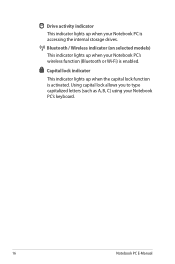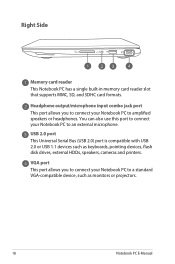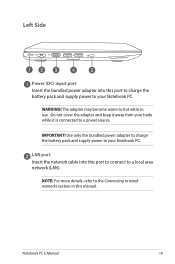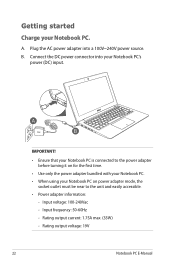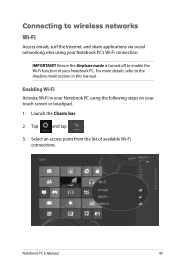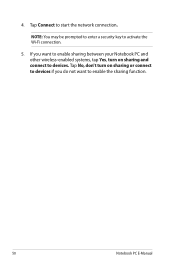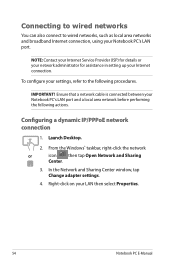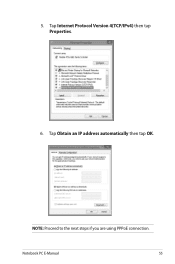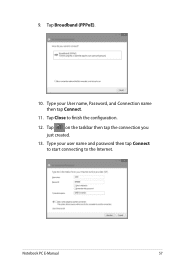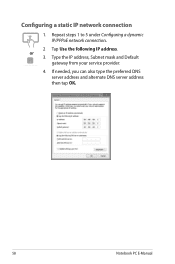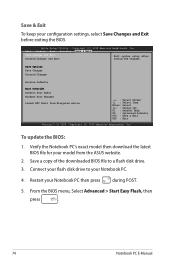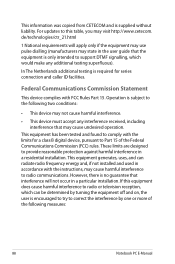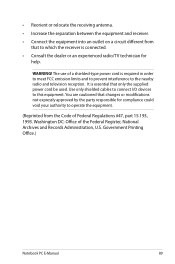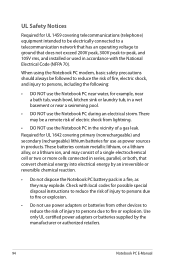Asus S200E Support Question
Find answers below for this question about Asus S200E.Need a Asus S200E manual? We have 1 online manual for this item!
Question posted by mrasyraf4567 on March 1st, 2015
Wi-fi
my wifi cant connected after i format my phone ..i tired to format my phone again and again still not working :(
Current Answers
Answer #1: Posted by TechSupport101 on March 12th, 2015 7:17 AM
You may be entering the Network Key incorrectly - do remember that the it is CaSe sEnSitVe. Also try restarting the/your route as there can redundancy at times.
Related Asus S200E Manual Pages
Similar Questions
How Do I Manually Switch On Wifi, F2 Key And What Else, Please?
(Posted by susancam 8 years ago)
How Do I Turn On My Wifi Capability
how to turn on my wifi capability
how to turn on my wifi capability
(Posted by flackjustin99 9 years ago)
So Does That Mean A Computer Can Either Be Wi-fi Or Bluetooth Compatible?
(Posted by mfs2202 10 years ago)
The Built In Wi-fi Stopped Working In Our Asus U56e.
The built in wi-fi stopped working in our Asus U56E. The computer doesn't see it. Internet can be ac...
The built in wi-fi stopped working in our Asus U56E. The computer doesn't see it. Internet can be ac...
(Posted by chuton 11 years ago)