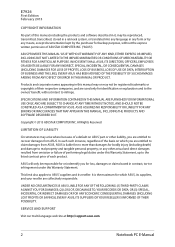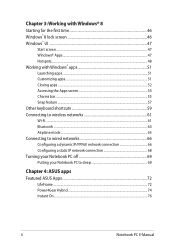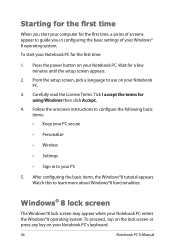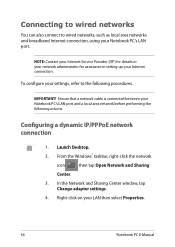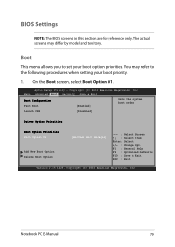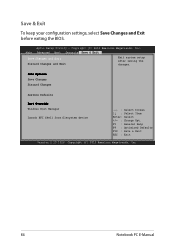Asus R510CA Support Question
Find answers below for this question about Asus R510CA.Need a Asus R510CA manual? We have 1 online manual for this item!
Question posted by bachirprince on June 21st, 2014
Asus R510ca Boot Window 7 System
The person who posted this question about this Asus product did not include a detailed explanation. Please use the "Request More Information" button to the right if more details would help you to answer this question.
Current Answers
Related Asus R510CA Manual Pages
Similar Questions
Boot To Disc
I downloaded Ubunutu to my K53E and I am trying to boot windows 8 to it now but, how?
I downloaded Ubunutu to my K53E and I am trying to boot windows 8 to it now but, how?
(Posted by jrmartens11 11 years ago)