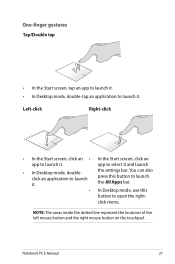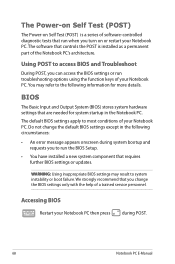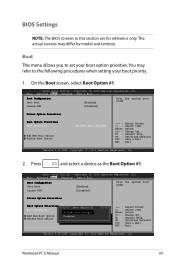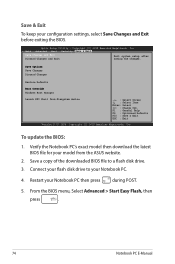Asus R408CA Support Question
Find answers below for this question about Asus R408CA.Need a Asus R408CA manual? We have 1 online manual for this item!
Question posted by yshlezinger on December 14th, 2013
I Have A Problam With The Smart Gesture And I Don't Find The Options
The person who posted this question about this Asus product did not include a detailed explanation. Please use the "Request More Information" button to the right if more details would help you to answer this question.
Current Answers
Related Asus R408CA Manual Pages
Similar Questions
Mi Laptop Asus K53e Se Me Olvido La Clave Del Bios Como Quito La Clave.
My Asus Laptop K53E forgot the key of BIOS as Quito key.
My Asus Laptop K53E forgot the key of BIOS as Quito key.
(Posted by jakunnamatatat 8 years ago)
How To Format Asus X451ca Laptop
how to boot from cdrom to this unit, because there is no boot cd option on boot menu. its posible to...
how to boot from cdrom to this unit, because there is no boot cd option on boot menu. its posible to...
(Posted by clickhaustech10 9 years ago)
U57a Touchpad No Longer Functions ?
I can no longer use my U57A laptop touchpad I hve been using an external mouse. The laptop is 3 mont...
I can no longer use my U57A laptop touchpad I hve been using an external mouse. The laptop is 3 mont...
(Posted by sagrisafi 11 years ago)
Can I Upgrade My Asus G51vx-rx05 Laptop To Windows 7
Hi, I bought a refurbished ASUS laptop, g51VX-RX05 with an Intel core 2 duo processor and 4 ...
Hi, I bought a refurbished ASUS laptop, g51VX-RX05 with an Intel core 2 duo processor and 4 ...
(Posted by epix 13 years ago)