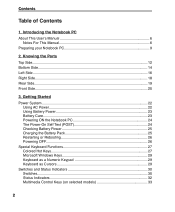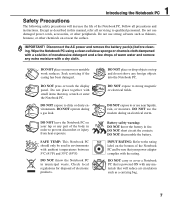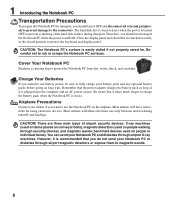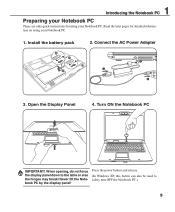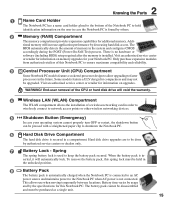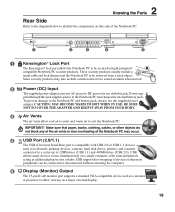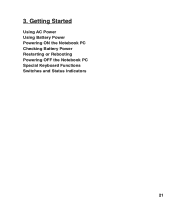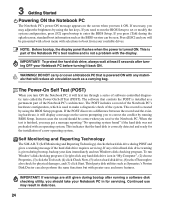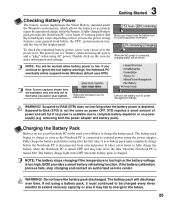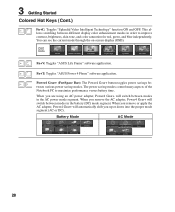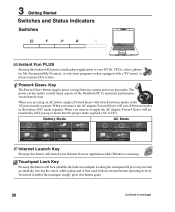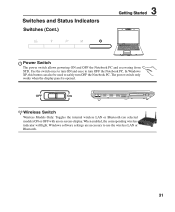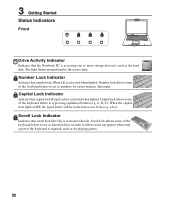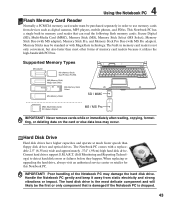Asus Pro50RL Support Question
Find answers below for this question about Asus Pro50RL.Need a Asus Pro50RL manual? We have 1 online manual for this item!
Question posted by laugroenen on December 14th, 2012
Battery Problem Asus Pro50
New battery from Asus supply shop won't charge; Does charge until approximately 70%. When disconneting the power plug the system goes down within a few minutes. Is this a known problem for Asus Pro50?
Current Answers
Answer #1: Posted by cljeffrey on December 18th, 2012 12:55 PM
Sounds like the battery you received is defective. Call them to have them send you another one.
If you have any questions or comments you can email me at [email protected] which I reside in the U.S
ASUS strives to meet and exceeds our customer expectations within our warranty policy.
Regards,
Jeffrey
ASUS Customer Loyalty
If you have any questions or comments you can email me at [email protected] which I reside in the U.S
ASUS strives to meet and exceeds our customer expectations within our warranty policy.
Regards,
Jeffrey
ASUS Customer Loyalty
Related Asus Pro50RL Manual Pages
Similar Questions
Battery Problems With Asus U47a-bgr4 Laptop.
Hi whenever I plug in my laptop to my charger the battery status bar does not move at all. It remain...
Hi whenever I plug in my laptop to my charger the battery status bar does not move at all. It remain...
(Posted by macielyesenia 9 years ago)
Battery Problems With Charging
What do I need to do about asus u57a not charging? It shows it is charging
What do I need to do about asus u57a not charging? It shows it is charging
(Posted by Picrotorhead 10 years ago)
Battery Problems With Asus Laptop.
My asus laptop shuts off when i unplug the power cord. It works fine when plugged in. Battery consis...
My asus laptop shuts off when i unplug the power cord. It works fine when plugged in. Battery consis...
(Posted by nathanfroe 11 years ago)