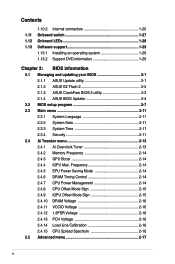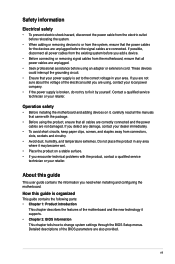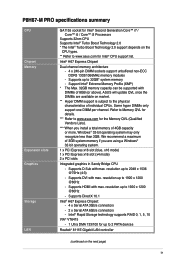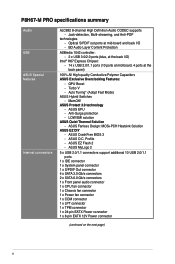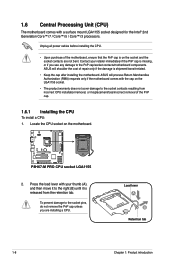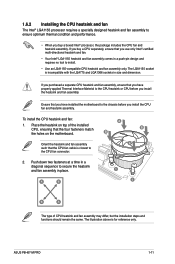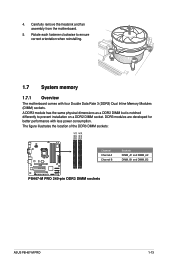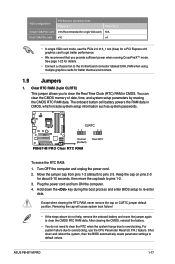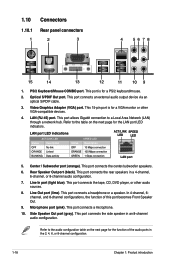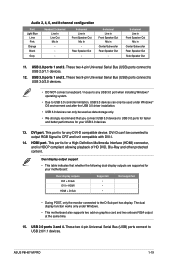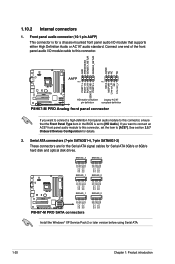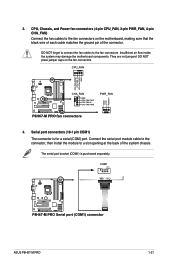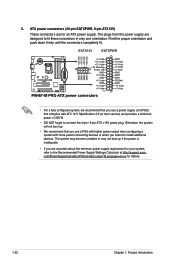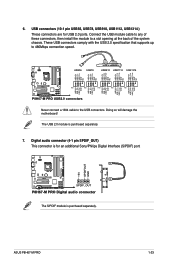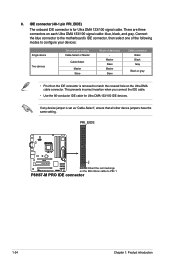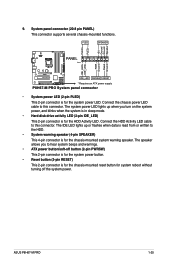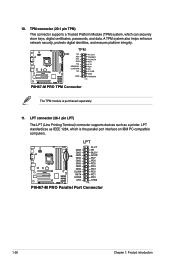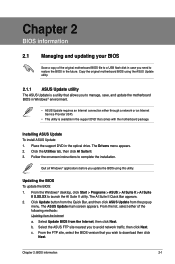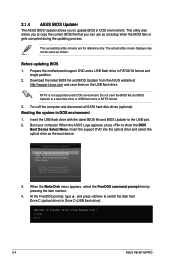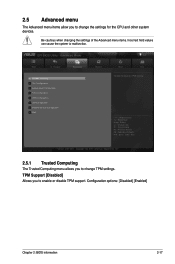Asus P8H67-M PRO/CSM Support Question
Find answers below for this question about Asus P8H67-M PRO/CSM.Need a Asus P8H67-M PRO/CSM manual? We have 1 online manual for this item!
Question posted by ericswords on May 5th, 2022
Where Can I Buy The Correct Pin For Pin 20-1 Pin Tpm For This Mobo?
where can I buy the CORRECT pin for pin 20-1 pin tpm for this mobo ? ( P8H67-M PRO ) And does this mobo support tpm 2.0 or just 1.2 ? I am on the newest bios version. I see plenty of 20-1 pin tpm modules but the pin assignments are wrong. Thank you.
Current Answers
Answer #1: Posted by SonuKumar on May 5th, 2022 11:36 PM
https://lowpi.com/us/asus-tpm-20-1-pin
https://www.ebay.com/itm/255084101573
https://www.amazon.in/Gigabyte-Accessory-GC-TPM2-0-Module-Retail/dp/B01G97X6T4
Please respond to my effort to provide you with the best possible solution by using the "Acceptable Solution" and/or the "Helpful" buttons when the answer has proven to be helpful.
Regards,
Sonu
Your search handyman for all e-support needs!!
Related Asus P8H67-M PRO/CSM Manual Pages
Similar Questions
Necesito La Actualización De La Bios De Mi Placa H81m-ct, Ayudarme Por Favo
(Posted by robertorosabalprieto 1 year ago)
Asus H81m-cs Motherboard
With 2gb and 4gb ram it's working properly but when I'm using my 8gb 1600fsb ram it starts keep rest...
With 2gb and 4gb ram it's working properly but when I'm using my 8gb 1600fsb ram it starts keep rest...
(Posted by princeadityachakraborty 2 years ago)
Asus A88x-pro Motherboard Freezes At Post, Q-code 06
I have a new "out of the box" Asus A88X-Pro motherboard. It will not complete the POST without freez...
I have a new "out of the box" Asus A88X-Pro motherboard. It will not complete the POST without freez...
(Posted by shawbob 8 years ago)
Asus Gryphon Z87 Bios
Hello I want to buy the Asus Gryphon Z87 mobo for the intel g3258.cpu. but need to know if its shipp...
Hello I want to buy the Asus Gryphon Z87 mobo for the intel g3258.cpu. but need to know if its shipp...
(Posted by scott3917 8 years ago)