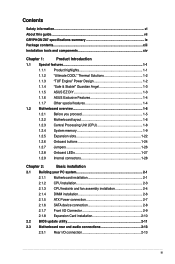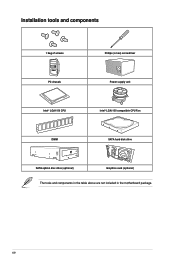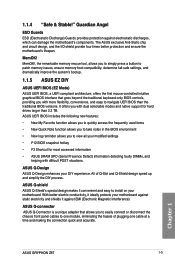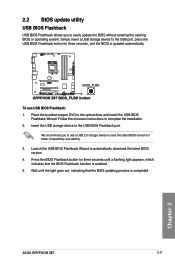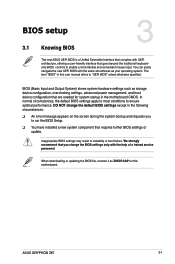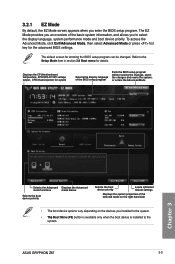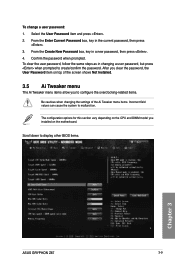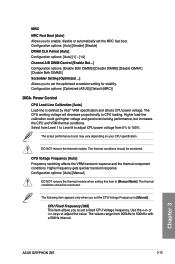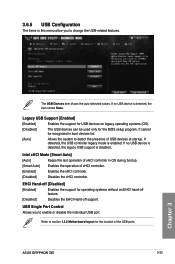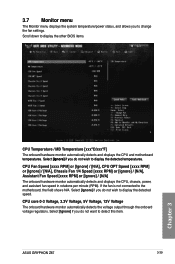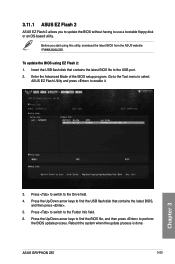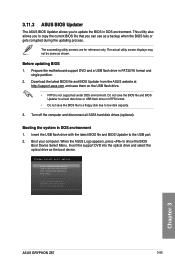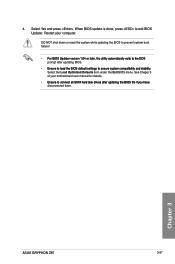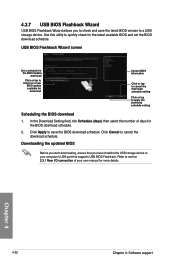Asus GRYPHON Z87 Support Question
Find answers below for this question about Asus GRYPHON Z87.Need a Asus GRYPHON Z87 manual? We have 1 online manual for this item!
Question posted by scott3917 on July 26th, 2015
Asus Gryphon Z87 Bios
Hello I want to buy the Asus Gryphon Z87 mobo for the intel g3258.cpu. but need to know if its shipped with 2103 bios that's newest bios update I do believe. Thanks
Current Answers
Related Asus GRYPHON Z87 Manual Pages
Similar Questions
Bios Update Failure
Hello, am using Asus p5gc-vm desktop pc.After an attempt to update the bios of my pc, something went...
Hello, am using Asus p5gc-vm desktop pc.After an attempt to update the bios of my pc, something went...
(Posted by antonymutisya 3 years ago)
Corrupted Bios On Asus P8h61-m Le R2.0
Hello,That is the question. After a power failure the Asus P8H61-M LE R2.0 didn't display any image,...
Hello,That is the question. After a power failure the Asus P8H61-M LE R2.0 didn't display any image,...
(Posted by somarriba 8 years ago)
Why Hasn`t Bios-update Normaly For Ami On-line ,and Buck-up Bios Start-up?
I Can`t make Buck-Up BIOS , and I haven`t normaly Start for Windows XP.What I must Do It , for norm...
I Can`t make Buck-Up BIOS , and I haven`t normaly Start for Windows XP.What I must Do It , for norm...
(Posted by zovkoivo 11 years ago)
Bios Updating Or Configuration
I am installing a Windows XP operative system, but in certain moment, the wizard informs about a pro...
I am installing a Windows XP operative system, but in certain moment, the wizard informs about a pro...
(Posted by reinaldocasals 11 years ago)