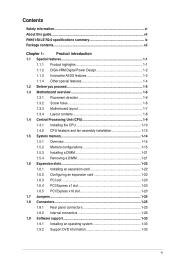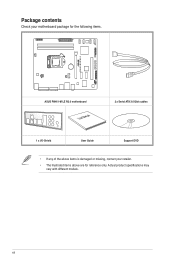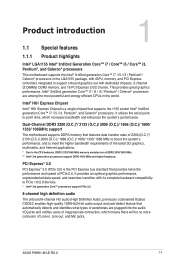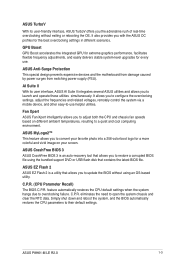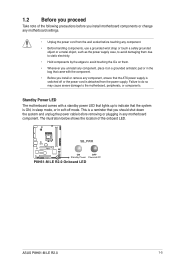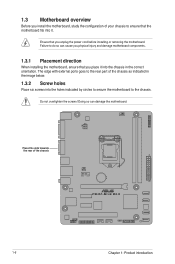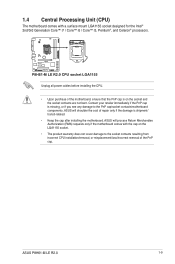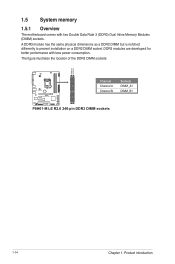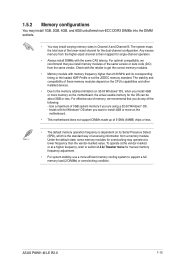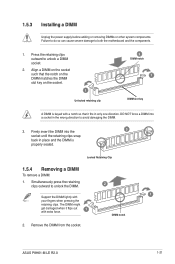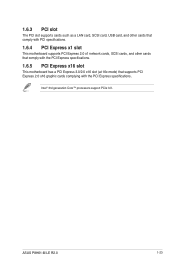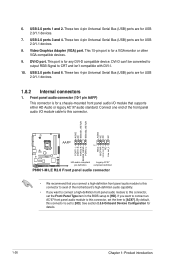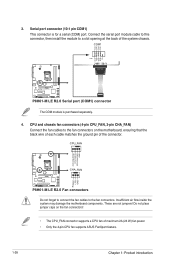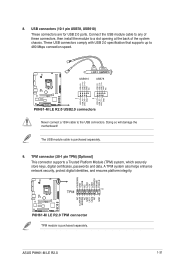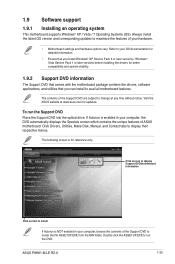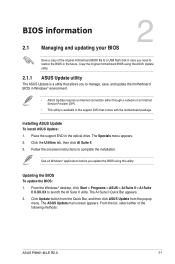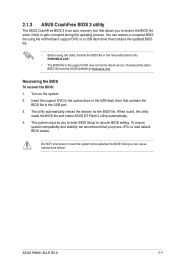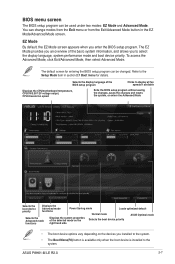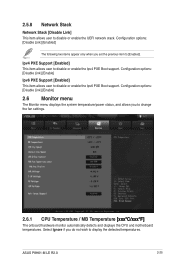Asus P8H61-M LE R2.0 Support Question
Find answers below for this question about Asus P8H61-M LE R2.0.Need a Asus P8H61-M LE R2.0 manual? We have 1 online manual for this item!
Current Answers
Answer #1: Posted by Odin on June 3rd, 2013 6:17 PM
Fremont, CA 94539.
Hope this is useful. Please don't forget to click the Accept This Answer button if you do accept it. My aim is to provide reliable helpful answers, not just a lot of them. See https://www.helpowl.com/profile/Odin.
Answer #2: Posted by cljeffrey on June 6th, 2013 12:39 PM
Also if you have time can you go to this website and submit a comment with the service I provided you. Just click on the "Positive" button under overall experience in the Ratings section.
http://www.customerservicescoreboard.com/Asus
Click on "Submit Your Comments & Ratings For This Listing!"
Just want to let other customers know how my service is and response time.
Have a great day.
Related Asus P8H61-M LE R2.0 Manual Pages
Similar Questions
My Asus Motherboard P8H61-M LE Rev. 3.0 failed to boot-up or no boot sequence, black screen and no k...
Hello,That is the question. After a power failure the Asus P8H61-M LE R2.0 didn't display any image,...
I have a CM Storm Scout and I'm attempting to install an ASUS M5A97 R2.0 inside it.It appears that t...