Asus P5QC Support Question
Find answers below for this question about Asus P5QC - Motherboard - ATX.Need a Asus P5QC manual? We have 3 online manuals for this item!
Question posted by ltetheridge on October 5th, 2011
No Sound From Either Onboard Port Or From Audio Cable To Secondary Port.
drivers and hardware testing say no issues. any ideas?
Current Answers
There are currently no answers that have been posted for this question.
Be the first to post an answer! Remember that you can earn up to 1,100 points for every answer you submit. The better the quality of your answer, the better chance it has to be accepted.
Be the first to post an answer! Remember that you can earn up to 1,100 points for every answer you submit. The better the quality of your answer, the better chance it has to be accepted.
Related Asus P5QC Manual Pages
User Manual - Page 3
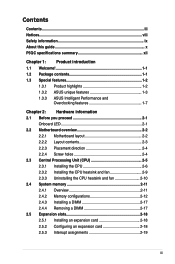
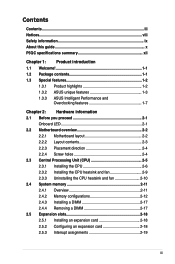
... x P5QC specifications summary xii
Chapter 1: Product introduction 1.1 Welcome 1-1 1.2 Package contents 1-1 1.3 Special features 1-2
1.3.1 Product highlights 1-2 1.3.2 ASUS unique features 1-3 1.3.3 ASUS Intelligent Performance and
Overclocking features 1-7
Chapter 2: Hardware information 2.1 Before you proceed 2-1
Onboard LED 2-1 2.2 Motherboard overview 2-2
2.2.1 Motherboard layout...
User Manual - Page 9


... electronic products.
Do not place the product in municipal waste. Operation safety
• Before installing the motherboard and adding devices on a stable surface. • If you add a device.
• Before connecting or removing signal cables from the motherboard, ensure that the product (electrical, electronic equipment and mercury-containing button cell battery) should not...
User Manual - Page 17


...is damaged or missing, contact your motherboard package for buying an ASUS® P5QC motherboard! Before you for the following items.
Motherboard
ASUS P5QC
I/O modules
1 x 1-port eSATA and 1-port 1394 (4-pin) module
Cables
1 x 2-port Serial ATA power cables 6 x Serial ATA signal cables 1 x Ultra DMA 133/100/66 cable 1 x Floppy disk drive cable
Accessories
1 x ASUS Q-Shield (I/O shield...
User Manual - Page 22
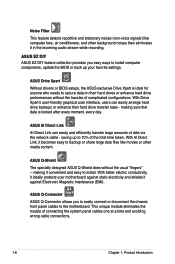
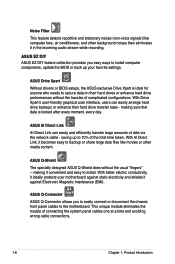
... feature collection provides you to easily connect or disconnect the chassis front panel cables to install computer components, update the BIOS or back up to install.
ASUS Q-Connector
ASUS Q-Connector allows you easy ways to the motherboard. saving up your motherboard against Electronic Magnetic Interference (EMI). With better electric conductivity, it ideally protects...
User Manual - Page 29
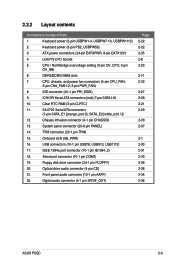
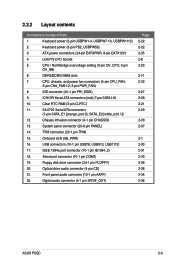
... setting (3-pin OV_CPU; 3-pin
OV_NB)
6.
Clear RTC RAM (3-pin CLRTC)
11. SATA_E2 [white, port 1])
12.
TPM connector (20-1 pin TPM)
15. Onboard LED (SB_PWR)
16. USB connectors (10-1 pin USB78, USB910, USB1112)
17. Optical drive audio connector (4-pin CD)
21. Digital audio connector (4-1 pin SPDIF_OUT)
Page 2-22 2-22 2-35 2-6 2-23
2-11 2-32
2-27 2-28...
User Manual - Page 45
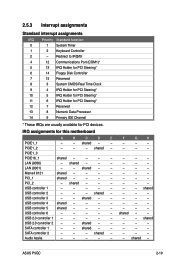
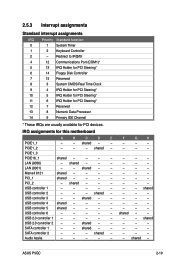
...Port...Reserved
13
8 Numeric Data Processor
14
9 Primary IDE Channel
* These IRQs are usually available for this motherboard
A
B
C
D
E
F
G
H
PCIE1_1
-
- shared -
-
-
-
- PCIE1_2
-
-...USB controller 6
-
-
-
-
-
USB 2.0 controller 1 -
-
-
-
-
-
- shared -
-
-
-
- SATA controller 1
-
-
shared -
-
-
- Audio Azalia
-
-
-
-
-
-
ASUS P5QC
2-19
User Manual - Page 51
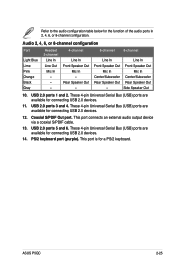
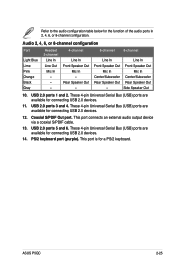
... Rear Speaker Out Side Speaker Out
10. These 4-pin Universal Serial Bus (USB) ports are available for connecting USB 2.0 devices.
12. This port is for connecting USB 2.0 devices.
11. ASUS P5QC
2-25 USB 2.0 ports 1 and 2. Coaxial S/PDIF Out port. Audio 2, 4, 6, or 8-channel configuration
Port
Light Blue Lime Pink Orange Black Gray
Headset 2-channel
Line In Line Out...
User Manual - Page 54
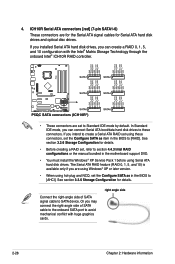
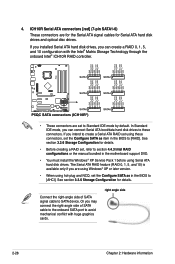
...Storage Configuration for details.
• Before creating a RAID set the Configure SATA as in the motherboard support DVD.
• You must install the Windows® XP Service Pack 1 before using ...
4. Connect the right-angle side of SATA cable to the onboard SATA port to SATA device. right angle side
2-28
Chapter 2: Hardware information If you installed Serial ATA hard disk ...
User Manual - Page 55
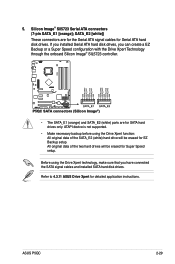
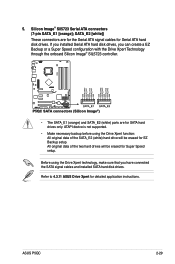
...Drive Xpert Technology through the onboard Silicon Image® SIL5723 controller.
• The SATA_E1 (orange) and SATA_E2 (white) ports are for the Serial ATA signal cables for detailed application instructions. ... P5QC
2-29 Silicon Image® Sil5723 Serial ATA connectors (7-pin SATA_E1 [orange]; If you installed Serial ATA hard disk drives, you have connected the SATA signal cables ...
User Manual - Page 56
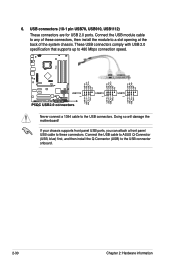
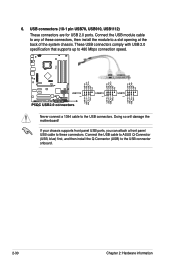
... these connectors. Doing so will damage the motherboard! Never connect a 1394 cable to a slot opening at the back of the system chassis. If your chassis supports front panel USB ports, you can attach a front panel USB cable to the USB connector onboard.
2-30
Chapter 2: Hardware information Connect the USB cable to ASUS Q-Connector (USB, blue) first, and...
User Manual - Page 57
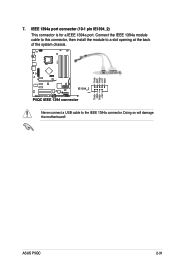
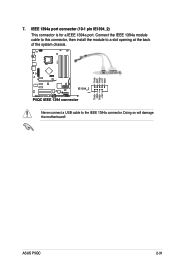
Connect the IEEE 1394a module cable to this connector, then install the module to the IEEE 1394a connector.
ASUS P5QC
2-31 Never connect a USB cable to a slot opening at the back of the system chassis. Doing so will damage the motherboard! 7.
IEEE 1394a port connector (10-1 pin IE1394_2) This connector is for a IEEE 1394a port.
User Manual - Page 60
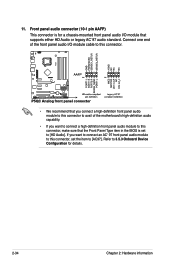
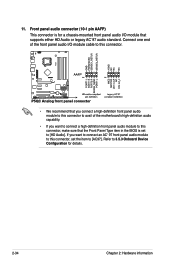
... item in the BIOS is for details.
2-34
Chapter 2: Hardware information Connect one end of the front panel audio I/O module cable to this connector.
• We recommend that you connect a high-definition front panel audio module to this connector to avail of the motherboard's high-definition audio capability.
• If you want to connect a high-definition...
User Manual - Page 62
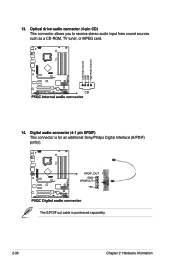
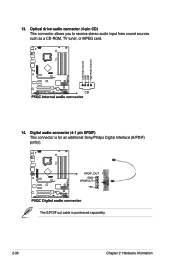
The S/PDIF out cable is for an additional Sony/Philips Digital Interface (S/PDIF)
port(s). Digital audio connector (4-1 pin SPDIF) This connector is purchased separately.
2-36
Chapter 2: Hardware information Optical drive audio connector (4-pin CD) This connector allows you to receive stereo audio input from sound sources
such as a CD-ROM, TV tuner, or MPEG card.
14. 13.
User Manual - Page 123
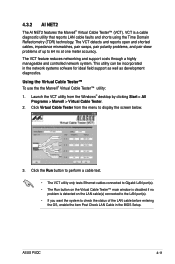
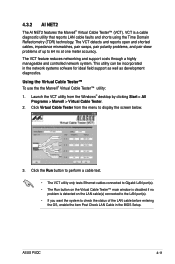
... to perform a cable test.
• The VCT utility only tests Ethernet cables connected to display the screen below.
3. This utility can be incorporated in the BIOS Setup. 4.3.2 AI NET2
The AI NET2 features the Marvell® Virtual Cable Tester™ (VCT).
ASUS P5QC
4-11 Launch the VCT utility from the menu to Gigabit LAN port(s). • The...
User Manual - Page 142
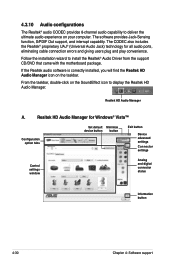
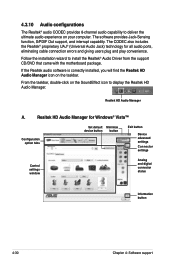
... on your computer. The software provides Jack-Sensing function, S/PDIF Out support, and interrupt capability. 4.3.10 Audio configurations
The Realtek® audio CODEC provides 8-channel audio capability to install the Realtek® Audio Driver from the support CD/DVD that came with the motherboard package. The CODEC also includes the Realtek® proprietary UAJ® (Universal...
User Manual - Page 144


...
Click Set Default Device to set the digital output port as the default audio output device.
3. Click the Sound Effects sub-tab for your listening environment, set your...Room Correction sub-tab for audio channel options and test.
4. Digital Output
The Realtek® audio CODEC allows you to configure audio output settings using the analog audio ports. Click
to effect the Speakers...
User Manual - Page 150
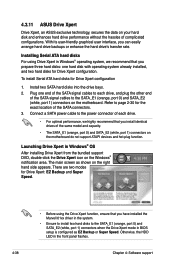
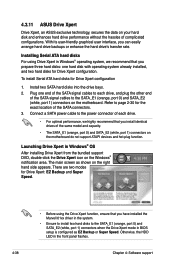
... the Marvell 61xx driver in BIOS setup is...port 1) connectors on your hard disk and enhances hard drive performance without the hassles of the SATA signal cables to each drive.
• For optimal performance, we recommend that you install identical drives of the SATA connectors. 3. 4.3.11 ASUS Drive Xpert
Drive Xpert, an ASUS exclusive technology, secures the data on the motherboard...
User Manual - Page 153
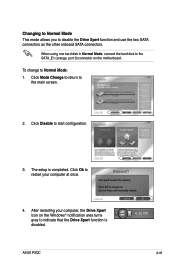
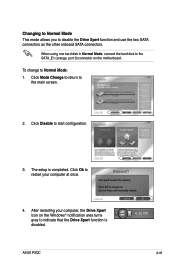
... Disable to disable the Drive Xpert function and use the two SATA connectors as the other onboard SATA connectors. Click Ok to indicate that the Drive Xpert function is completed. Click Mode Change...To change to the main screen.
2. ASUS P5QC
4-41 When using one hard disk in Normal Mode, connect the hard disk to the SATA_E1 (orange, port 0) connector on the Windows® notification area ...
User Manual - Page 158


... configuration: 1. Click EZ Backup from the main screen. 2. Check if the SATA cables and
power cords are installed properly. Make necessary backup before proceeding. All original data on the motherboard will be erased. Click Next to the SATA_ E2 (white, port 1) connector on the hard drive connected to continue.
5. Click OK to close...
User Manual - Page 168
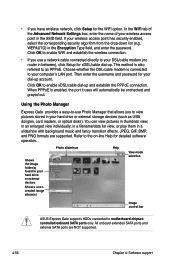
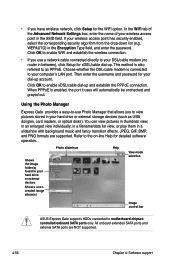
...Help
View mode selection
Image control bar
ASUS Express Gate supports HDDs connected to motherboard chipsetcontrolled onboard SATA ports only.
You can view pictures in the SSID field. or play them ... to your dial-up and establish the PPPoE connection. Choose whether the DSL/cable modem is enabled, the port it uses will automatically be unchecked and grayed out. When PPPoE is connected...
Similar Questions
M2n Mx Se Motherboard Support Windows 10 ?
M2N MX SE motherboard support windows 10 ?
M2N MX SE motherboard support windows 10 ?
(Posted by mrvijay6335 9 months ago)
How To Install I/o Module Esata P5qc Motherboard
(Posted by keleina 10 years ago)
My Asus Motherboard P7h55-mle Cd Dish Has Been Lost So Who Can I Get It?
(Posted by bitupanbhuyan148 11 years ago)
P5qc And Core 2 Quad
I have a motherboard P5QC, 88MOAC110733, N AA Rev 2.xx, Bios 2103, Core 2 Duo processor and I want t...
I have a motherboard P5QC, 88MOAC110733, N AA Rev 2.xx, Bios 2103, Core 2 Duo processor and I want t...
(Posted by ignacioeguensecades 13 years ago)

