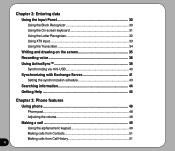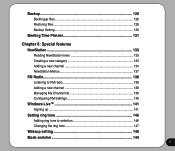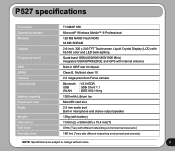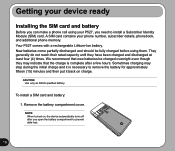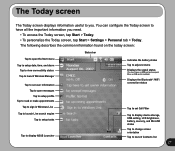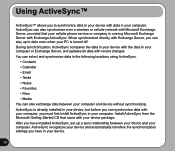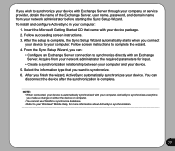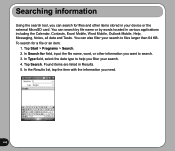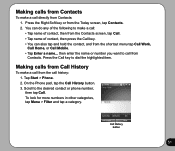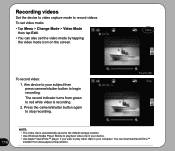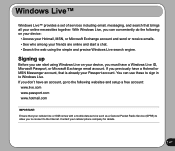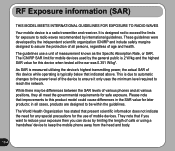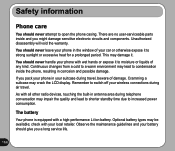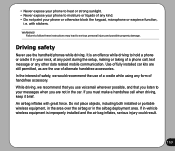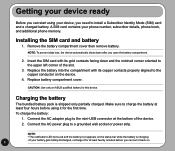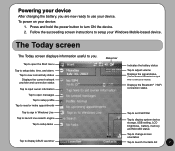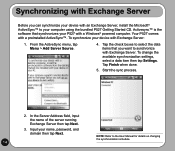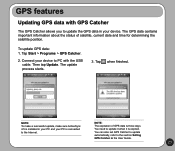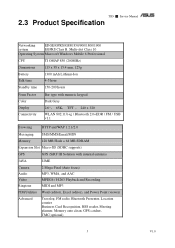Asus P527 Support Question
Find answers below for this question about Asus P527 - Smartphone - GSM.Need a Asus P527 manual? We have 3 online manuals for this item!
Question posted by srinivasan66 on January 7th, 2013
Need Activesync For Windows 7.
The person who posted this question about this Asus product did not include a detailed explanation. Please use the "Request More Information" button to the right if more details would help you to answer this question.
Current Answers
Answer #1: Posted by cljeffrey on January 11th, 2013 4:39 PM
Here is a link below where you can download activesync for windows 7.
http://support.asus.com/Troubleshooting/detail.aspx?SLanguage=en&p=12&m=P527&s=5&hashedid=zS3unxhBkLx65N76&os=&no=1009
http://support.asus.com/Troubleshooting/detail.aspx?SLanguage=en&p=12&m=P527&s=5&hashedid=zS3unxhBkLx65N76&os=&no=1009
Related Asus P527 Manual Pages
Similar Questions
How Do I Transfer Music From My Android Phone To My Android Tablet
I have music on my Samsung android phone I would like to transfer/download/upload to my asus tablet
I have music on my Samsung android phone I would like to transfer/download/upload to my asus tablet
(Posted by kevnard1 9 years ago)
Win Mobile Device Center Unable To Sync
win mobile device centre is unable to sync with my asus p835 galaxy. im using win 7 6 bit. everythin...
win mobile device centre is unable to sync with my asus p835 galaxy. im using win 7 6 bit. everythin...
(Posted by keneth1981 11 years ago)
I Need Battery & Casing Replacement For Asus V75, In Where Store I Can Fine It.
i need battery & casing replacement for Asus V75, in where store i can fine it. im here in minda...
i need battery & casing replacement for Asus V75, in where store i can fine it. im here in minda...
(Posted by windsim 11 years ago)
Boot Setup
i can not onen start option when my phone star than show a diloag box. in that box show me reset or ...
i can not onen start option when my phone star than show a diloag box. in that box show me reset or ...
(Posted by orindamorin 11 years ago)
Problem With Touch Screen
I have P835 model of ASUS and need to change its touch pannel with touch screen. I want to but it bu...
I have P835 model of ASUS and need to change its touch pannel with touch screen. I want to but it bu...
(Posted by umeshpatel 11 years ago)