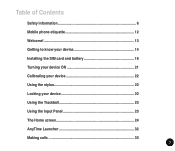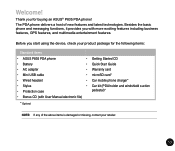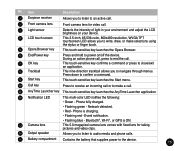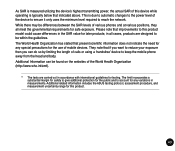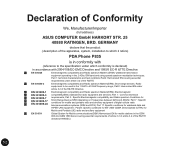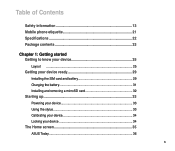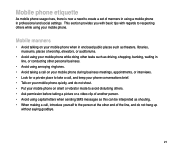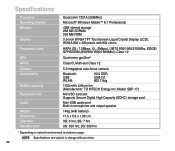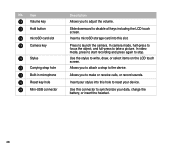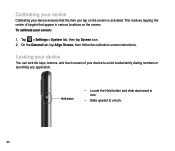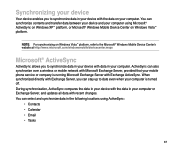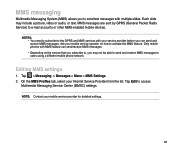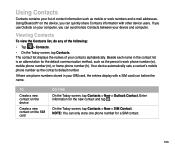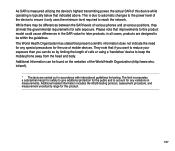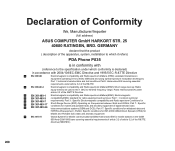Asus P835 Support Question
Find answers below for this question about Asus P835.Need a Asus P835 manual? We have 2 online manuals for this item!
Question posted by umeshpatel on August 17th, 2012
Problem With Touch Screen
Current Answers
Answer #1: Posted by cljeffrey on August 22nd, 2012 5:57 PM
Looks like you will have to check with your cell phone provider to see when you can upgrade your phone.
If you are referring to parts we do not sell parts to customers that you will have to get it repaired.
If you have any questions you can email me at [email protected]
Related Asus P835 Manual Pages
Similar Questions
I have music on my Samsung android phone I would like to transfer/download/upload to my asus tablet
Battery drains till 45% and phone switch offs
win mobile device centre is unable to sync with my asus p835 galaxy. im using win 7 6 bit. everythin...
iv lost the cd, is there any way i can get the pc installation drivers and stuff for the asus galaxy...
in my mobile there is showing align screen option but not working properly now what we have to do?