Asus P4S-X Support Question
Find answers below for this question about Asus P4S-X.Need a Asus P4S-X manual? We have 2 online manuals for this item!
Current Answers
There are currently no answers that have been posted for this question.
Be the first to post an answer! Remember that you can earn up to 1,100 points for every answer you submit. The better the quality of your answer, the better chance it has to be accepted.
Be the first to post an answer! Remember that you can earn up to 1,100 points for every answer you submit. The better the quality of your answer, the better chance it has to be accepted.
Related Asus P4S-X Manual Pages
Motherboard DIY Troubleshooting Guide - Page 5


...) DDR DIMM2 (64/72 bit, 184-pin module)
SEC_IDE1 PRI_IDE1
Deutsch
1. ASUS P4S-X-Motherboard
5
Motherboard-Layout
PS/2KBMS T: Mouse B: Keyboard
USBPW34 USBPW12
CPU_FAN1
ATX Power Connector
USBPW34
USBPW12
...Controller
Accelerated Graphics Port (AGP)
Audio Codec
CHA_FAN1
FP_AUDIO1
CD1 AUX1
PCI Slot 1
PCI Slot 2
SB_PWR1
PCI Slot 3
PCI Slot 4
®
PCI Slot 5 P4S-X
PCI Slot 6
USB56
01 ...
P4S-X User Manual - Page 3
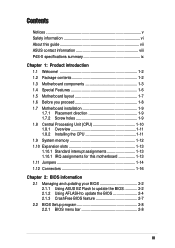
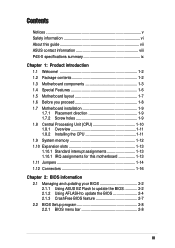
... vi About this guide vii ASUS contact information viii P4S-X specifications summary ix
Chapter 1: Product introduction
1.1 Welcome 1-2 1.2 Package contents 1-2 1.3 Motherboard components 1-3 1.4 Special Features 1-6 1.5 Motherboard layout 1-7 1.6 Before you proceed 1-8 1.7 Motherboard installation 1-9
1.7.1 Placement direction 1-9 1.7.2 Screw holes 1-9 1.8 Central Processing Unit (CPU...
P4S-X User Manual - Page 10


x P4S-X specifications summary
BIOS features Industry standard Manageability Form Factor Support CD contents
Accessories
2Mb Flash ROM, Award BIOS, TCAV, PnP, DMI2.3, SM BIOS 2.3, CrashFree BIOS, ASUS EZ Flash
PCI 2.2, USB 2.0
DMI 2.3, WOL/WOR by PME
ATX form factor: 12 in x 9.6 in (30.5 cm x 24.4 cm)
Device drivers ASUS PC Probe ASUS LiveUpdate...
P4S-X User Manual - Page 11


It includes brief descriptions of the motherboard components, and illustrations of the P4S-X motherboard. Product introduction Chapter 1
This chapter describes the features of the layout, jumper settings, and connectors.
P4S-X User Manual - Page 12


... an AGP 4X slot, USB 2.0, and 6-channel audio features, the P4S-X is damaged or missing, contact your affordable vehicle to enter the world of computing!
Supporting up to set a new benchmark for buying the ASUS® P4S-X motherboard! 1.1 Welcome! Thank you start installing the motherboard, and hardware devices on it another standout in 478-pin package...
P4S-X User Manual - Page 13


Refer to facilitate the installation and future upgrades. 1.3 Motherboard components
Before you install the motherboard, learn about its major components and available features to the succeeding pages for the component descriptions.
1 2 34
5
6
16 15
14
13
7
12
8
17
18
11 10 9 19
27
26
25
24
23
ASUS P4S-X motherboard user guide
20 21 22
1-3
P4S-X User Manual - Page 15


... Microphone jack. This Mic (pink) jack connects a microphone. ASUS P4S-X motherboard user guide
1-5 In 6-channel mode, the function of the Line Out (lime), Line In (blue) and Microphone (pink) jacks change when you select the 6-channel audio configuration as shown in the following table:
Audio 2, 4 or 6-channel configuration
Headphone/
2-Speaker
4-Speaker
6-Speaker
Light Blue...
P4S-X User Manual - Page 23


...9
Primary IDE Channel
15*
10
Secondary IDE Channel
* These IRQs are usually available for ISA or PCI devices.
1.10.2 IRQ assignments for BIOS information.
3.
shared -
used -- --
shared - used
Onboard USB controller...shared - - - - PCI slot 5
- Onboard audio
- - GH used - - - - ASUS P4S-X motherboard user guide
1-13 shared - - Onboard LAN (optional)
- - -
P4S-X User Manual - Page 26


... PRI_IDE1
NOTE: Orient the red markings on the UltraDMA cable connector. FLOPPY1
PIN 1
®
P4S-X
NOTE: Orient the red markings on the motherboard. 1. If you install two hard disks, you have more than two UltraDMA133/100/66 devices, purchase another for the jumper settings. Floppy disk drive connector (34-1 pin FLOPPY1)
This connector...
P4S-X User Manual - Page 28


... the module connects a joystick or a game pad for playing games, and MIDI devices for playing or editing audio files.
CPU and Chassis Fan Connectors (3-pin CPU_FAN1, CHA_FAN1) The fan connectors support... connectors on the motherboard, making sure that the black wire of each cable matches the ground pin of the connector.
CPU_FAN1
GND +12V Rotation
CHA_FAN1
®
P4S-X
P4S-X 12-Volt Cooling...
P4S-X User Manual - Page 29


... BLINE_OUT_R BLINE_OUT_L
MIC2 MICPWR Line out_R
NC Line out_L
®
P4S-X
P4S-X Front Panel Audio Connector
ASUS P4S-X motherboard user guide
1-19 You may connect an optional USB 2.0/GAME ...USB 1.1 allows faster Internet connection, interactive gaming, and simultaneous running of audio devices.
Front panel audio connector (10-1 pin FP_AUDIO1) This is an interface for additional USB ports...
P4S-X User Manual - Page 31


... a suspend mode, or "green" mode, where system activity is instantly decreased to save power and to expand the life of any device connected to the primary or secondary IDE connector cause this 2-pin connector.
• ATX Power Switch / Soft-Off Switch Lead (2-pin...system between ON and SLEEP, or ON and SOFT OFF, depending on the BIOS or OS settings. ASUS P4S-X motherboard user guide
1-21
P4S-X User Manual - Page 34


Write down the BIOS file name on a piece of the motherboard's original BIOS to a bootable floppy disk in case you to display the following
...ASUS EZ Flash V1.00 Copyright (C) 2003, ASUSTeK COMPUTER INC.
[Onboard BIOS Information]
BIOS Version : ASUS P4S-X ACPI BIOS Revision 1002
BIOS Model
: P4S-X
BIOS Built Date : 07/09/03
Please Enter File Name for reference only. The EZ Flash is ...
P4S-X User Manual - Page 45


..., set the partition of the Primary IDE hard disk drives to determine the correct value.
ASUS P4S-X motherboard user guide
2-13
for the Type field are removing a drive and not replacing it, select ... shows the drive's maximum CHS capacity as FDISK, to determine the correct value. for IDE devices not listed here
After making your selections on the drive information you are :
[CD-ROM...
P4S-X User Manual - Page 49


... Command Lead-off Time [Auto]
Configuration options: [Auto] [2T] [1T]
ASUS P4S-X motherboard user guide
2-17
SDRAM CAS Latency (value depends on SDRAM SPD)
This item controls ... [By SPD], which configures items 2-5 by reading the contents in the SPD (Serial Presence Detect) device. Configuration options: [User Defined] [By SPD]
The SDRAM parameters (items 2~5) become configurable only when...
P4S-X User Manual - Page 51


... ECP DMA Select configurations are not available. The default setting [R/W] allows both reads and writes. Configuration options: [Disabled] [330H-331H] [300H-301H]
ASUS P4S-X motherboard user guide
2-19 2.4.2 I/O Device Configuration
Floppy Disk Access Control [R/W]
When set the operation mode of the onboard parallel port connector. If you to set to operate in bidirectional...
P4S-X User Manual - Page 53


...Disabled] [Auto]
ASUS P4S-X motherboard user guide
2-21 Configuration options: [Disabled] [Auto]
Onboard AC97 Modem Controller [Auto]
This field allows you to disable the onboard AC97 audio controller or set to ... or disable the onboard LAN. Configuration options: [Disabled] [Enabled]
Onboard AC97 Audio Controller [Auto]
This field allows you to disable the onboard AC97 modem controller or set...
P4S-X User Manual - Page 59


...the Power-On-Self-Test (POST). Configuration options: [Disabled] [Enabled]
ASUS P4S-X motherboard user guide
2-27 Select [Yes] if you want to determine whether the drive... Reset Configuration Data [No]
The Extended System Configuration Data (ESCD) contain information about nonPnP devices. Configuration options: [Disabled] [Enabled]
Full Screen Logo [Enabled]
This field enables the ...
P4S-X User Manual - Page 63


SiS USB Driver
Click this motherboard. ASUS P4S-X motherboard user guide
3-3 3.2.2 Software and drivers installation menus
The support CD menu... click on the Left Arrow on the SoundMAX Digital Integrated Audio icon to install it. SiS PCI LAN Driver
Click this item to avail the 6-channel audio feature onboard.
After installing the audio driver, you keep your network applications. SiS...
Similar Questions
Someone Have The Manual (*.chm File) About Soundmax Software (for Motherboard)?
I need *.chm document =).
I need *.chm document =).
(Posted by proxy2501 9 years ago)
I Need Audio Card P4 Ql Se
i need audio card p5 ql se for pc all pro
i need audio card p5 ql se for pc all pro
(Posted by wwwrasg999 11 years ago)
Bios Updating Or Configuration
I am installing a Windows XP operative system, but in certain moment, the wizard informs about a pro...
I am installing a Windows XP operative system, but in certain moment, the wizard informs about a pro...
(Posted by reinaldocasals 11 years ago)
Put Ram On The Motherboard And Pressed The Button Did Not Take Off The Device An
Put RAM on the motherboard and pressed the button did not take off the device and shortly after the ...
Put RAM on the motherboard and pressed the button did not take off the device and shortly after the ...
(Posted by eleya 11 years ago)
Unrecognized Usb Device
My computer cannot recognize all my USB devices. How can I correct this problem?
My computer cannot recognize all my USB devices. How can I correct this problem?
(Posted by brianrovou 11 years ago)


