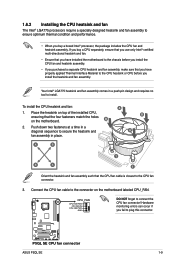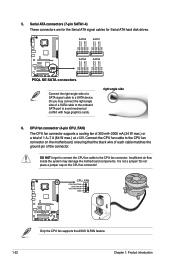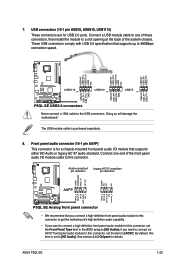Asus P5QL SE Support Question
Find answers below for this question about Asus P5QL SE.Need a Asus P5QL SE manual? We have 2 online manuals for this item!
Question posted by wwwrasg999 on January 16th, 2013
I Need Audio Card P4 Ql Se
i need audio card p5 ql se for pc all pro
Current Answers
Answer #1: Posted by cljeffrey on January 16th, 2013 1:05 PM
Looks like you can use any audio card. If you do face a problem with the volume then here is a link to resolve that issue.
You can also purchase the listed audio card if you like.
http://www.asus.com/Motherboard/P5QL_SE/#support_Knowledge_87AB0A79-3F00-5E9E-67AA-52994DAD93C1
You can also purchase the listed audio card if you like.
http://www.asus.com/Motherboard/P5QL_SE/#support_Knowledge_87AB0A79-3F00-5E9E-67AA-52994DAD93C1
Related Asus P5QL SE Manual Pages
Similar Questions
I Need A New Sound Card For This Mother Board. How And Where Can I Buy It
(Posted by vincypincy555 2 years ago)
Would Any New Geforce Graphics Cards Fit Into Asus P5ld2-vm Se
if there is please give me a list!
if there is please give me a list!
(Posted by mornevolschenk 11 years ago)
Would Any New Geforce Graphics Cards Fit Into My Old Asus P5ld2-vm Se Motherbord
fit into my old asus p5ld2-vm se motherbord?
fit into my old asus p5ld2-vm se motherbord?
(Posted by mornevolschenk 11 years ago)
Audio Drivers
Hi, I have a A8N-VM motherboard and I need audio drivers for windows 7 64bit Thanks.
Hi, I have a A8N-VM motherboard and I need audio drivers for windows 7 64bit Thanks.
(Posted by metalergr 11 years ago)
Audio Driver
i need audio driver for a8n-vm csm rev 1.10g mother board
i need audio driver for a8n-vm csm rev 1.10g mother board
(Posted by chmouli 11 years ago)