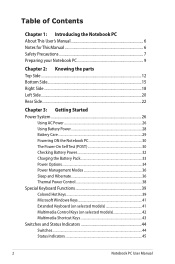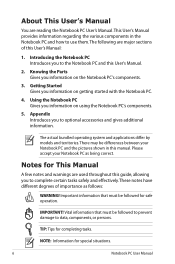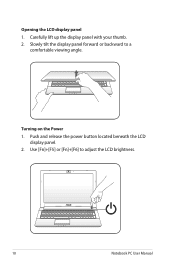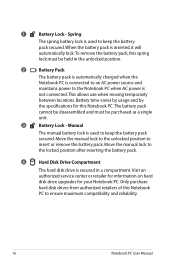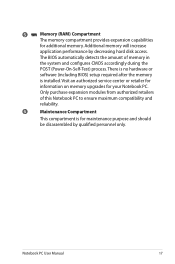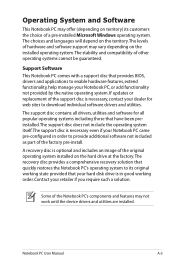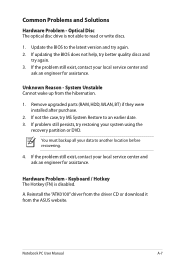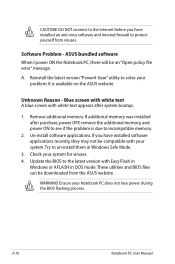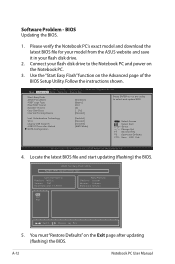Asus N53SV-XE1 Support Question
Find answers below for this question about Asus N53SV-XE1.Need a Asus N53SV-XE1 manual? We have 1 online manual for this item!
Question posted by stevesugar24 on September 2nd, 2014
Cannot Download Laptop F551ca-sx079h Manual
The person who posted this question about this Asus product did not include a detailed explanation. Please use the "Request More Information" button to the right if more details would help you to answer this question.
Current Answers
Related Asus N53SV-XE1 Manual Pages
Similar Questions
Asus K56c Motherboard Schematic Diagram
Hello, I need Asus k56C Laptop Motherboard Service manual or schematic diagram or circuit
Hello, I need Asus k56C Laptop Motherboard Service manual or schematic diagram or circuit
(Posted by anshulgagrawal 7 years ago)
F551c Specifications
What are the specifications for the asus f551c, like hard drive size, speed
What are the specifications for the asus f551c, like hard drive size, speed
(Posted by dollstyle 8 years ago)
Service Manual For Laptop
How can I download the manual for laptop ASUS 71S?
How can I download the manual for laptop ASUS 71S?
(Posted by WiGuTra 9 years ago)
Hi
Hi.i have laptop n53sv and today I'm update bios to new ver but now power no work no fan voice no sm...
Hi.i have laptop n53sv and today I'm update bios to new ver but now power no work no fan voice no sm...
(Posted by Mansooorv 10 years ago)
Software Instalation
i have recently stupidly reformated from windows 8 back to windows 7 ultimate as thats what im use t...
i have recently stupidly reformated from windows 8 back to windows 7 ultimate as thats what im use t...
(Posted by ludakris3088 10 years ago)