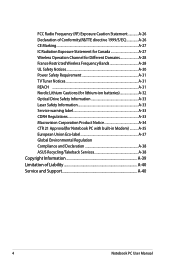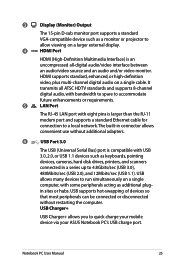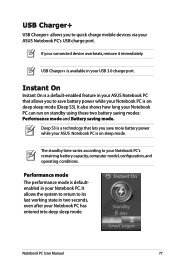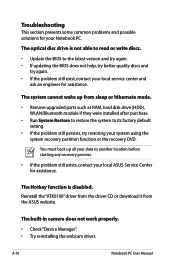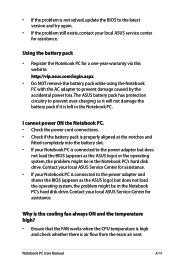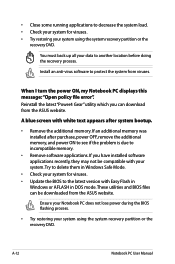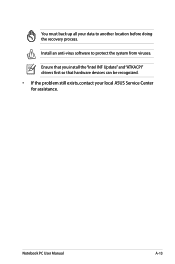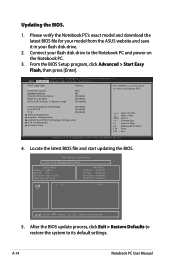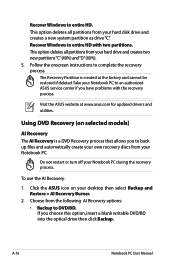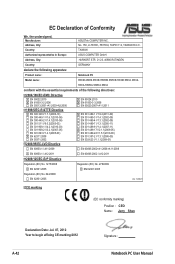Asus K56CM Support Question
Find answers below for this question about Asus K56CM.Need a Asus K56CM manual? We have 2 online manuals for this item!
Question posted by anshulgagrawal on July 16th, 2016
Asus K56c Motherboard Schematic Diagram
Hello, I need Asus k56C Laptop Motherboard Service manual or schematic diagram or circuit
Current Answers
Related Asus K56CM Manual Pages
Similar Questions
No Acdrv On Asus K56cm Bq25a Replaced
No Acdrv On Asus K56cmbq25a Replaced
No Acdrv On Asus K56cmbq25a Replaced
(Posted by vu2dms 5 years ago)
You Have To Install Atk0100 Driver
ASUS K56CM after reinstall win 7 I have message You have to install ATK0100 driver. What is a way to...
ASUS K56CM after reinstall win 7 I have message You have to install ATK0100 driver. What is a way to...
(Posted by pfrancis16180 10 years ago)
Asus K56cm
got my new asus k56m. for some reason im trying to rotate an image,zoom in or out,continuous scrolli...
got my new asus k56m. for some reason im trying to rotate an image,zoom in or out,continuous scrolli...
(Posted by danielliberman63 10 years ago)
Need Motherboard Service Manual For Hannstar E89382 J Mv-4 Motherboard
(Posted by remmint 11 years ago)