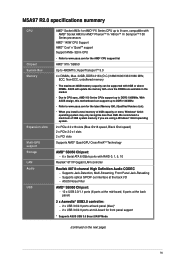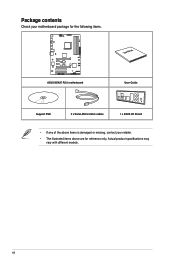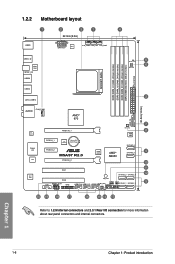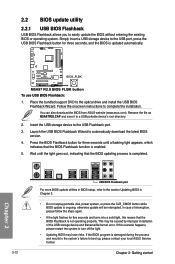Asus M5A97 R2.0 Support Question
Find answers below for this question about Asus M5A97 R2.0.Need a Asus M5A97 R2.0 manual? We have 1 online manual for this item!
Question posted by Garrycruse85 on March 25th, 2015
Flbk Light Flashing.
I recently brought this motherbboard as my old mother board died. It worked fine for a couple of weeks now it doesn't turn on though the flbk light is flashing and the power button doesn't do anything. I have taken out the gpu and the ram and it still won't work and the flbk light still flashes.It was fine yesterday and now todayiit's stopped.
Current Answers
Related Asus M5A97 R2.0 Manual Pages
Similar Questions
Front Panel Leds
Hdd activity led stays very dim, shows no activity
Hdd activity led stays very dim, shows no activity
(Posted by Dusterwindett 3 years ago)
Corrupted Bios On Asus P8h61-m Le R2.0
Hello,That is the question. After a power failure the Asus P8H61-M LE R2.0 didn't display any image,...
Hello,That is the question. After a power failure the Asus P8H61-M LE R2.0 didn't display any image,...
(Posted by somarriba 8 years ago)
My Sb_pwr Led Lights Up But My Computer Won't Turn On
(Posted by cdtconnor241 9 years ago)
New Ram Not Working, Not Compatible?
I have 2X new 4gb Patriot Sector 5 ddr3 1333MHz (9-9-9-24) 1.65v RAM set. The mother board will star...
I have 2X new 4gb Patriot Sector 5 ddr3 1333MHz (9-9-9-24) 1.65v RAM set. The mother board will star...
(Posted by jee2b1 11 years ago)