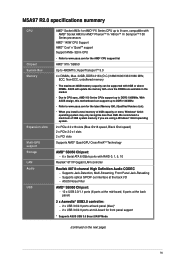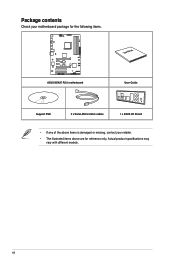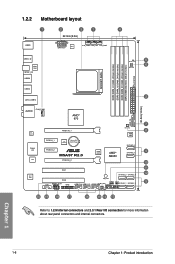Asus M5A97 R2.0 Support Question
Find answers below for this question about Asus M5A97 R2.0.Need a Asus M5A97 R2.0 manual? We have 1 online manual for this item!
Question posted by Dusterwindett on October 1st, 2020
Front Panel Leds
Hdd activity led stays very dim, shows no activity
Current Answers
Answer #1: Posted by techyagent on October 1st, 2020 7:03 AM
Please check this link below to know about this issue may be it can help.
Thanks
Techygirl
Related Asus M5A97 R2.0 Manual Pages
Similar Questions
System Will Not Boot
Asus p5ld2-vm dh will not boot unless step1 the f panel pins from push button are connectedproperly....
Asus p5ld2-vm dh will not boot unless step1 the f panel pins from push button are connectedproperly....
(Posted by rollycoaster 8 years ago)
Motherboard I/o Shield Alignment Issue (asus M5a97 R2.0 & Cm Storm Scout)
I have a CM Storm Scout and I'm attempting to install an ASUS M5A97 R2.0 inside it.It appears that t...
I have a CM Storm Scout and I'm attempting to install an ASUS M5A97 R2.0 inside it.It appears that t...
(Posted by factor44 11 years ago)
Problem Starting Windows 7 Ultimate (32bit)
I have a Asus P5G41C-M LX motherboard and a configuration is :- 1) HDD Hitachi 250 GB 2) RAM DDR 3...
I have a Asus P5G41C-M LX motherboard and a configuration is :- 1) HDD Hitachi 250 GB 2) RAM DDR 3...
(Posted by manojthapa2008 11 years ago)