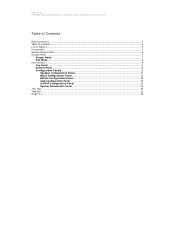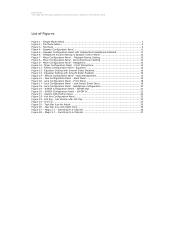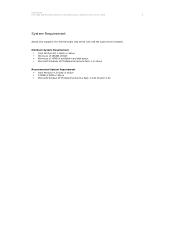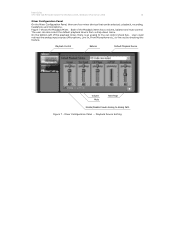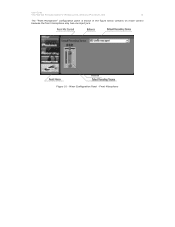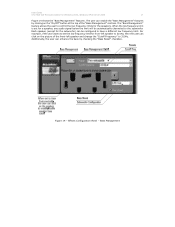Asus M3N78 Support Question
Find answers below for this question about Asus M3N78.Need a Asus M3N78 manual? We have 1 online manual for this item!
Question posted by cicciomartini on August 25th, 2012
Drivers For Ahci Mode
I've computer with Windows XP sp3, no drivers for AHCI mode installed and I need to use SATA connector 5 e 6. Is there a way to install THESE drivers (and where can I find them), without reinstalling windows XP (and I'd have problem with that cos' I don't have the floppy unit to install additional drivers with)?
Current Answers
Related Asus M3N78 Manual Pages
Similar Questions
We're Is The Wifi?
I can't find the wifi or were it would be. Can anyone help?
I can't find the wifi or were it would be. Can anyone help?
(Posted by Whoshotjr57 1 year ago)
Boot
Hello, I bought a computer with this type of motherboard and came with ubuntu, but when I start to i...
Hello, I bought a computer with this type of motherboard and came with ubuntu, but when I start to i...
(Posted by leyandry 8 years ago)
Why Won't The Fans Turn Off?
Installed an ASUS P8B75-M motherboard. When turning off, windows closes, screen goes black but all t...
Installed an ASUS P8B75-M motherboard. When turning off, windows closes, screen goes black but all t...
(Posted by ellisonosman 11 years ago)
Motherboard I/o Shield Alignment Issue (asus M5a97 R2.0 & Cm Storm Scout)
I have a CM Storm Scout and I'm attempting to install an ASUS M5A97 R2.0 inside it.It appears that t...
I have a CM Storm Scout and I'm attempting to install an ASUS M5A97 R2.0 inside it.It appears that t...
(Posted by factor44 11 years ago)