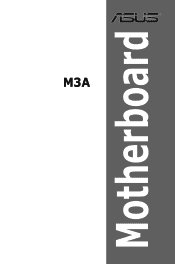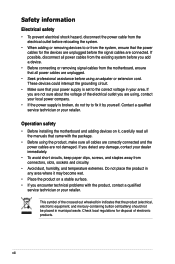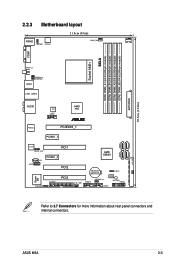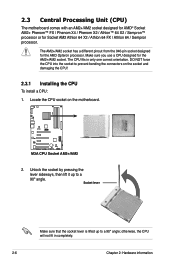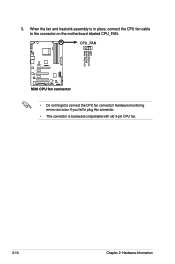Asus M3A Support Question
Find answers below for this question about Asus M3A - Motherboard - ATX.Need a Asus M3A manual? We have 3 online manuals for this item!
Question posted by halandreos1980 on September 11th, 2014
3 Short Beeps In Start
Current Answers
Answer #1: Posted by BusterDoogen on September 11th, 2014 3:05 PM
I hope this is helpful to you!
Please respond to my effort to provide you with the best possible solution by using the "Acceptable Solution" and/or the "Helpful" buttons when the answer has proven to be helpful. Please feel free to submit further info for your question, if a solution was not provided. I appreciate the opportunity to serve you!
Related Asus M3A Manual Pages
Similar Questions
so basicly when I try to turn on my PC the memOK! Led turns on and there is 1 long beep and 2 short ...
ASUS P8H67-M XL ONE LONG AND FORE SORT BEEPS what is may board fult? Please explain for me
1. i've tried unplug Ram and plugin again still beeping2. i've tried reset cmos with my jumper still...
What does "A numeric message of 301" error message mean?What does "A numeric message of 601" error m...
I am looking for a link to the beep codes for the ASUS P8P67LE motherboard. Can someone give a link ...