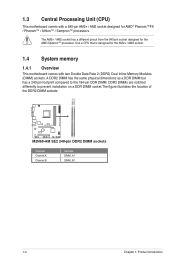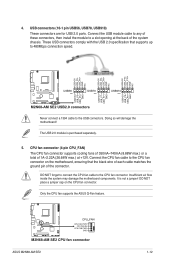Asus M2N68-AM SE2 Support Question
Find answers below for this question about Asus M2N68-AM SE2 - Motherboard - Micro ATX.Need a Asus M2N68-AM SE2 manual? We have 2 online manuals for this item!
Question posted by RajkumarThangavel on October 8th, 2012
Tpm Device Error
I have been facing error "Can't detect TPM device", "TPM device is missing" errors recently and my system goes to blank.
i have gone throug BIOS also , no info about TPM device
configurations:
HDD- 500GB SATA
RAM- 2GB
OS- windows XP.
expecting your feedback to solve issues....
Current Answers
Related Asus M2N68-AM SE2 Manual Pages
Similar Questions
Which Slots For 32 Bit Install Memory M2n68-la
(Posted by dakum 10 years ago)
Operating System Windows Xp
How to configure bios setting for supporting windows xp in ASUS H61M-K motherboard.
How to configure bios setting for supporting windows xp in ASUS H61M-K motherboard.
(Posted by priyabratdkl 10 years ago)
Asus P4s533mx Installing Windows Xp Problem
I can't install windows xp, my system was corrupted so i want to reinstall it. But I can't. I don't ...
I can't install windows xp, my system was corrupted so i want to reinstall it. But I can't. I don't ...
(Posted by jasongacosta 10 years ago)
Need Layout For My Asus M2n68-am M/b. Need To Hook Up Usb, On/off Switch, Etc..
(Posted by chico329 11 years ago)