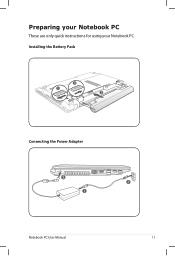Asus K55DR Support Question
Find answers below for this question about Asus K55DR.Need a Asus K55DR manual? We have 1 online manual for this item!
Question posted by johnkirby80593 on November 2nd, 2012
Reinstalled Win7 In My Asus K55dr. Drivers Don't Install Showing Errors... Why?
I've just reistalled Windows 7 in my Asus K55DR notebook (bought in October 2012). So the computer is really brand new. But most drivers won't install: They show errors or a frase saying "This program can only be installed in Asus computers". In fact my notebook IS AN ASUS !!!
Please help me solving this issue. What's the mystery?
- Thank You in advance.
Current Answers
Answer #1: Posted by cljeffrey on November 9th, 2012 10:37 AM
What you can try is doing a factory restore. Make sure all your important things are backed up as this will wipe your entire computer back to stock.
Restart your computer and press F9.
If you have any questions or comments you can email me at [email protected] which I reside in the U.S
ASUS strives to meet and exceeds our customer expectations within our warranty policy.
Regards,
Jeffrey
ASUS Customer Loyalty
ASUS strives to meet and exceeds our customer expectations within our warranty policy.
Regards,
Jeffrey
ASUS Customer Loyalty
Related Asus K55DR Manual Pages
Similar Questions
Not That Computer Literate Please Help!
I am attempting to install Ubuntu's XenialXerus 16.04.2 LTS onto my ASUS k-53u,. but the UEFI progra...
I am attempting to install Ubuntu's XenialXerus 16.04.2 LTS onto my ASUS k-53u,. but the UEFI progra...
(Posted by Charliek53u 6 years ago)
Asus X59sl Drivers Installation
Just some time last week I came across a web-page prescribing the chronological order of installatio...
Just some time last week I came across a web-page prescribing the chronological order of installatio...
(Posted by nforbawe 11 years ago)
Nvidia Geforce Gt540m Doesn't Show Up In The Device Manager
My K73SV doesn't have the GT540M GPU in device manager. This is making it impossible for me to insta...
My K73SV doesn't have the GT540M GPU in device manager. This is making it impossible for me to insta...
(Posted by sdeleeuw 11 years ago)